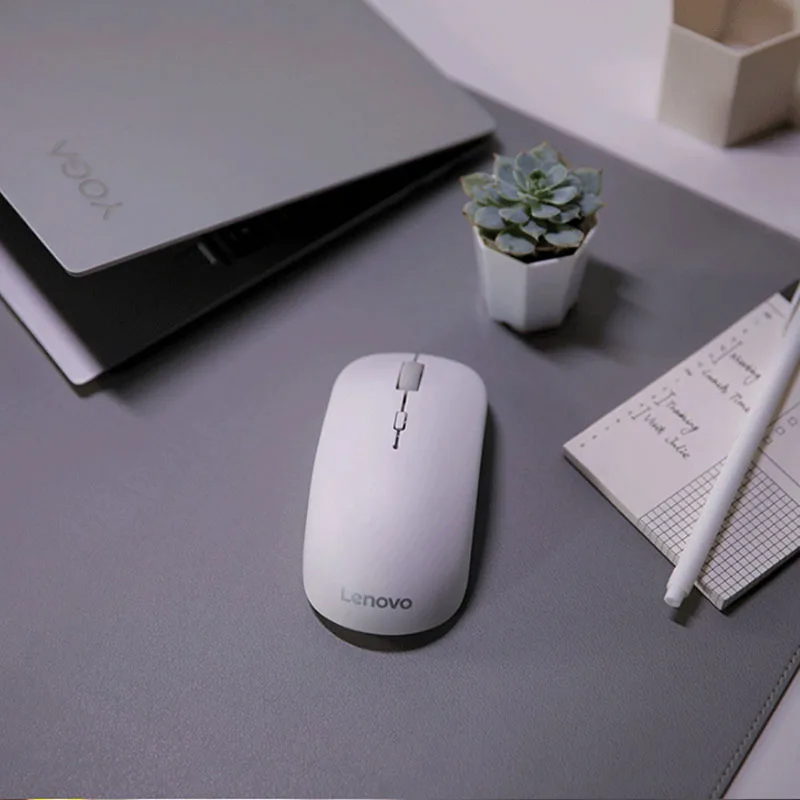The wireless optical mouse revolutionized the world of computing accessories. It combines freedom, precision, and ease of use, making it a must-have for modern computer users. From casual browsing to professional tasks, the wireless optical mouse caters to a vast array of needs. This comprehensive guide delves into the evolution, key features, advantages, and various applications of the wireless optical mouse.

The Evolution of the Wireless Optical Mouse
The wireless optical mouse has undergone substantial development since its inception. The early computer mice used mechanical parts, relying on a rubber ball to detect movement. These mice often required frequent cleaning and were prone to wear and tear. As technology advanced, engineers sought to create a more reliable and maintenance-free device.
The Birth of the Optical Mouse
The optical mouse, introduced in the early 2000s, marked a significant leap in mouse technology. Instead of a rubber ball, the optical mouse uses a light-emitting diode (LED) and a sensor to detect movement. The sensor captures images of the surface beneath the mouse, and the onboard processor analyzes these images to determine movement and direction. This innovation eliminated the need for moving parts, reducing maintenance and improving accuracy.
The technology evolved rapidly, leading to higher-resolution sensors and more accurate tracking. Optical mice became the standard, providing smoother and more responsive cursor movement. However, users still had to deal with the inconvenience of cables, leading to a growing demand for wireless solutions.
Transition to Wireless Technology
The introduction of wireless technology addressed the limitations of traditional wired mice. Early wireless mice relied on infrared (IR) signals for communication, but these devices often suffered from limited range and interference issues. The development of 2.4 GHz radio frequency (RF) technology provided a more reliable and effective solution. This technology offered greater range, reduced interference, and more stable connections.
Modern wireless optical mice utilize advanced RF technology, Bluetooth, or a combination of both. These mice provide seamless connectivity, enhanced range, and improved battery life. The transition to wireless technology has significantly enhanced user experience, offering greater freedom and reducing desk clutter.
Key Features of the Wireless Optical Mouse
The wireless optical mouse stands out due to its extensive feature set, catering to various user needs. These features enhance the user experience, providing convenience, precision, and versatility.
Advanced Optical Sensors
Modern wireless optical mice are equipped with advanced optical sensors that deliver precise and responsive tracking. These sensors use LED or laser technology to capture high-resolution images of the surface beneath the mouse. The onboard processor analyzes these images, translating movement into accurate cursor positioning.
The sensors’ high resolution ensures smooth and accurate tracking, even on challenging surfaces like glass or uneven textures. Adjustable DPI (dots per inch) settings allow users to customize the cursor speed to suit their preferences. This feature is particularly beneficial for gamers and graphic designers who require different levels of sensitivity for various tasks.
Wireless Connectivity and Range
Wireless optical mice use advanced RF technology or Bluetooth for connectivity. The 2.4 GHz RF connection provides a stable and reliable link between the mouse and the computer. The included USB receiver ensures a plug-and-play setup, allowing users to start using the mouse immediately without additional software or drivers. Some models offer dual connectivity, supporting both RF and Bluetooth connections.
Modern wireless mice boast impressive ranges, often up to 30 feet, allowing for greater freedom of movement. This extended range is particularly useful for presentations, media control, and other scenarios where users need to operate their computers from a distance.
Long Battery Life and Energy Efficiency
Battery life is a crucial consideration for wireless devices. Modern wireless optical mice feature energy-efficient designs and smart sleep modes, ensuring long battery life. Some models can run for up to two years on a single pair of AA or AAA batteries. Rechargeable options are also available, offering the convenience of USB charging.
The advanced energy management systems in these mice help extend battery life by entering a low-power sleep mode when not in use. Users can easily wake the mouse with a click or movement, resuming normal operation without noticeable delay. This feature reduces the hassle of frequent battery changes, providing a more convenient and uninterrupted experience.
Customization and Additional Features
Wireless optical mice offer several customization options, allowing users to tailor the device to their specific needs and preferences. These additional features enhance the overall functionality and convenience of the mouse.
Programmable Buttons
Many wireless optical mice come equipped with programmable buttons, allowing users to assign specific functions or shortcuts to each one. These buttons can be customized using the manufacturer’s software, providing quick access to frequently used commands and tasks. This customization option enhances productivity, streamlining workflows and reducing the need for repetitive actions.
Thumb buttons, located on the side of the mouse, are particularly useful for tasks like navigating web pages or switching between applications. They provide quick and intuitive access to commonly used functions, making the mouse more efficient and user-friendly. Customizable scroll wheels and tilt functions further enhance the device’s versatility, catering to various tasks and applications.
Ergonomic Design
Comfort is a key consideration in the design of wireless optical mice. Many models feature ergonomic designs that reduce strain and provide comfort during long hours of use. Contoured shapes, soft rubber grips, and adjustable palm rests ensure a comfortable and secure grip. Some mice are designed for specific hand sizes or grips, catering to different user preferences.
Ergonomics play a crucial role in preventing discomfort and fatigue, making wireless optical mice suitable for extended use. The design often caters to both right-handed and left-handed users, ensuring versatility and inclusivity. Customizable weight options and adjustable balance points further enhance comfort and usability.
Applications and Use Cases
The wireless optical mouse is designed to cater to a wide range of applications and use cases, making it a versatile and valuable tool for different types of users. Whether you are a student, professional, gamer, or casual user, the wireless optical mouse offers the features and performance needed to enhance your computing experience.
Office and Productivity
For office and productivity tasks, the wireless optical mouse provides the precision and comfort needed to handle long hours of use. The ergonomic design reduces strain, while the high-performance sensor ensures accurate and responsive tracking. Programmable buttons allow users to streamline their workflow, making it easier to access frequently used functions and commands.
The extended range and wireless connectivity ensure a clutter-free workspace, reducing the hassle of cable management. The impressive battery life ensures that the mouse remains ready for use, reducing interruptions and enhancing productivity. The customizable features and ergonomic design make the wireless optical mouse an excellent choice for professionals and students.
Graphic Design and Creative Work
Graphic designers and creative professionals require a mouse that offers precision and customization options. The wireless optical mouse meets these needs with its advanced optical sensors and adjustable DPI settings. Precise tracking allows for accurate cursor movement, making tasks like photo editing and graphic design more efficient and enjoyable.
Customizable buttons provide quick access to frequently used tools and commands, enhancing productivity and streamlining the creative process. Ergonomic designs ensure comfort during long hours of work, making these mice an excellent choice for creative professionals who spend a lot of time on their computers.
Gaming and Entertainment
Gamers require a mouse that offers precision, responsiveness, and customization options. The wireless optical mouse delivers these features with its high-performance sensors and adjustable DPI settings. Precise tracking and responsive cursor movement provide the accuracy needed for various types of games, from first-person shooters to real-time strategy games.
Programmable buttons allow gamers to assign specific functions or shortcuts, enhancing their gaming experience. Ergonomic designs and comfortable grips ensure that the mouse remains comfortable during extended gaming sessions. The wireless connectivity provides freedom of movement, reducing the hassle of a tethered cable and allowing gamers to enjoy a more immersive experience.
Home and General Use
For home and general use, the wireless optical mouse offers the features and performance needed to handle everyday tasks with ease. Whether you are browsing the internet, checking emails, or streaming content, the wireless optical mouse provides a reliable and enjoyable computing experience. The ergonomic design and comfortable grips make it suitable for users of all ages, while the wireless connectivity reduces desk clutter and provides freedom of movement.
Customizable buttons and tilt functions enhance the overall usability of the mouse, making it easy to navigate web pages and access frequently used functions. The impressive battery life ensures that the wireless optical mouse remains ready for use whenever needed, reducing the hassle of frequent battery changes.
The Role of Technology in Enhancing Wireless Optical Mice
Advancements in technology have played a significant role in enhancing the performance and functionality of wireless optical mice. These innovations have addressed various challenges, providing users with a more seamless and enjoyable experience.
Improved Sensor Technology
Advancements in sensor technology have led to higher-resolution sensors and more accurate tracking. Modern optical mice use laser or LED sensors to capture high-resolution images of the surface beneath the mouse. These sensors provide precise and responsive cursor movement, making tasks like web browsing, document editing, and gaming more efficient and enjoyable.
The development of adjustable DPI settings has further enhanced the versatility of wireless optical mice. Users can customize the cursor speed to suit their preferences, ensuring that the mouse can adapt to different work environments and user needs. High-DPI sensors provide the accuracy needed for tasks that require precise cursor movement, while lower-DPI settings offer more control for general use.
Enhanced Connectivity and Range
Advancements in wireless technology have improved the connectivity and range of wireless optical mice. The transition from IR to RF and Bluetooth technology has provided more reliable and stable connections. Modern wireless mice boast impressive ranges, often up to 30 feet, allowing for greater freedom of movement and flexibility.
Dual connectivity options, supporting both RF and Bluetooth, provide users with the flexibility to choose the best connection for their needs. This feature ensures compatibility with a wide range of devices, including laptops, desktops, tablets, and smart TVs. The improved connectivity and range enhance the overall usability of wireless optical mice, making them suitable for various applications and use cases.
Energy Efficiency and Battery Life
Energy-efficient designs and smart sleep modes have significantly improved the battery life of wireless optical mice. Modern mice can run for extended periods on a single pair of batteries, reducing the hassle of frequent battery changes. Rechargeable options provide the convenience of USB charging, ensuring that the mouse remains ready for use without the need for disposable batteries.
Smart energy management systems help extend battery life by entering a low-power sleep mode when the mouse is not in use. Users can easily wake the mouse with a click or movement, ensuring seamless operation with minimal delay. These advancements in energy efficiency enhance the convenience and usability of wireless optical mice.
Customization and Personalization
Wireless optical mice offer several customization and personalization options, allowing users to tailor the device to their specific needs and preferences. These additional features enhance the overall functionality and convenience of the mouse.
Adjustable DPI Settings
Adjustable DPI settings provide users with the flexibility to customize the cursor speed to suit their preferences. This feature is particularly beneficial for gamers and graphic designers who require different levels of sensitivity for various tasks. High-DPI settings provide precise and responsive cursor movement, while lower-DPI settings offer more control for general use.
Users can easily switch between DPI settings using dedicated buttons or software, ensuring a seamless transition between different tasks and applications. This customization option ensures that the wireless optical mouse can adapt to different work environments and user needs.
Customizable Buttons
Programmable buttons allow users to assign specific functions or shortcuts, enhancing productivity and streamlining workflows. These buttons can be customized using the manufacturer’s software, providing quick access to frequently used commands and tasks. Customizable scroll wheels and tilt functions further enhance the device’s versatility, catering to various tasks and applications.
The ability to customize buttons ensures that the wireless optical mouse can adapt to different work environments and user needs. Thumb buttons, located on the side of the mouse, are particularly useful for tasks like navigating web pages or switching between applications. They provide quick and intuitive access to commonly used functions, making the mouse more efficient and user-friendly.
Ergonomic Customization
Ergonomic customization options ensure that the wireless optical mouse provides a comfortable and secure grip. Some models offer adjustable palm rests, contoured designs, and customizable weight options, catering to different hand sizes and user preferences. These features enhance comfort and usability, making the mouse suitable for extended use.
Ergonomic designs play a crucial role in preventing discomfort and fatigue, ensuring that users can work or play for long hours without strain. The ability to customize the mouse’s ergonomic features ensures that it provides the best possible fit and comfort for each user.
The Future of Wireless Optical Mice
As technology continues to evolve, the future of wireless optical mice looks promising. Several exciting developments and trends are on the horizon, offering even greater performance, convenience, and versatility.
Advances in Sensor Technology
Future wireless optical mice will likely feature even more advanced sensors, providing higher resolution and more accurate tracking. These sensors will enhance the precision and responsiveness of the mouse, making it suitable for a wider range of applications. Improved low-light performance and surface compatibility will further enhance the usability of wireless optical mice.
Enhanced Connectivity and Integration
Future wireless optical mice may offer enhanced connectivity options and integration with other devices and software. Dual connectivity options and support for multiple devices will provide users with greater flexibility and compatibility. Integration with smart home devices and other peripherals could provide a more seamless and connected experience, further enhancing the usability of wireless optical mice.
Energy Efficiency and Sustainability
Energy efficiency and sustainability will continue to be key considerations in the design of wireless optical mice. Future models will likely feature more energy-efficient designs, extended battery life, and eco-friendly materials. Rechargeable options and smart energy management systems will provide greater convenience and reduce the environmental impact of disposable batteries.
Conclusion: The Wireless Optical Mouse Experience
In conclusion, the wireless optical mouse offers a blend of convenience, precision, and versatility, making it a valuable tool for various computing needs. From its advanced optical sensors and wireless connectivity to its customizable features and ergonomic design, the wireless optical mouse provides an exceptional user experience.
As technology continues to advance, the wireless optical mouse remains at the forefront of innovation, continually evolving to meet the ever-changing needs of users. Whether you are a student, professional, gamer, or casual user, the wireless optical mouse offers the features and performance needed to enhance your computing experience.
Choosing a wireless optical mouse means investing in a reliable and innovative tool that enhances productivity, comfort, and enjoyment. The future of wireless optical mice looks promising, with several exciting developments and trends on the horizon, ensuring that these devices will continue to play a crucial role in our digital lives.