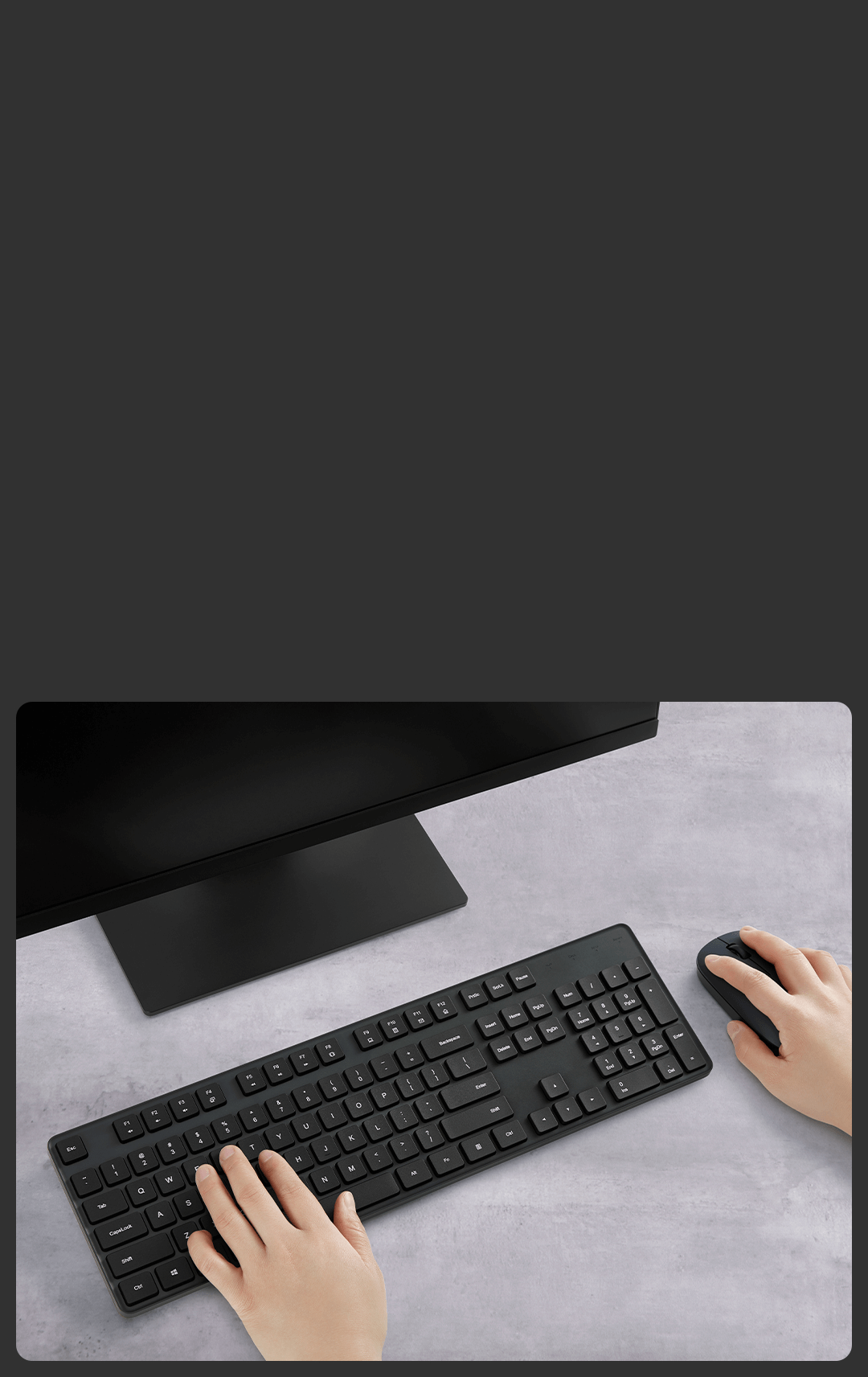The Evolution of Wireless Technology in Computing Accessories
The advent of wireless technology has revolutionized the way we interact with our computers, particularly in the realm of input devices like mice and keyboards. In the past, these peripherals were tethered to our machines via cumbersome cables, limiting mobility and contributing to cluttered workspaces. With the development of reliable wireless connectivity, users can now enjoy seamless, untethered control over their digital experiences. This shift has been driven by advancements in radio frequency (RF) and Bluetooth technologies, which enable efficient data transmission over short distances without compromising performance.
Advantages of Wireless Mouse and Keyboard
- Increased Mobility and Flexibility One of the most significant benefits of wireless mouse and keyboard is the freedom they afford users. Without cables, you can easily move your mouse across a wide surface or reposition your keyboard without worrying about entanglements or restricted range. This enhanced mobility is particularly valuable for those who work in multi-monitor setups, engage in presentations, or simply prefer a more dynamic workspace.
- Improved Ergonomics and Comfort Cable-free peripherals also contribute to a cleaner, less cluttered desk environment, promoting better ergonomics. With fewer wires to negotiate, users can arrange their mouse and keyboard in the most comfortable and supportive positions, reducing strain on wrists, arms, and shoulders. Moreover, many wireless models are designed with ergonomics in mind, featuring contoured shapes, adjustable tilt angles, and low-profile keys to further enhance user comfort during extended use.
Types of Wireless Connectivity
Radio Frequency (RF) Technology
RF-based wireless mouse and keyboard systems rely on a dedicated USB receiver (dongle) that plugs into your computer. This receiver establishes a direct, point-to-point connection with the peripherals, typically operating on the 2.4 GHz frequency band. RF technology offers a reliable, low-latency connection with a generous range, often exceeding 10 meters (33 feet). While some early RF devices were prone to interference from other wireless devices or physical barriers, modern implementations utilize advanced channel hopping and error correction techniques to minimize these issues.
Bluetooth Connectivity
Bluetooth-enabled mouse and keyboard connect to your computer or other compatible devices using the widely adopted Bluetooth wireless standard. Unlike RF systems, Bluetooth devices do not require a separate USB receiver, as most modern laptops, desktops, and even smartphones and tablets already have built-in Bluetooth support. Bluetooth typically operates on the same 2.4 GHz frequency band as RF devices but employs a different communication protocol that allows for easier pairing and broader device compatibility. However, Bluetooth connections may have slightly higher latency and shorter range compared to RF, although these differences are often negligible for most users.
Battery Life and Power Management
Rechargeable vs. Replaceable Batteries
Wireless mouse and keyboard can employ either rechargeable internal batteries or disposable AA/AAA batteries. Rechargeable models offer convenience and cost savings over time, as you can simply plug them into a USB port or charging dock when their battery runs low. Many high-end rechargeable devices boast impressive battery life, lasting several weeks or even months on a single charge. On the other hand, replaceable battery-powered peripherals offer the advantage of quick swaps when power runs out, eliminating downtime. To extend battery life, look for devices with power-saving features like automatic sleep modes and adjustable backlighting (for illuminated keyboards).
Key Features and Considerations for Selecting a Wireless Mouse and Keyboard
Selecting a wireless mouse and keyboard can greatly enhance your productivity and comfort while working on a computer, especially if you value clutter-free workspaces and freedom of movement. When choosing the right combination for your needs, consider the following key features and considerations:
-
Connection Type
- Radio Frequency (RF): Utilizes a USB receiver (dongle) that plugs into your computer. RF devices generally offer a reliable connection with a longer range (up to 30 feet or more) and minimal interference.
- Bluetooth: Connects directly to your computer’s built-in Bluetooth adapter or via an external dongle. Bluetooth devices offer compatibility with multiple devices and a slightly shorter range (around 30 feet), but may be subject to more interference in crowded wireless environments.
-
Battery Life and Type
- Look for a mouse and keyboard with long battery life, ideally lasting several months on a single charge or battery replacement. Some models feature rechargeable batteries via USB-C or micro-USB, while others use replaceable AA or AAA batteries.
- Consider the convenience of quick charging, low battery indicators, and power-saving modes to extend usage time.
-
Compatibility and Interoperability
- Ensure the wireless mouse and keyboard are compatible with your operating system (Windows, macOS, Linux, etc.) and any specific software you use regularly.
- If you plan to use the same peripherals with multiple devices, choose a set that supports easy switching between them, either through dedicated buttons or software utilities.
-
Ergonomics and Comfort
- Choose a mouse with an appropriate size and shape that fits your hand comfortably, and consider features like adjustable DPI, programmable buttons, and scroll wheel customization to suit your workflow.
- For the keyboard, look for an ergonomic design, including a comfortable typing angle, wrist rest, and well-spaced keys with adequate travel distance and tactile feedback. Mechanical keyboards can provide a satisfying typing experience, while membrane keyboards tend to be quieter.

-
Build Quality and Durability
- Opt for a mouse and keyboard made from high-quality materials that can withstand daily use. Pay attention to the durability of switches, keycaps, and scroll wheels, as well as the overall build quality of the housing.
- For added protection against spills and dust, consider models with water-resistant or dustproof designs.
-
Additional Features
- Backlit keys: Illuminated keys can be helpful for working in low-light conditions, and some models offer customizable lighting effects and color options.
- Multimedia controls: Dedicated media keys or shortcuts allow for convenient control over audio playback, volume, and other multimedia functions.
- N-key rollover (NKRO) or anti-ghosting: Ensures accurate input even when multiple keys are pressed simultaneously, particularly useful for gamers and fast typists.
-
Aesthetics and Design
- Choose a mouse and keyboard that match your personal style and complement your workspace. Options range from sleek and minimalist designs to more colorful and gamer-oriented aesthetics.
-
Warranty and Customer Support
- Check the warranty offered by the manufacturer, as well as their reputation for customer support. A longer warranty period and responsive support can provide peace of mind should any issues arise.

By carefully considering these key features and factors, you can find a wireless mouse and keyboard combination that not only suits your needs but also enhances your overall computing experience.
Conclusion
Wireless mouse and keyboard have undeniably transformed the way we interact with our computers, offering unparalleled mobility, flexibility, and comfort. By understanding the available connectivity options, battery considerations, and key features to look for, you can select the perfect wireless duo to elevate your productivity and enhance your overall computing experience. Embrace the freedom of going cable-free and unlock a new level of versatility and enjoyment in your digital endeavors