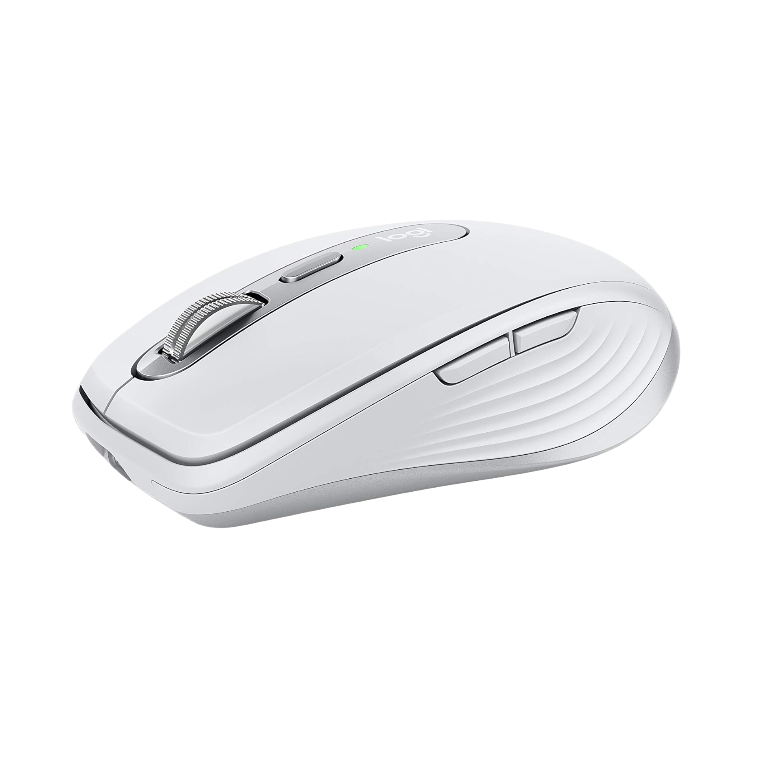The Quest for the Best Wireless Mouse: Ultimate Guide
In today’s fast-paced digital world, a reliable and efficient wireless mouse is an indispensable tool for work and play. With advancements in technology, wireless mice have come a long way from their humble beginnings, offering users an unparalleled combination of precision, comfort, and convenience. This comprehensive guide delves into the factors that make up the best wireless mice, explores top recommendations across various categories, and provides insights to help you choose the perfect one for your needs.
Understanding the Fundamentals
A wireless mouse is an essential tool for many computer users, offering convenience, flexibility, and freedom from tangled cords. When looking for the best wireless mouse, it’s crucial to understand the fundamentals that make one stand out from the rest. Here are some key factors to consider:
Connectivity
The most common connectivity options for wireless mice are Bluetooth and radio frequency (RF) via a USB dongle. Bluetooth mice offer the advantage of connecting directly to your device without a USB port, while RF mice often provide a more reliable and latency-free connection, especially for gaming.
Battery Life
A good wireless mouse should have a long battery life to minimize interruptions. Look for mice that can last several months on a single charge or use replaceable batteries. Some high-end models even come with quick charging features, allowing you to charge for a few minutes for hours of use.
DPI (Dots Per Inch)
DPI determines the sensitivity of the mouse, affecting how far the cursor moves on the screen per inch of physical movement. Higher DPI is preferred for tasks requiring precision, like graphic design or gaming, while lower DPI can be suitable for general browsing. Many modern wireless mice offer adjustable DPI settings to cater to different needs.
Ergonomics
Comfort is key when using a mouse for extended periods. Ergonomic designs can reduce strain on your hand and wrist, preventing conditions like carpal tunnel syndrome. Look for mice with contoured shapes that fit naturally into your hand, and consider whether you prefer a palm grip, claw grip, or fingertip grip style.
Compatibility
Ensure the mouse is compatible with your operating system (Windows, macOS, Linux, etc.). While most wireless mice work across platforms, some may have additional features tailored to specific OS, such as customized buttons or software.
Additional Features
Advanced features like customizable buttons, scrolling options (like hyper-fast scrolling), and built-in rechargeable batteries can enhance your experience. For gamers, features like programmable macros, low-latency technology, and customizable RGB lighting are often desirable.
Reliability and Range
The signal strength and range of a wireless mouse are important, especially if you plan to use it at a distance from your computer. Look for mice that offer a stable connection within a reasonable range, typically up to 30 feet.
Build Quality and Aesthetics
Durability and aesthetics play a role in user satisfaction. A well-built mouse with quality materials not only lasts longer but also feels better in use. Additionally, the design and color options should match your personal preferences and workspace aesthetics.
By considering these fundamental aspects, you can select a wireless mouse that not only meets your functional requirements but also enhances your overall computing experience. Remember to prioritize the features that matter most to you, whether it’s battery life, ergonomics, or performance, to find the best fit for your needs.
For the Productive Professional
Logitech MX Master 3: The Ultimate Workhorse
The Logitech MX Master 3 stands out as a top choice for professionals. Its ergonomic design, coupled with a high-precision sensor, ensures smooth operation on any surface. It supports both Bluetooth and RF connections via the included Unifying Receiver, and its rechargeable battery lasts up to 70 days on a single charge. The MX Master 3 also boasts customizable buttons and scroll wheel modes, enhancing productivity by allowing you to program shortcuts for your favorite applications.
Gaming Without Limits
Razer Basilisk Ultimate: Gaming Precision Perfected
Gamers demand precision, speed, and customization, which the Razer Basilisk Ultimate delivers in spades. This wireless gaming mouse features Razer’s HyperSpeed wireless technology for latency-free performance, alongside a 20,000 DPI optical sensor for extreme accuracy. It offers customizable Chroma RGB lighting and a range of programmable buttons, including a customizable scroll wheel resistance setting. The Basilisk Ultimate includes a charging dock and boasts up to 100 hours of battery life, making it a top contender for serious gamers.
Budget-Friendly Excellence
Microsoft Bluetooth Mobile Mouse 3600: Affordable Reliability
Not everyone needs a feature-packed mouse; sometimes, simplicity and affordability are paramount. The Microsoft Bluetooth Mobile Mouse 3600 fits this bill perfectly. It connects seamlessly via Bluetooth, eliminating the need for a dongle. With a compact design ideal for travel and a battery life of up to 12 months, it’s a reliable companion for everyday tasks. Although basic in features, it strikes a balance between functionality and value.
Specialized Needs: Vertical and Trackball Mice
Evoluent VerticalMouse C Series: Ergonomics Redefined
For those seeking relief from wrist pain, the Evoluent VerticalMouse C Series presents a unique solution. Its patented vertical design keeps your wrist in a neutral position, reducing strain. Despite its unconventional look, it offers precise tracking and customizable buttons, making it suitable for prolonged use without discomfort.
Logitech MX Ergo: Trackball Mastery
The Logitech MX Ergo combines the precision of a trackball with the comfort of an ergonomic design. Adjustable tilt angles and a unique precision mode enhance control, while its compatibility with both Mac and Windows platforms makes it versatile. The rechargeable battery and easy connectivity via Bluetooth or USB receiver make the MX Ergo a compelling choice for users who prefer trackball navigation.
Conclusion: Choosing Your Ideal Wireless Mouse
Selecting the best wireless mouse depends on your specific needs, whether it’s for professional productivity, gaming prowess, budget constraints, or specialized ergonomics. Consider factors such as connectivity options, battery life, ergonomics, and additional features tailored to your workflow. By understanding these key elements and exploring the recommended models, you’re well-equipped to find a wireless mouse that elevates your computing experience to new heights. Remember, the perfect mouse not only complements your tasks but also safeguards your comfort and health in the digital realm.