Choosing the right digital reading device for your child can be overwhelming. With so many tablets and e-readers on the market, parents need a solution that balances fun, safety, and learning. That’s where the best Kindle for kids comes in. Amazon has designed specific models and features to make reading both enjoyable and secure for young readers. Unlike general-purpose tablets, these devices focus on books, educational content, and controlled screen time. The best Kindle for kids combines durability, age-appropriate content, and parental controls into one thoughtful package.
Whether your child is just starting to read or devouring chapter books, there’s a Kindle model that fits their needs. In this article, we’ll explore the top options available, compare key features, and explain how to set up a safe reading environment. You’ll also learn about subscription services like Kindle Unlimited and FreeTime, plus tips for encouraging consistent reading habits. By the end, you’ll know exactly which Kindle is the best fit for your family.
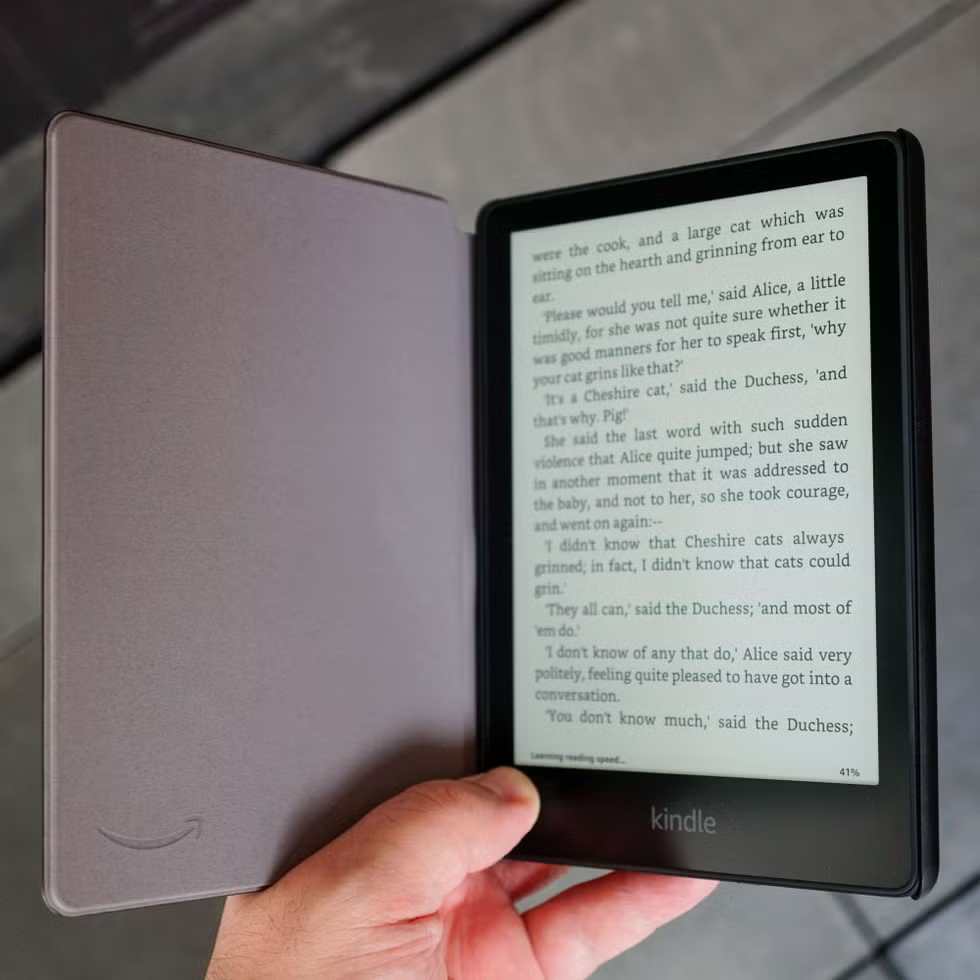 Why Choose a Kindle for Kids?
Why Choose a Kindle for Kids?
E-readers like Kindle provide a unique way to get kids excited about reading. They combine the joy of books with the perks of technology. Here’s why choosing a Kindle for kids can make a positive impact.
Benefits of E-readers for Children
- Portability: Kids can carry hundreds of books in one lightweight device. This makes traveling easier.
- Customizable Fonts and Text Sizes: Kindle allows adjustment of text size, style, and background lighting. This helps improve reading experiences and reduces eye strain.
- Built-in Dictionary: Kids can easily learn new words by tapping on them to see meanings instantly.
- Encourages a Love for Reading: Having access to many books in one place sparks curiosity and fosters interest in reading.
- Less Clutter: E-readers cut the need for physical bookshelves, keeping spaces organized.
Encouraging Reading and Learning Through Technology
Technology bridges the gap between fun and education. Here’s how a Kindle helps in learning:
- Interactive Features: Tools like Word Wise give hints to difficult words during reading. This enhances vocabulary effortlessly.
- Amazon Kids+ Subscription: Offers a huge library of kid-friendly books, audiobooks, and educational content made just for young readers. Parents can set goals to encourage daily reading.
- Distraction-Free Reading: Unlike tablets, Kindles focus only on reading without app or game distractions.
- Family Library Sharing: Parents can share favorite books with their kids, promoting bonding and shared interests.
Choosing a Kindle for kids isn’t just about reading—it’s about opening doors to knowledge.
Key Features to Look For in a Kids’ Kindle
When choosing the best Kindle for kids, specific features cater directly to their needs. These features make the device safe, convenient, and enjoyable for young readers.
Parental Controls and Kid-Friendly Settings
Parental controls are crucial for managing what your kids access on their Kindle. With these settings, parents can:
- Restrict Content Access: Ensure kids only view age-appropriate books and educational materials.
- Time Limits: Set specific reading times to balance screen time and other activities.
- Achievement Goals: Motivate kids with daily reading challenges and progress tracking.
- Amazon Kids+ Integration: Combine these controls with Amazon Kids+, making it easier to access curated kid-friendly content.
These features help ensure a safe and educational reading experience tailored to children.
Screen Quality and Eye Protection
Screen quality plays a key role in ensuring comfortable reading. A good kids’ Kindle should have:
- E-ink Technology: Mimics real paper, reducing strain compared to bright screens.
- Adjustable Brightness: Lets kids read easily in both daylight and darker settings.
- Blue Light Filters: Protects young eyes from harmful light during extended reading sessions.
These features make reading enjoyable and safeguard children’s eyesight.
Battery Life and Durability
A durable Kindle with long battery life is ideal for active children. Important considerations include:
- Long Battery Life: Many Kindle models last weeks on a single charge.
- Durability: Robust construction handles accidental drops and bumps.
- Lightweight Design: Easy for kids to carry anywhere.
Selecting a Kindle with these qualities ensures a hassle-free experience for children and parents alike.
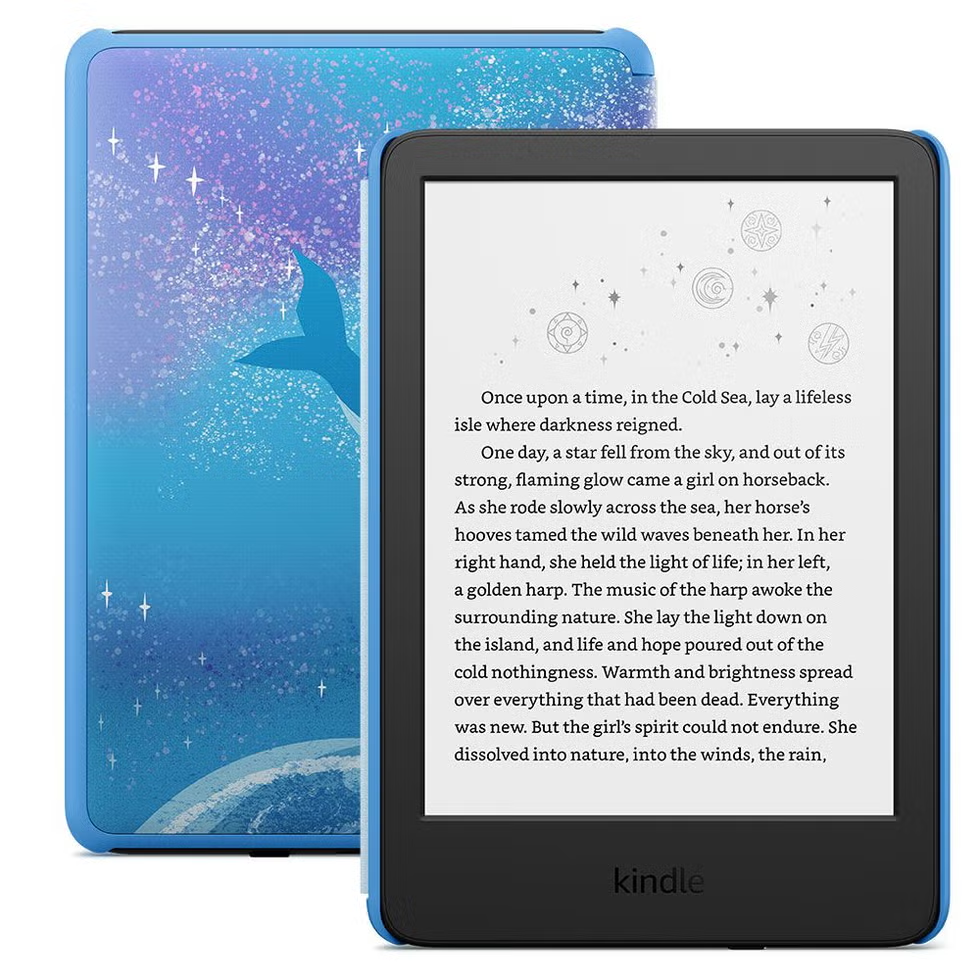 Comparison of Kindle Models Ideal for Kids
Comparison of Kindle Models Ideal for Kids
Choosing the best Kindle for kids can feel confusing. Different models offer features for various age groups and needs. Let’s dive into the specifics.
Kindle Kids Edition Overview
The Kindle Kids Edition is perfect for younger readers. It’s designed with children in mind and includes features like:
- Kid-Friendly Cover: Includes a durable, colorful case that protects the device from drops and bumps.
- 2-Year Warranty: Covers accidental damage, providing parents with peace of mind.
- Amazon Kids+: Offers a one-year subscription with thousands of kid-friendly books and audiobooks.
- Vocabulary Tools: Features like Word Wise make complex words easier to understand while reading.
- Parent Dashboard: Allows monitoring of reading progress and setting daily goals.
This model emphasizes reading while being easy to use and manage for younger kids.
Kindle Paperwhite for Older Kids and Teens
The Kindle Paperwhite is great for older readers and teens who want advanced features. Key highlights include:
- Waterproof Design: Makes it perfect for reading by the pool or at the beach.
- Larger Storage: Can hold more books, audiobooks, and comics for avid readers.
- Crisp Display: High-resolution screen ensures a paper-like reading experience.
- Dark Mode: Helps reduce eye strain during nighttime reading.
- Bluetooth Support: Pair with headphones for listening to audiobooks.
This Kindle suits advanced readers who want more flexibility and premium features.
Differences Between Regular Kindle and Kids Edition
Not sure whether to choose the regular Kindle or the Kids Edition? Let’s break down the differences:
- Target Audience: Kids Edition focuses on young readers, while the regular Kindle is for general use.
- Accessories: The Kids Edition includes a protective case and a child-appropriate subscription.
- Parental Controls: Only the Kids Edition offers robust controls and kid-specific content filters.
- Warranty: Kids Edition provides an extended two-year warranty, unlike the regular model.
Overall, the Kids Edition is built for safety, fun, and learning, while the regular Kindle offers basic features without kid-specific extras.
By comparing these models, you can choose the best Kindle for your child’s needs.
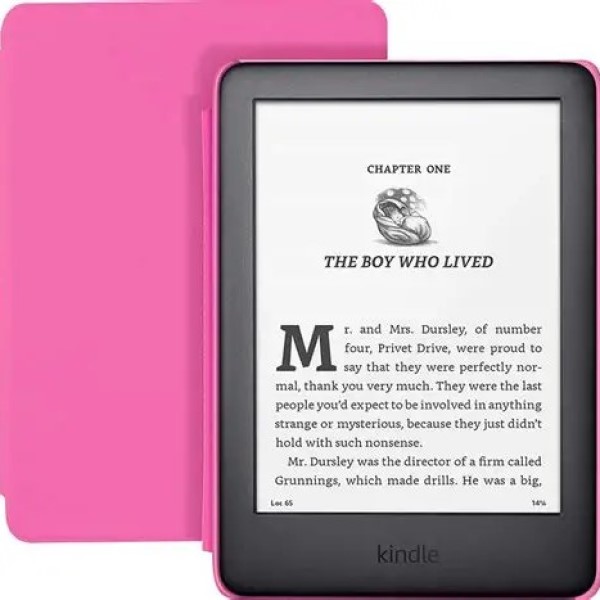 Best Kindle Accessories for Kids
Best Kindle Accessories for Kids
The right accessories make using a Kindle safe and fun for kids. Accessories protect the device and enhance usability. Let’s explore some of the must-have accessories for young readers.
Protective Covers and Cases
Choosing a protective case is essential to keep a Kindle safe from damage. Here are some features to look for:
- Durable Material: A strong, shock-absorbing case can handle accidental drops and rough handling.
- Lightweight Design: Ensure the case doesn’t add too much weight, making it easier for kids to carry.
- Fun Colors and Themes: Cases with vibrant colors or favorite characters make reading more appealing to kids.
- Stand Feature: Some cases include a built-in stand, perfect for hands-free reading sessions.
These covers not only protect the Kindle but also give it a personalized touch for kids.
Stylus and Screen Protectors
For kids who love interactive features, these accessories are perfect:
- Stylus Pens: A stylus allows kids to interact with Kindle features more accurately. It’s also great for highlighting words or making notes.
- Screen Protectors: Help shield the screen from scratches, fingerprints, and minor bumps.
- Easy Application: Choose protectors that are bubble-free and simple to install.
- Anti-Glare Options: Protectors with anti-glare improve reading under bright lights or outdoors.
Pairing a Kindle with a stylus and screen protector adds functionality while extending its life.
By investing in these accessories, parents can enhance their kids’ Kindle experience and ensure their device lasts longer.
How to Build a Library for Kids on Kindle
Building a digital library on a Kindle opens endless reading opportunities for kids. It enables access to diverse books that cater to their interests and learning levels.
Finding Age-Appropriate E-books
- Browse Amazon’s Categories: Amazon offers sections like “Children’s eBooks,” helping you find books organized by age and genre.
- Look for Popular Series: Opt for kid-favorites like “Harry Potter” or “Diary of a Wimpy Kid.”
- Check Customer Reviews: Reviews help identify whether the book is suitable and engaging for children.
- Use Age Filters: Kindle allows search filters based on age, making it easier to select suitable content.
- Explore Free Classics: Introduce kids to timeless literature like “Peter Pan” or “The Secret Garden.”
Selecting age-appropriate e-books ensures kids read relevant and enjoyable content, fostering their love for books.
Exploring Amazon Kids+ Subscription
Amazon Kids+ simplifies library building for busy parents. Here are its highlights:
- Vast Library: It includes thousands of books, audiobooks, and kids’ magazines.
- Educational Content: Access interactive and educational material tailored for children.
- Age Customization: Adjust content to match your child’s age and reading stage.
- Audiobooks: The subscription offers audiobooks for kids to enjoy listening, improving their language skills.
- Parent Tools: Parents can track reading progress and set time limits for structured screen use.
With Amazon Kids+, parents can easily manage and expand their child’s digital library while ensuring safety and quality.
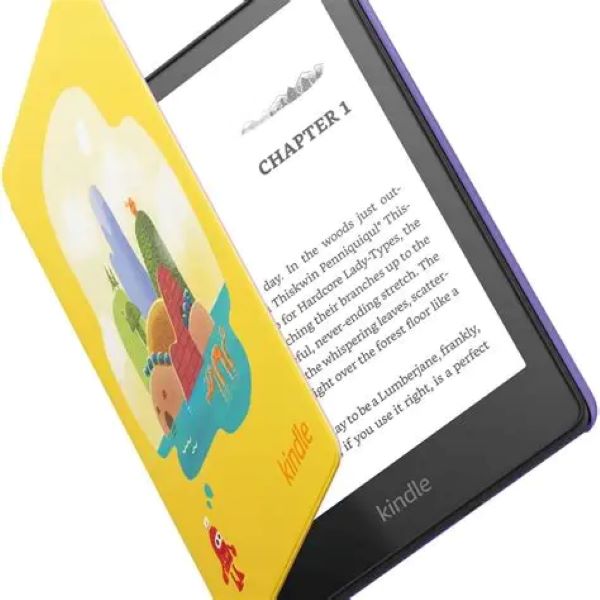 Tips for Introducing Kids to Kindle
Tips for Introducing Kids to Kindle
Introducing a Kindle to kids can be a wonderful way to boost their reading habits. But it’s important to make their experience enjoyable and balanced. Here are some practical tips for getting started.
Encouraging Balanced Screen Time
- Set Reading Time Rules: Create specific schedules for Kindle use to avoid excessive screen time.
- Promote Breaks: Encourage kids to take breaks after reading for 20–30 minutes. This helps prevent eye strain.
- Combine Kindle with Physical Activities: Motivate kids to enjoy outdoor play after reading sessions to keep a healthy routine.
- Monitor Usage: Use parental controls to track and regulate the time spent on the Kindle.
- Integrate With a Reward System: Reward kids with additional reading time for completing chores or achieving school goals.
Balancing screen time ensures kids enjoy reading without negative effects on their overall health.
Engaging Kids with Interactive Reading Features
- Explore Word Wise: Use Kindle’s Word Wise to simplify difficult words and make reading easier for kids.
- Highlight and Note Tools: Teach kids to highlight favorite passages or jot down thoughts while reading.
- Audiobooks Integration: Help kids pair their Kindle with Bluetooth headphones for an immersive audiobook experience.
- Daily Goals: Set reading challenges through the Parent Dashboard, encouraging consistent reading habits.
- Use Interactive Books: Pick digital books with illustrations or quizzes for an exciting reading experience.
Interactive features turn reading into a fun and engaging activity, keeping kids motivated to explore more on their Kindle.
Pros and Cons of Giving a Kindle to Kids
Introducing your child to a Kindle has benefits and drawbacks. These factors help decide its suitability.
Benefits for Early Readers
- Encourages Reading Habit: Kindles provide access to various books, fostering curiosity and interest in reading.
- Customizable Reading Experience: Kids can adjust font size, background color, and brightness for better comfort.
- Portable Library: A Kindle can store hundreds of books, reducing the hassle of heavy book bags.
- Interactive Features: Tools like Word Wise aid vocabulary building by simplifying difficult words.
- Distraction-Free Device: Unlike tablets, Kindles focus solely on reading, promoting greater engagement.
Possible Drawbacks to Consider
- Screen Time Concerns: Excessive use of screens may lead to eyestrain or reduced outdoor activity.
- Initial Cost: Kindles and subscriptions like Amazon Kids+ can be expensive upfront.
- Dependency on Digital Content: Kids may lose interest in physical books over time.
- Limited Educational Apps: Unlike tablets, Kindles lack apps for diverse learning activities.
- Battery and Durability Issues: Accidental drops or heavy use can affect the device’s lifespan.
Evaluating advantages and disadvantages ensures informed decision-making for your child’s reading journey.
Frequently Asked Questions
Is the Kindle waterproof?
Only the Paperwhite Kids model is waterproof. Others should avoid moisture.
Can my child download apps?
Only with parental approval via FreeTime.
How many books can it hold?
Over 3,000, depending on file size.
Do I need a subscription?
No, but FreeTime Unlimited adds value.
Can siblings share one device?
Yes, with separate profiles.
Is internet required?
Only for downloading. Reading works offline.
What happens if it breaks?
Amazon offers replacements under warranty.
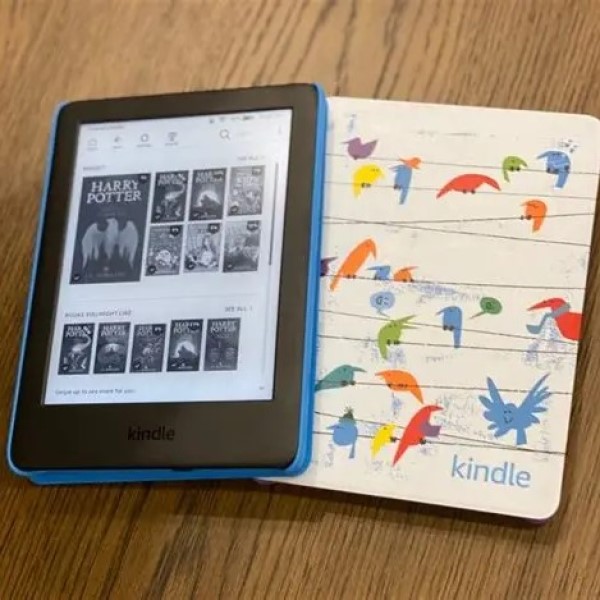 Final Thoughts: Choosing the Best Kindle for Kids for Lifelong Learning
Final Thoughts: Choosing the Best Kindle for Kids for Lifelong Learning
Finding the best Kindle for kids is about more than just buying a gadget. It’s an investment in your child’s education and love of stories. With the right model, strong parental controls, and engaging content, reading becomes a joyful habit. From building vocabulary to improving focus, the benefits are clear and lasting. Whether you choose the standard Kindle Kids or the upgraded Paperwhite version, you’re giving your child a tool for success. As technology evolves, so do opportunities for learning. The best Kindle for kids bridges fun and growth in a way few devices can. Make the smart choice today—and watch your young reader thrive.