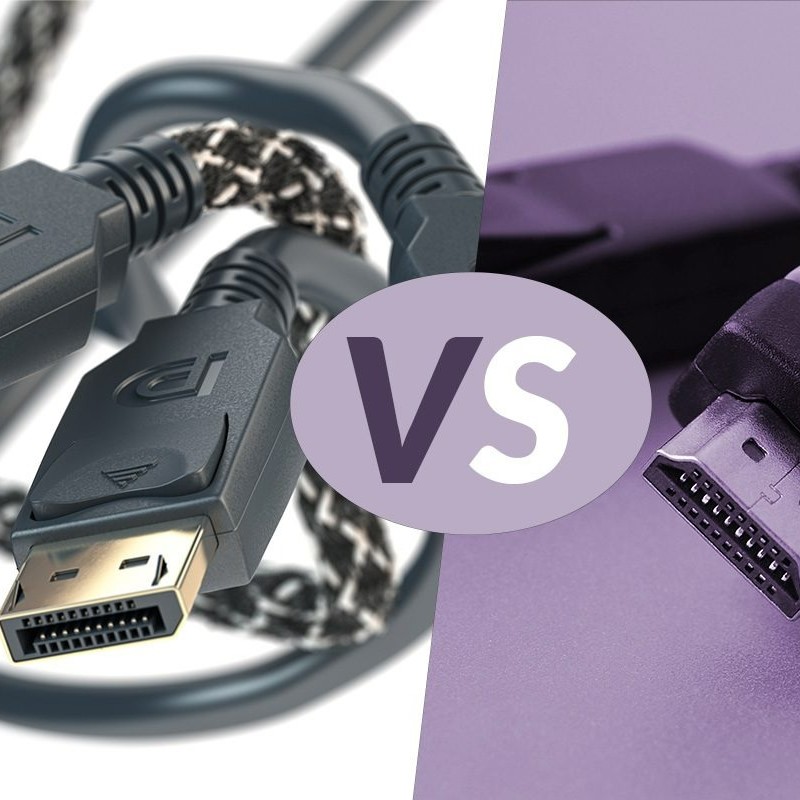As gaming technology continues to evolve rapidly, the debate between HDMI vs Display Port remains prominent, especially among enthusiasts seeking the best gaming experience. Each connection type has unique features, performance metrics, and use cases, making it essential to understand which one suits your gaming setup better. In 2025, we’ll explore how these connections impact gaming performance and which might be the best choice for gamers who desire the best gaming monitor HDMI vs DisplayPort 2025.

Understanding HDMI and Display Port
To kick off our exploration, we must first understand what HDMI and Display Port are. HDMI, or High-Definition Multimedia Interface, was developed specifically to transmit high-definition video and audio through a single cable. It has become the standard for televisions, video game consoles, and computers. Over the years, HDMI has evolved, with HDMI 2.1 now offering higher bandwidth and greater features, such as support for 4K at 120Hz and 8K at 60Hz.
Display Port, on the other hand, was developed by the Video Electronics Standards Association (VESA) and is more commonly found on computer monitors and high-end graphics cards. Like HDMI, Display Port can carry both high-definition audio and video signals. With the release of Display Port 2.0, which supports up to 8K at 60Hz and higher refresh rates, Display Port is increasingly seen as an excellent alternative for gaming setups, particularly those looking to push performance boundaries.
HDMI and Display Port: Key Differences
Understanding the differences between HDMI and Display Port can greatly influence your gaming experience. Here are some key differences:
- Bandwidth: HDMI 2.1 offers a bandwidth of up to 48 Gbps, while Display Port 2.0 allows for up to 80 Gbps. This higher bandwidth means Display Port can support higher resolutions and refresh rates, which is incredibly important for gaming.
- Refresh Rates: When considering HDMI vs DisplayPort for gaming performance 2025, Display Port tends to support higher refresh rates at given resolutions. For example, Display Port can easily manage 144Hz at 1440p and even 240Hz at 1080p, while HDMI typically handles these rates less effectively.
- Adaptive Sync Support: Both HDMI and Display Port support adaptive sync technologies like AMD FreeSync and NVIDIA G-SYNC, but Display Port has historically been better at implementing it effectively. The variable refresh rate (VRR) technology offered through Display Port ensures a smoother gaming experience without screen tearing.
- Features and Versatility: HDMI supports a wide range of devices, including TVs and A/V receivers, making it versatile outside gaming. However, Display Port provides features geared more towards PCs, such as Multi-Stream Transport (MST), which allows for multiple displays connected through a single port.
- Cable Length and Signal Quality: Display Port cables can run longer distances without signal degradation compared to HDMI. So if you’re setting up a gaming rig that requires long cable runs to your monitor, Display Port is often the preferred option.
The Case for HDMI in Gaming
While Display Port brings various advantages, HDMI also has its place in gaming setups, particularly with the recent advancements in HDMI 2.1. Here are some compelling reasons to consider HDMI for your gaming needs:
- Widespread Compatibility: HDMI is ubiquitous across devices. Most gaming consoles, such as the PlayStation 5 and Xbox Series X, use HDMI. This compatibility makes connecting your gaming console to a monitor or TV simple and straightforward.
- New Features with HDMI 2.1: The introduction of HDMI 2.1 has brought significant features relevant to gamers, such as Auto Low Latency Mode (ALLM), Enhanced Audio Return Channel (eARC), and Quick Frame Transport (QFT). These features minimize lag and improve overall audio and video quality.
- Standard for TVs: For console gamers, HDMI remains the standard for modern TVs. Many of these televisions support gaming modes and settings that enhance the gaming experience, which can be critical for competitive gaming.
- Cost and Availability: HDMI cables tend to be more readily available and generally less expensive than their Display Port counterparts, particularly in lower-tier cables. This advantage makes it more accessible for gamers looking to set up or upgrade their systems without breaking the bank.
Display Port Advantages for Gaming
As we further analyze the DisplayPort advantages for gaming 2025, it becomes clear how its features can enhance the gaming experience:
- Higher Refresh Rate Enjoyment: DisplayPort excels in supporting higher refresh rates at various resolutions, creating an extraordinarily smooth gaming experience. This advantage is crucial for competitive gamers who rely on quick reflexes.
- Enhanced Visual Quality: Beyond resolution and refresh rates, DisplayPort tends to deliver superior color accuracy and image quality, which can significantly improve the overall gaming experience. Users often notice richer colors and better detail in fast-paced gaming scenarios.
- Multi-Monitor Setup Flexibility: DisplayPort’s MST feature allows gamers to connect multiple monitors in a daisy-chain configuration. This feature is beneficial for serious gamers or creative professionals requiring extended desktop setups without sacrificing valuable video outputs on their graphics cards.
- Low Latency Gameplay: With its ability to reduce input lag, DisplayPort is considered the go-to option for latency-sensitive applications. Gamers looking for a competitive advantage can prefer DisplayPort over HDMI to reduce delay between input and action on the screen.
Making the Right Choice: HDMI vs Display Port
When it comes to choosing between hdmi vs display port, several factors play a crucial role. Here’s a breakdown of considerations to keep in mind:
Setup Type
Gaming Platform Analysis: Begin by evaluating the primary device you use for gaming—whether it’s a console (such as PlayStation or Xbox) or a PC. Each platform has differing requirements for connection types.
Console Compatibility: If you are primarily gaming on a console, HDMI is typically the most suitable option. Consoles are designed to work seamlessly with HDMI, ensuring optimal performance and compatibility without needing additional adapters.
PC Considerations: On the other hand, if your gaming experience revolves around a PC, especially one paired with a high-performance monitor, you may find that DisplayPort offers enhanced features and capabilities that better suit your gaming needs.
Gaming Preferences
Competitive Gaming: For gamers who engage in fast-paced competitive titles, the importance of high refresh rates cannot be overstated. In such cases, DisplayPort often provides higher bandwidth and refresh rates, thus delivering smoother gameplay and reducing lag.
Casual Gamers: Conversely, if you classify yourself as a casual gamer who enjoys immersive, cinematic experiences without the pressing need for ultra-high refresh rates, HDMI may be perfectly adequate. HDMI supports a variety of resolutions and frame rates, making it suitable for most gaming scenarios.
Monitor Specifications
Checking Specifications: Prior to investing in new cables, it’s crucial to examine your monitor’s specifications closely. Look for details on supported input types, resolutions, refresh rates, and additional features like HDR (High Dynamic Range).
Compatibility Requirements: Ensure that your monitor is compatible with both HDMI 2.1 and DisplayPort 2.0, as these newer standards offer significant improvements over their predecessors. Specifically, if you own a high refresh rate monitor, verify that the chosen connection type can accommodate its maximum capabilities for optimal performance.
Future-Proofing Your Setup
Trends in Gaming Technology: Stay informed about ongoing trends in gaming hardware and standards. Both HDMI 2.1 and DisplayPort 2.0 are increasingly becoming common in modern devices and peripherals, enhancing video quality and performance.
Long-Term Investment: By selecting the right cables now, you can create a more future-proof gaming setup. This strategic choice can help you avoid the hassle and expense of frequent upgrades, allowing your equipment to stay relevant as technology evolves. Investing in the right connections can ultimately enhance your gaming experience and provide the flexibility to adapt to future advancements.
FAQs About HDMI and Display Port
Which is better HDMI or DisplayPort?
The answer depends on your needs. HDMI is great for console gaming and general use, while DisplayPort is ideal for PC gaming, especially at higher refresh rates.
Is DisplayPort better than HDMI for 144Hz?
Yes. DisplayPort generally offers superior support for higher refresh rates, making it the better choice for gaming at 144Hz and beyond.
What are the disadvantages of DisplayPort?
DisplayPort cables can be less common than HDMI cables and may be more expensive. Additionally, many TVs do not support DisplayPort, limiting its use outside of PC setups.
Is HDMI 2.0 or DisplayPort 1.2 better?
DisplayPort 1.2 supports higher refresh rates and resolutions than HDMI 2.0. Therefore, for gaming setups focused on performance, DisplayPort 1.2 is preferred.
Conclusion
In conclusion, the choice between HDMI vs Display Port ultimately depends on your specific gaming needs and setup. Understanding both connection types, their advantages, and how they impact gaming performance in 2025 will empower your decision-making process. Whether you lean towards HDMI for its compatibility and features or Display Port for its superior performance metrics, both options can deliver an enjoyable gaming experience.
As you fine-tune your gaming setup with the best options available, don’t forget to consider HDMI vs DisplayPort for gaming performance 2025 to make the most informed decision. Ultimately, the effectiveness of the connection hinges on aligning it with your gaming objectives and preferences. Happy gaming!