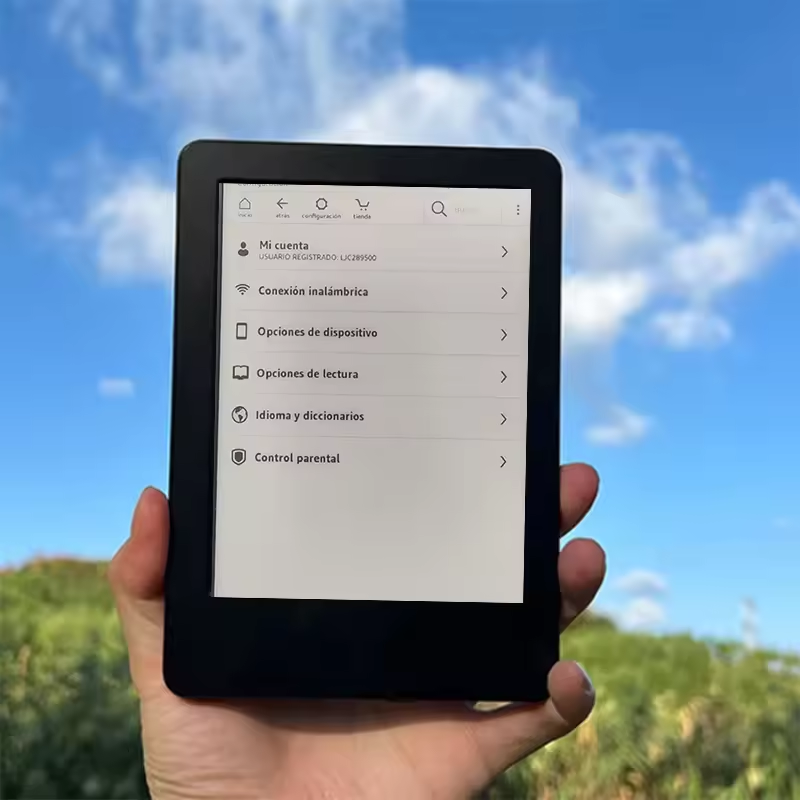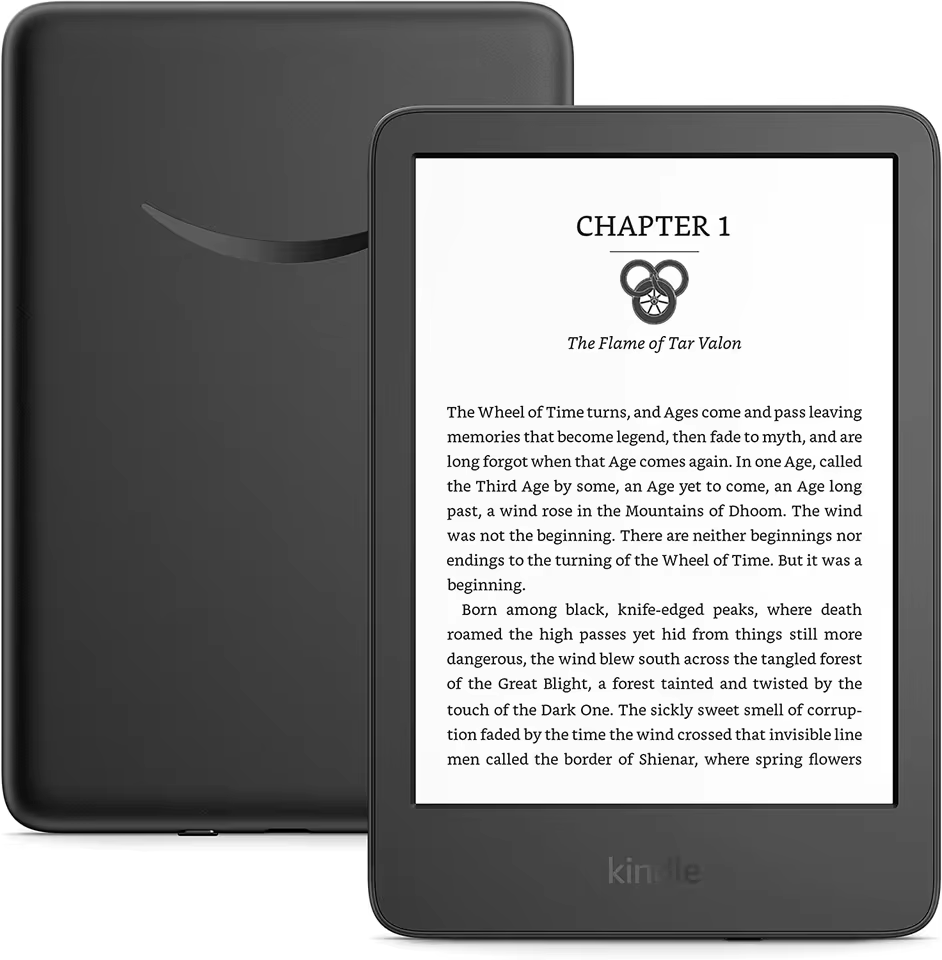Introduction to E-Readers
In the world of digital reading, two major players stand out: Kindle and Nook. E-readers have revolutionized how we consume books, providing a convenient platform for readers. They offer the feel of a traditional book with the digital convenience of on-the-go reading. Light and portable, they make carrying an entire library possible in one device.
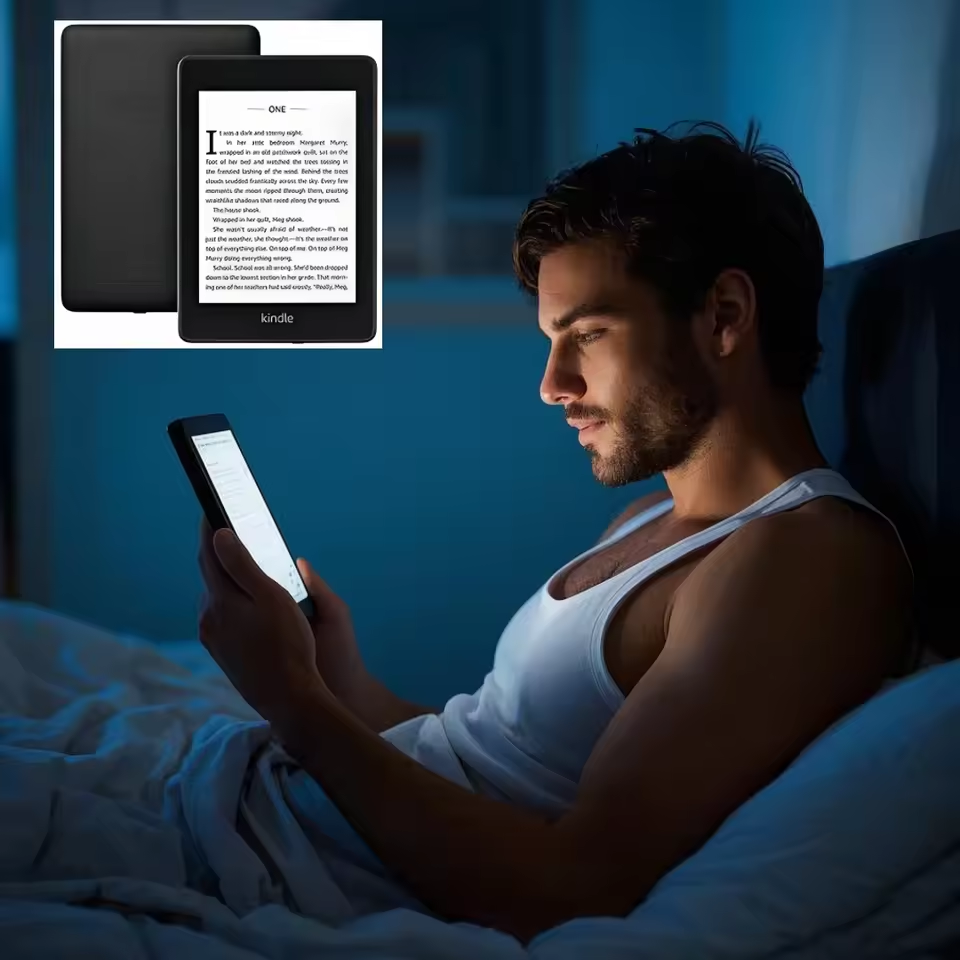
Amazon’s Kindle series and Barnes & Noble’s Nook have become household names. Both offer a range of devices to suit different readers’ needs. Yet, choosing between a Kindle or Nook can be challenging. This introduction will guide you through the essentials of e-readers, setting the stage for a detailed comparison of the two giants.
Kindle or Nook, each e-reader has its unique features and offerings. As we delve into the specifics, consider what matters most to you in a digital reading experience. Is it the screen quality, battery life, or perhaps the selection of books? Regardless of your preferences, understanding the basics of e-readers is the first step towards making an informed decision.
History and Evolution of Kindle and Nook
The journey of Kindle began in 2007 when Amazon released its first e-reader. Its entry marked a revolution in reading habits. Amazon has since refined Kindle, making it a popular choice worldwide. E-reader enthusiasts saw the introduction of front-lit screens, touch controls, and waterproof models.
Nook’s story started in 2009 with Barnes & Noble. The Nook matched up to Kindle’s rise, focusing on user-friendly designs. It embraced innovation with colored screens for children’s books and magazines. Barnes & Noble ensured that Nook stayed relevant by upgrading its features and technology.
Over the years, both Kindle and Nook have evolved to adapt to changing technology and user expectations. New models brought sharper displays, faster processors, and better connectivity. The growth of Kindle and Nook reflects their ability to stay ahead in the digital reading market.
With each generation, Kindle or Nook has managed to offer something new. They have both aimed to enhance the reading experience through continuous innovation. Their history is not just about the devices, but also about the evolving needs of readers. From e-ink displays to integration with library systems, Kindle and Nook have come a long way.
In comparing Kindle or Nook, it’s vital to understand their origins and growth. This context helps you appreciate the features that each brand prioritizes. Now let’s look closer at how their design and display stack up in the next section.
Design and Display Comparisons
The design and display are critical aspects when choosing between Kindle or Nook. With each brand providing a range of models, we find notable differences and unique strengths. Let’s break down what each offers to help you decide which e-reader best suits your eyes and aesthetic preferences.
Kindle Design and Display Features
Kindle design has evolved to be sleek and minimalist, focusing on comfort. Thin edges, light weight construction, and a simple interface characterize most models. The displays boast e-ink technology with high contrast ratios. These screens mimic paper, making it easier on the eyes, especially during long reading sessions.
Nook Design and Display Features
Nook takes a different approach, often featuring a soft-touch back for a comfortable grip. The design is user-centric, with an intuitive layout that facilitates navigation. Nook’s displays also use e-ink technology on some models, but their distinction lies in offering colored screens ideal for children’s books and magazines.
Side-by-Side Display Comparison
Display resolution is another factor to consider. The latest Kindle and Nook models offer pixel densities that make text sharp and clear. However, Kindle generally leads with its Paperwhite and Oasis models that offer 300 pixels per inch (ppi), compared to Nook’s GlowLight series.
Choosing Kindle or Nook becomes a matter of prioritizing. Do you prefer Kindle’s high-resolution, paper-like display, or does Nook’s colored screen for enhanced visuals appeal more? When deliberating between Kindle or Nook, keep in mind the design you’ll enjoy holding and the display that’ll make your reading experience most comfortable.
Supported Formats and Ecosystem
When picking between Kindle or Nook, understanding the supported formats is crucial. E-readers should align with your library and content preferences. Here’s how Kindle and Nook stack up in this area.
Kindle Supported Formats and Ecosystem
Kindle devices predominantly support Amazon’s proprietary format, AZW, alongside a host of other file types, including MOBI, PDF, TXT, and more. Notably, they don’t natively support the common EPUB format, which might limit options for those who have a collection of EPUB books. However, Kindle’s ecosystem offers a vast Amazon bookstore with millions of titles, easy access through Amazon Prime memberships, and features like Whispersync, which saves and synchronizes your reading position across devices.
Nook Supported Formats and Ecosystem
Nook stands out by supporting the EPUB format, which is widely used, and offers more flexibility for sourcing content from various publishers. In addition to EPUB, Nook devices read PDFs, and some other standard formats. Barnes & Noble’s online store may have fewer titles compared to Amazon, but it’s paired with Nook’s interoperability with many public library ebook systems through Adobe Digital Editions, giving readers access to a wealth of free content.
Choosing between Kindle or Nook may come down to the types of files you already own, and the ecosystem you want to invest in. Kindle’s closed ecosystem is vast and tightly integrated with its services. Nook’s more open approach offers flexibility, but with a more modest selection in its store. Both providers have made strides in creating comprehensive ecosystems aimed at enriching the user experience. Your decision should be based on which format and ecosystem suit your current collection and reading habits the best.
Battery Life and Storage Capacity
When considering whether to choose Kindle or Nook, battery life and storage capacity are significant factors. Both Kindle and Nook offer long battery lives, allowing extended periods of reading without constant recharging. However, let’s delve into the specifics of each to provide a clearer picture.
Kindle’s Battery and Storage Options
Kindle devices are renowned for their exceptional battery life. Most models can last weeks on a single charge, depending on usage patterns. This longevity is ideal for travelers or those who prefer fewer interruptions during reading. The storage capacity varies by model, with entry-level Kindles starting at 4 GB, enough to hold thousands of ebooks, and higher-end models going up to 32 GB for an even larger library and room for audiobooks.
Nook’s Battery and Storage Features
Nook e-readers also provide a substantial battery duration, comparable to Kindle’s performance. Users can expect similar weeks-long battery life under normal reading conditions. In terms of storage, Nook devices like the GlowLight series start with a base storage of 8 GB and can also go higher for avid readers needing more space for their collections.
Considerations for Battery and Storage Needs
When choosing Kindle or Nook, think about your reading habits. Do you read frequently and need a device that won’t die quickly? Are you a voracious reader who requires ample storage for a vast ebook collection? Both Kindle and Nook serve these needs, but the specifics of each model should be matched to your individual requirements. In the end, the optimum balance between battery life and storage capacity will enhance your reading experience, making it seamless and enjoyable.
Pricing and Subscription Services
When choosing between Kindle or Nook, the cost of the device and ongoing expenses like subscription services play a key role. Both Amazon and Barnes & Noble offer competitive pricing, but they also have unique services that can impact your long-term spending. Let’s examine what each brand offers in this aspect.
Kindle Pricing and Subscription Options
Kindle e-readers range in price from budget-friendly base models to the more expensive Oasis. Amazon Prime members can benefit from added perks such as free book borrowing from the Kindle Owners’ Lending Library and Prime Reading. Amazon’s Kindle Unlimited is a subscription service that offers unlimited reading from a wide selection, for a monthly fee.
Nook Pricing and Subscription Services
Nook devices are also affordably priced, with regular promotions and discounts available. While Nook does not have an exact equivalent to Kindle Unlimited, the Barnes & Noble membership offers discounts on books, free shipping, and exclusive in-store content. Additionally, Nook users can access the vast collection of free reading material from public libraries.
Calculating the Long-Term Costs
In evaluating Kindle or Nook, it’s not just the initial price that matters but also the potential costs over time. Consider how much you are willing to spend on ebooks or subscriptions to determine which device might offer more value in the long run. If you’re an avid reader, a subscription service like Kindle Unlimited could be cost-effective. On the other hand, if you prefer to borrow rather than buy books, Nook’s compatibility with library ebooks could be more appealing.
In conclusion, weigh the initial investment against the lifetime costs, including potential subscription fees. Remember, the goal is to get the most enjoyment and use out of your e-reader investment, making your choice of Kindle or Nook one that fits your budget and reading preferences.
Additional Features and Accessibility
When juxtaposing Kindle and Nook, assess additional features and accessibility options. Both e-readers boast unique extras that enhance user experience.
Kindle Additional Features
Kindle offers users an expansive ecosystem with Alexa integration for voice control. You can start reading with a simple voice command. Kindle’s X-Ray feature allows readers to explore book details like character bios and story timelines.
Nook Additional Features
Nook provides unique content such as B&N Readouts, offering free daily book excerpts. It also has a LendMe feature, allowing you to share books with friends for a limited time.
Accessibility Services for Kindle and Nook
For readers with disabilities, Kindle and Nook provide text-to-speech options and adjustable text size. Kindle goes further with a screen reader option, allowing visually impaired users to navigate the device.
Reflecting on Additional Features and Accessibility
The choice between Kindle or Nook may hinge on these added functionalities. If voice control is a priority, Kindle has the edge. For those valuing borrowing capabilities, Nook’s features might be more attractive.
Ultimately, Kindle or Nook’s additional features and accessibility must align with personal needs and preferences. Weigh these considerations against the core features when making your choice.
Final Verdict: Making an Informed Decision
Deciding between Kindle or Nook is more than a matter of brand preference. It comes down to evaluating each device’s offerings in line with your personal reading style and habits. Kindle, with its robust Amazon-backed ecosystem, offers a seamless experience for those heavily invested in Amazon services. Its extensive library, high-resolution displays, and lengthy battery life cater to diverse reading needs.
Nook, on the other hand, presents significant advantages in format flexibility, particularly with its support for EPUB files. Its integration with public libraries and comfortable design may sway users looking for a more open reading platform.
To make an informed decision, consider the following points:
- Which formats do you often read? Kindle’s proprietary format versus Nook’s EPUB support can be a deciding factor.
- Do subscription services matter to you? Kindle Unlimited might be a draw for avid readers, whereas occasional readers might prefer Nook’s access to free library content.
- How important is battery life and storage for you? Balance these aspects based on how often you read and how large your book collection is.
- Are advanced features influential in your decision? Kindle’s voice control and accessibility options are advanced, while Nook’s lending feature is unique.
In the end, whether you select Kindle or Nook, both e-readers offer a gateway to countless hours of reading pleasure. Keep your preferences, reading habits, and budget in mind as you weigh your options. Choosing the right e-reader will ensure that your digital reading experience is both enjoyable and suited to your lifestyle.