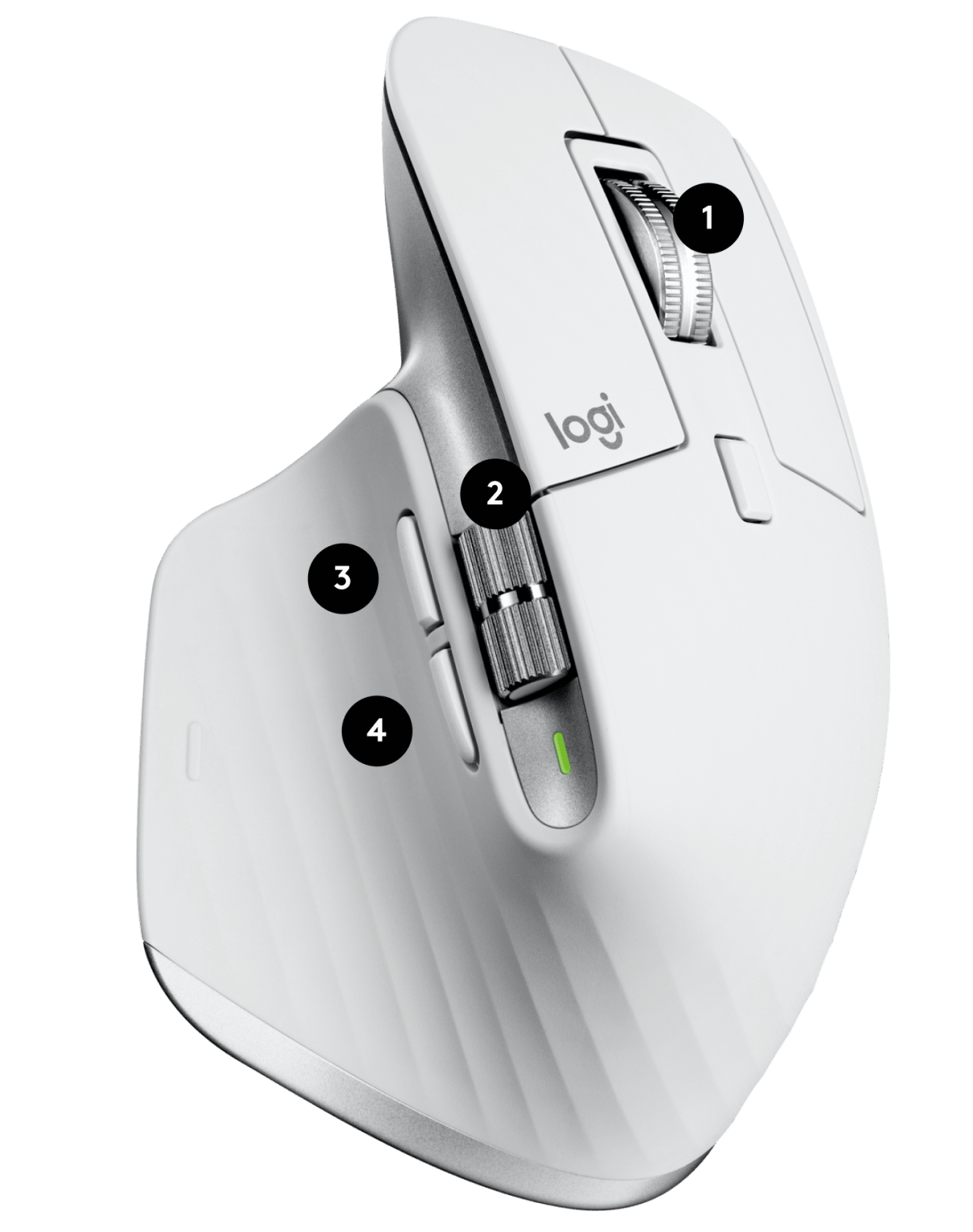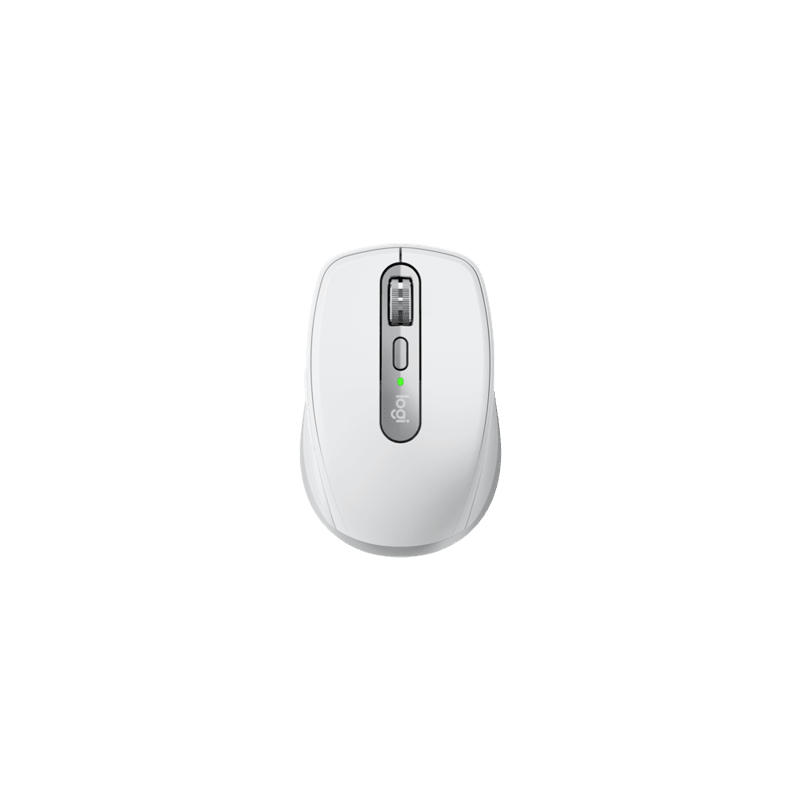Introduction: Why Choose a Wireless Mouse for Your Mac?
Mac users are known for their demand for high-quality, efficient, and user-friendly peripherals. When it comes to choosing a mouse, a wireless option offers significant advantages. A wireless mouse provides mobility, ease of use, and often includes advanced features that enhance productivity. This guide will explore various aspects of wireless mice for Mac, helping users make informed decisions.
Benefits of a Wireless Mouse
A wireless mouse eliminates the clutter of cords and offers greater freedom of movement. This can be particularly advantageous for those who frequently travel or work in different locations. The portability of a wireless mouse makes it a practical choice for users who need to operate their Mac in various settings.
Convenience is another key benefit. Without a tethered cable, users can control their Mac from a distance. This is useful during presentations, streaming, or even when relaxing away from the desk. Wireless mice often feature customizable buttons and ergonomic designs, adding to their appeal. With advanced technologies such as Bluetooth and RF (radio frequency), connectivity is reliable and efficient.
Battery life has also seen significant improvements. Many modern wireless mice come with rechargeable batteries or long-lasting disposable ones. Features like power-saving modes ensure extended usage without frequent battery changes. Overall, a wireless mouse provides a blend of convenience, functionality, and modern design that complements the Mac ecosystem.
Types of Wireless Mouse Technologies
Wireless mice for Mac generally fall into two main categories based on their connectivity: Bluetooth and RF (Radio Frequency). Understanding the differences between these technologies will help users choose the right mouse for their needs.
Bluetooth Wireless Mouse
Bluetooth mice connect directly to the Mac’s built-in Bluetooth receiver. This eliminates the need for additional USB ports, which is particularly beneficial for MacBooks with limited ports. Pairing a Bluetooth mouse with a Mac is straightforward and typically involves minimal setup. Once connected, the mouse maintains a strong and stable connection within a reasonable range, usually up to 30 feet.
Bluetooth technology consumes less power, which contributes to longer battery life. Many Bluetooth mice also support multi-device connectivity, allowing users to switch between different devices seamlessly. This feature is handy for those who use multiple Apple devices, such as an iPad and a MacBook. The convenience of directly connecting to Bluetooth also means fewer accessories to carry around, streamlining the workspace.
However, some users may experience occasional lag or connectivity issues, particularly in environments with a lot of electronic interference. High-quality Bluetooth mice from reputable brands address these concerns with advanced technology and software updates. Beyond these minor issues, Bluetooth mice are generally reliable, efficient, and well-suited for Mac users.
RF Wireless Mouse
RF wireless mice use a USB dongle to establish a connection with the Mac. The dongle is usually small and plugs into a USB port, requiring no additional software for setup. RF mice typically provide a strong and reliable connection, often with less latency compared to Bluetooth mice. This makes RF mice an excellent choice for activities requiring precise and immediate responses, such as gaming or graphic design.
One advantage of RF technology is its ability to work well in environments with a lot of electronic devices. The dedicated connection between the mouse and the dongle minimizes interference, ensuring smooth operation. Additionally, RF mice often come with extended range capabilities, allowing users to operate their Mac from greater distances.
The primary drawback is the need for a USB port, which can be a limitation for users with MacBooks that have fewer ports. However, RF mice often come with adapters or extensions to address this issue. For users who prioritize performance and reliability, RF wireless mice are a compelling option.
Key Features to Consider
When selecting a wireless mouse for your Mac, certain features can significantly enhance your user experience. Below, we explore some key aspects to keep in mind while choosing the right mouse.
Ergonomic Design
Ergonomic design is crucial for preventing strain and discomfort, especially for users who spend long hours at the computer. A well-designed mouse fits comfortably in the hand and promotes a natural wrist position. Many wireless mice come with shapes and contours that cater to different grip styles, such as palm grip, claw grip, or fingertip grip.
Some ergonomic mice feature adjustable angles or removable parts to customize the fit. Materials like rubber grips and soft-touch plastic enhance comfort and durability. Brands like Logitech, Microsoft, and Apple offer ergonomic options that combine functionality with user comfort.
For users with specific ergonomic needs, vertical mice or trackballs might be beneficial. These designs minimize wrist movement and reduce the risk of repetitive strain injuries (RSI). Testing different designs and reading user reviews can help find the best ergonomic mouse for individual preferences.
Customizable Buttons
Customizable buttons add versatility and efficiency to a wireless mouse. Users can assign specific functions or shortcuts to these buttons, streamlining their workflow. This is particularly useful for tasks that involve repetitive actions, such as photo editing, gaming, or coding.
Many wireless mice offer software that allows users to customize button functions. This software typically provides an intuitive interface for setting up profiles, macros, and sensitivity adjustments. Advanced models may include features like gesture controls or dual-mode scrolling for enhanced productivity.
Considering the number and placement of buttons is essential. Too many buttons can be overwhelming, while too few may limit functionality. Finding a balance that matches your workflow can significantly improve efficiency and user experience.
Battery Life
Long battery life is a significant advantage for wireless mice. Rechargeable batteries are common in modern models, offering convenience and cost savings over time. Some mice come with quick-charging capabilities, providing hours of use with just a few minutes of charging.
Mice with disposable batteries typically have long-lasting power, often exceeding several months of use. These models are suitable for users who prefer not to deal with charging cables. Power-saving features, such as auto-sleep modes, further extend battery life by reducing power consumption when the mouse is idle.
It’s essential to consider how frequently you’ll need to charge or replace batteries. Reading reviews and checking manufacturer specifications can provide insights into real-world battery performance. Prioritizing models known for long battery life ensures uninterrupted use and fewer disruptions.
Top Wireless Mouse Options for Mac
Several brands stand out in the market, offering high-quality wireless mice specifically designed for Mac users. Below, we explore some of the top options, highlighting their features and benefits.
Apple Magic Mouse 2
The Apple Magic Mouse 2 is a popular choice among Mac users, offering a sleek design and integration with macOS. It features a multi-touch surface that allows users to perform gestures for scrolling, swiping between pages, and accessing Mission Control. This enhances the user experience by providing intuitive navigation seamlessly integrated with macOS.
The Magic Mouse 2 is rechargeable, eliminating the need for disposable batteries. A quick charge provides several hours of use, while a full charge lasts up to a month. Its low-profile design and lightweight construction make it comfortable for extended use.
However, some users may find the flat design less ergonomic compared to other models. Additionally, the charging port is located on the bottom, making it impossible to use while charging. Despite these minor drawbacks, the Magic Mouse 2 remains a top choice for its functionality and seamless integration with Mac devices.
Logitech MX Master 3
The Logitech MX Master 3 is another excellent option for Mac users, known for its ergonomic design and advanced features. It includes a thumb wheel and customizable buttons, making it highly versatile for various tasks. The MX Master 3 connects via Bluetooth or an included USB dongle, providing flexibility in connectivity.
Its ergonomic shape supports the hand and wrist, reducing fatigue during extended use. The mouse features Logitech’s Darkfield sensor, which tracks accurately on any surface, including glass. This makes it ideal for users who frequently change work environments.
With a rechargeable battery that lasts up to 70 days on a full charge, the MX Master 3 minimizes disruptions. The accompanying Logitech Options software allows extensive customization, including button reassignment and profile settings. This mouse is particularly suitable for power users who need a reliable and feature-rich device.
Microsoft Surface Precision Mouse
The Microsoft Surface Precision Mouse is designed for precision and comfort, making it an excellent choice for creative professionals and productivity enthusiasts. It features three customizable thumb buttons, a comfortable ergonomic design, and Bluetooth connectivity.
The mouse supports seamless switching between up to three devices, making it ideal for multi-device users. Its high-precision sensor ensures smooth and accurate tracking, enhancing productivity for tasks requiring precise control. The ergonomic design includes a thumb rest, promoting a natural grip and reducing hand strain.
A rechargeable battery powers the Surface Precision Mouse, providing up to three months of use on a single charge. Its premium build quality and thoughtful design make it a reliable choice for Mac users seeking a balance of performance and comfort.
Considerations for Specialized Uses
Different use cases may require specific features in a wireless mouse. Understanding these needs will help users choose the most suitable model.
Gaming
For gaming, performance and responsiveness are critical. Gaming mice often feature high DPI (dots per inch) sensors, customizable buttons, and RGB lighting. Brands like Razer, Logitech, and SteelSeries offer models designed for gaming, providing precise tracking and low latency.
An ergonomic design is essential for long gaming sessions. Many gaming mice include adjustable weights and shapes to customize the feel. Wired performance in a wireless form factor ensures gamers do not sacrifice response times.
Graphic Design and Video Editing
Graphic designers and video editors require precision and customization. A high-DPI sensor ensures accurate tracking for detailed work. Customizable buttons streamline workflow by providing quick access to frequently used functions.
Ergonomic design and comfort are crucial for professionals who spend extended hours working. Mice with precise scroll wheels and multiple connectivity options enhance user experience. Models like the Logitech MX Master series cater to these needs with advanced features and robust performance.
General Productivity
For general productivity, a balanced mouse with ergonomic design, long battery life, and customizable buttons is ideal. Features like multi-device support and flexible connectivity enhance versatility. Brands like Apple, Logitech, and Microsoft offer models tailored to improve everyday workflow and user comfort.
Conclusion: Finding the Perfect Wireless Mouse for Your Mac
Choosing the right wireless mouse for your Mac involves understanding your specific needs and preferences. Considering factors like connectivity, ergonomic design, battery life, and specialized features will guide you in making an informed decision.
Apple’s own Magic Mouse 2 offers seamless integration and intuitive gestures, while Logitech’s MX Master 3 provides extensive customization and ergonomic comfort. The Microsoft Surface Precision Mouse balances performance and design, catering to productivity enthusiasts.
No matter your specific use case, there’s a wireless mouse designed to enhance your Mac experience. From gaming and graphic design to general productivity, the right mouse can significantly improve efficiency and comfort. By exploring top models and key features, you can find the perfect companion for your Mac, ensuring a smooth and enjoyable user experience.