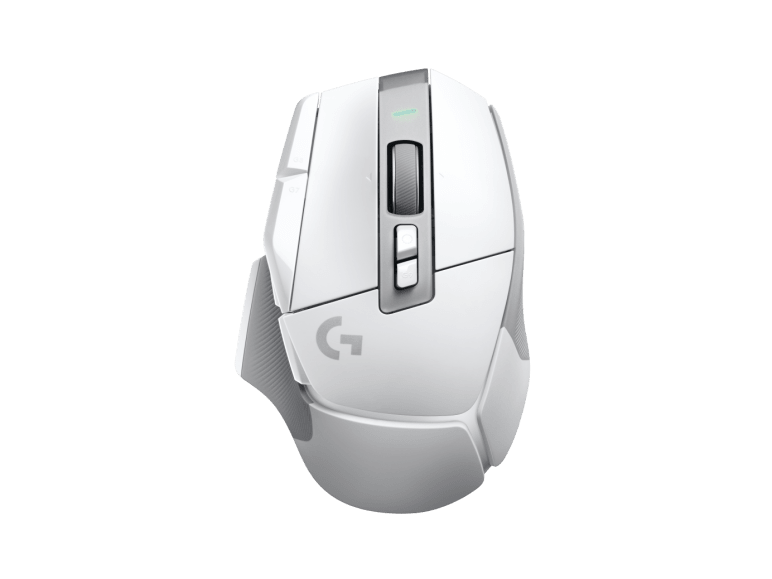Introduction
The world of competitive gaming is a relentless battlefield where every millisecond counts, and precision is paramount. A crucial weapon in any gamer’s arsenal is their mouse, serving as the direct conduit between their hand and the digital realm. As technology advances, gamers have access to an array of gaming mice, each packed with cutting-edge features and customizable options. However, amidst these technical specifications, one factor often holds the key to unlocking your full potential as a gamer: ergonomics. This comprehensive guide explores how an ergonomic approach to selecting and using a gaming mouse can significantly enhance your overall gaming experience.
Understanding Ergonomics in Gaming
The Science of Comfort and Efficiency
Ergonomics, derived from the Greek words “ergon” (work) and “nomos” (laws), refers to the study of designing products, systems, or environments to optimize human well-being and performance. In the context of gaming mice, ergonomics encompasses the design elements that ensure comfort, reduce strain, and promote efficient movement during extended gaming sessions. An ergonomic mouse should conform to the natural shape and movements of your hand, allowing for effortless control and minimizing the risk of repetitive strain injuries (RSIs).
The Long-Term Impact
Investing in an ergonomic gaming mouse not only enhances your immediate gaming experience but also safeguards your health in the long run. Prolonged gaming can lead to various musculoskeletal issues such as carpal tunnel syndrome, tendonitis, and wrist pain. By choosing a mouse that prioritizes ergonomics, you actively counteract these potential hazards, enabling you to enjoy gaming without compromising your physical well-being.
Ergonomic Design Elements
Form Factor and Hand Compatibility
One of the primary considerations when selecting an ergonomic gaming mouse is its form factor, which determines how it fits your hand. There are three main types:
- Ambidextrous: Designed symmetrically to accommodate both left- and right-handed users. These mice typically have a flatter profile and fewer side buttons, offering a more universal fit.
- Right-Handed: Tailored specifically for right-handed gamers, featuring a contoured shape that molds to the natural curves of the right hand. They often include additional buttons on the left side for easy thumb access.
- Left-Handed: Less common but equally important for left-handed gamers, these mice mirror the design of right-handed models, ensuring a comfortable and efficient grip.
Size and Weight Customization
Individual hand size and personal preference play a significant role in determining the optimal mouse dimensions. Look for models that offer adjustable palm rests, interchangeable side panels, or weight tuning systems to fine-tune the mouse’s size and weight according to your needs.
Button Placement and Responsiveness
Ergonomic mice should provide intuitive button placement that allows for quick and effortless actuation without requiring excessive finger or hand movement. High-quality switches with low actuation force and short travel distance contribute to a responsive feel, reducing fatigue and improving overall control.
Surface Texture and Materials
A mouse’s surface texture and materials influence grip and sweat management. Choose a mouse with a non-slip coating or textured sides to prevent slippage during intense gaming moments. Additionally, breathable materials or strategically placed ventilation holes can help dissipate heat and moisture, keeping your hand comfortable throughout extended sessions.
Ergonomic Grip Styles
Palm Grip
The most common grip style, the palm grip involves resting your entire hand on the mouse, with your fingers gently curved over the buttons. It provides maximum support and is suitable for larger mice and users who prefer low sensitivity settings.
Claw Grip
In the claw grip, your fingertips rest on the buttons while your hand arches slightly, creating a ‘claw’ shape. This grip offers a balance between speed and control, making it popular among gamers who require quick, precise movements.
Fingertip Grip
With the fingertip grip, only your fingertips touch the mouse, allowing for rapid, agile movements. This grip is ideal for smaller mice and high-sensitivity gamers who value lightning-fast reaction times.
Selecting a mouse that complements your preferred grip style ensures optimal comfort and performance. Some gaming mice cater to multiple grip styles, providing versatility for users who switch between different games or playstyles.
Additional Ergonomic Enhancements
Wired vs. Wireless Connectivity
Wireless mice offer freedom of movement and reduced cable clutter, contributing to a more ergonomic setup. However, they may introduce slight input lag or require periodic battery charging. Consider your desk setup, gaming preferences, and whether the benefits of wireless connectivity outweigh any potential drawbacks for your specific needs.
RGB Lighting and Personalization
While not directly related to ergonomics, RGB lighting can contribute to a more immersive and enjoyable gaming environment. Customizable lighting zones allow you to personalize your mouse’s appearance, synchronize it with other gaming gear, or even use color-coded lighting to map out button functions.
Software Integration and Customization
Advanced gaming mouse software enables you to customize button assignments, create macros, adjust DPI settings, and monitor performance metrics. An intuitive interface simplifies these processes, reducing cognitive load and enhancing the overall user experience.
Maintaining Ergonomic Habits
Proper Posture and Desk Setup
An ergonomic mouse is only one part of a comfortable and efficient gaming setup. Ensure your chair, desk, and monitor are adjusted to maintain good posture, with your arms relaxed and wrists straight while using the mouse. Using a mouse pad with a smooth surface and adequate space for movement can further enhance control and comfort.
Regular Breaks and Stretching
Even with an ergonomic mouse, prolonged gaming can still lead to muscle strain and fatigue. Implementing a regular break schedule and performing hand, wrist, and forearm stretches can help alleviate tension and prevent RSIs.
Periodic Mouse Maintenance
Clean your mouse regularly to remove dust and grime, which can affect tracking accuracy and button responsiveness. Additionally, periodically assess whether your mouse still suits your evolving gaming habits and preferences, as adjustments may be necessary over time.
Conclusion
Ergonomics plays a vital role in shaping your gaming mouse experience, transcending mere aesthetics and technical specifications. By understanding the key design elements, grip styles, and additional enhancements that contribute to ergonomics, you can make an informed decision when selecting a gaming mouse that caters to your unique needs and preferences. Moreover, maintaining proper gaming habits and a supportive environment will further enhance your comfort and performance, allowing you to fully immerse yourself in the digital realm without sacrificing your physical well-being. Embrace ergonomics, and unlock your true gaming potential today.