Introduction
Tablets have become an integral part of our daily lives, serving as versatile entertainment devices, educational tools, and even mobile workstations. But like any electronic device, they have a finite lifespan. The question “how long do tablets last?” is one that many users ponder before making a purchase or considering an upgrade. While there’s no straightforward answer, the longevity of a tablet depends on several factors, from hardware quality to usage patterns and maintenance. This blog post will delve into these factors in detail and provide tips to help you extend your tablet‘s lifespan.
1. Hardware Quality and Build
The durability and overall build quality of a tablet are fundamental determinants of its lifespan. Premium brands often use more robust materials. And which can withstand wear and tear better than cheaper alternatives. Key components such as the battery, processor, and display also play significant roles. A high-quality battery typically lasts 3-5 years before significant degradation occurs. And to affecting performance and uptime. Processors and RAM affect speed and responsiveness. And which could degrade over time with heavy use or outdated software. High-resolution displays may be less susceptible to fading and dead pixels compared to lower-end screens.
2. Software Support and Updates
Software support and updates are integral components of the software lifecycle management process, ensuring that applications remain functional, secure, and efficient for users.
Software Support:
Software support typically involves assistance from the software developer or a dedicated support team to address any issues that arise during the use of the software. This can include troubleshooting technical problems, providing guidance on usage, and helping with installation or configuration issues. Depending on the software vendor, support may be offered through various channels like phone, email, live chat, forums, or knowledge bases.
There are different tiers of support, ranging from basic (covering general questions and known issues) to advanced (providing in-depth technical assistance and customizations). Paid support contracts often guarantee response times and higher priority handling of critical issues.
Software Updates:
Software updates refer to new releases or versions of an application that either fix existing bugs, enhance functionality, improve performance, or add new features. They play a crucial role in maintaining software health by addressing security vulnerabilities and compatibility with newer hardware or operating systems.
- Bug Fixes: These are patches that resolve errors or unexpected behaviors within the software.
- Feature Updates: These introduce new capabilities or enhancements to existing functions, improving the overall user experience or adding value to the product.
- Security Updates: Critical to protecting against potential threats, these updates patch known security holes to prevent unauthorized access, data breaches, or malware infections.
- Maintenance Releases: They might include optimizations, stability improvements, or changes that maintain compatibility with other evolving technologies.
Keeping software up-to-date is essential not just for optimal performance but also to ensure compliance with industry standards and regulations. Many software providers have established release schedules and end-of-life policies to manage their products’ lifecycles effectively.
Users should develop a strategy for staying current with software updates while minimizing business disruption, including testing updates in a controlled environment before rolling them out across an organization.
3. Battery Life and Replacement
One of the most common reasons tablets lose functionality over time is battery degradation. As lithium-ion batteries undergo charge cycles, their capacity reduces, leading to shorter runtime between charges. Depending on usage habits, a tablet’s battery life can decline significantly after 2-3 years. However, some tablets allow for battery replacement, which can rejuvenate the device. If this option isn’t available, learning power management techniques and avoiding extreme temperatures can help prolong battery health.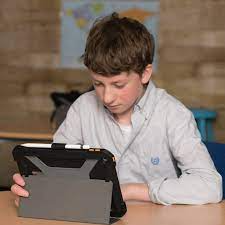
4. Storage and Performance Over Time of the tablet
As storage space fills up with apps, media, and data, tablets can slow down. Regularly cleaning out unnecessary files, uninstalling unused apps, and using cloud storage can alleviate this issue. Additionally, if a tablet has expandable storage options, upgrading the memory can improve performance. Moreover, running too many apps simultaneously can strain the RAM, causing lag. Regularly closing background apps and maintaining free space can keep the tablet functioning smoothly.
5. Usage Patterns and Abuse of the tablet
How you use and care for your tablet greatly affects its longevity. Frequent drops, exposure to liquids, extreme temperatures, and constant heavy use can all lead to premature failure. For instance, gaming or streaming videos for hours each day puts a heavier load on the battery and processor. Gentle handling, protective cases, and appropriate cooling measures can prevent accidental damage and overheating.
6. Maintenance and Repairs of the tablet
Regular maintenance, including keeping the operating system updated, cleaning the tablet’s exterior and ports, and checking for signs of wear, is essential. Small issues such as a loose charging port can escalate quickly if left unattended. Some repairs like screen replacements or internal component fixes can restore a tablet to near-new condition, though the cost should be weighed against purchasing a new device.
7. Upgrades and End-of-Life Decisions of the tablet
In the realm of technology, upgrades and end-of-life (EOL) decisions are critical components for both businesses and individual users to manage their software, hardware, and systems effectively.
Upgrades:
An upgrade refers to the process of replacing or updating an existing version of a product with a newer one, which typically includes improvements, additional features, bug fixes, security enhancements, or compatibility with new technologies. This could be a software upgrade (like moving from Windows 10 to Windows 11, or updating to the latest version of an app), or hardware upgrade (such as swapping out old computer components for more powerful ones). Regular upgrades ensure that your systems remain efficient, secure, and competitive in terms of functionality.
End-of-Life (EOL) Decisions:
End-of-life (EOL) is a term used when a manufacturer announces that it will no longer support a particular product. This can apply to software where there will be no further updates, bug fixes, or technical support, or hardware where production and spare parts will cease. EOL decisions trigger the need for strategic planning because unsupported products can become security risks due to lack of patches, and they may also stop working with newer systems or applications.
When faced with an EOL announcement, organizations and individuals must consider several factors:
- Migration Plan: Developing a plan to move to alternative, supported solutions.
- Costs: Evaluating the costs associated with upgrading versus maintaining legacy systems, including any potential downtime during transition.
- Compatibility: Ensuring that the new solution integrates seamlessly with other systems and processes.
- Security: Addressing potential vulnerabilities that might arise from continuing to use an unsupported product.
- Training Needs: Identifying necessary training for staff to adapt to the new system if significant changes are involved.
Ultimately, a balanced approach to upgrades and EOL decisions requires proactive management, keeping abreast of industry trends, and considering both short-term and long-term implications for business continuity and operational efficiency.
Conclusion
Ultimately, the lifespan of a tablet is multifaceted, influenced by both internal hardware and external factors. By understanding these elements and adopting smart usage habits, you can stretch the life of your tablet beyond its typical expectancy. Always weigh the costs and benefits of repairs versus upgrades, and remember that proper care and maintenance go a long way in ensuring a tablet serves you well for years to come.