What is a Kindle?
A Kindle, created by Amazon, is a digital e-reader designed for reading eBooks, magazines, and documents with ease. When you define Kindle, you’re exploring a device that combines portability, long battery life, and glare-free reading—transforming how people access and enjoy literature in the digital age.
Overview of Kindle Devices
Kindle devices include various models designed for different audiences and needs. The basic Kindle is an affordable choice for general readers. The Kindle Paperwhite enhances readability with a glare-free screen and adjustable lighting. For those seeking premium features, the Kindle Oasis offers an ergonomic design and auto-adjusting light. Each model balances usability and performance, ensuring users can enjoy their reading.
Key Features of Kindle Readers
Kindle readers boast features to enhance the reading experience. They include:
- E-ink Display: Provides a paper-like reading experience with minimal eye strain.
- Adjustable Lighting: Allows comfortable reading in any environment.
- Long Battery Life: One charge lasts weeks, not days.
- Lightweight Design: Easy to hold for extended periods.
- Customization Options: Adjust text size, font, and spacing to suit your preferences.
- Built-in Dictionary: Look up words instantly while reading.
- Wireless Connectivity: Download books directly from the Kindle Store.
These key features make Kindle devices well-suited for both casual readers and avid book enthusiasts. Whether you’re reading for leisure or research, Kindle offers a convenient way to enjoy digital reading.
The Evolution of Kindle Technology
The Journey from Kindle 1st Generation to Present
The Kindle journey began in 2007 with the release of the 1st generation device. It featured an experimental keyboard and limited storage but marked a major shift in reading habits. Over the years, Kindle evolved with improved designs, better displays, and advanced technology. The introduction of the Kindle Paperwhite brought e-ink technology with built-in lighting, enhancing user experience. Later, the Kindle Oasis set new standards with its ergonomic design and advanced features. Today, Kindle devices offer seamless performance, catering to diverse reading preferences.
Each upgrade focused on providing readers with greater comfort and functionality. Amazon continuously improved the battery life, storage capacity, and screen resolution. As a result, Kindle became synonymous with digital reading, offering unmatched convenience.
How Kindle Changed the Reading Experience
Redefine how we read by making books more accessible and portable with the Kindle. When you define Kindle, you’re describing a revolutionary e-reader that replaces bulky physical books with a lightweight device capable of storing thousands of titles. Instant access to ebooks—downloadable in seconds from the Kindle Store—transforms reading into a seamless digital experience. Features like the built-in dictionary, note-taking, and highlighting tools further enrich the experience, helping to define Kindle as not just a device, but a smarter, more interactive way to read.
The device also addressed readers’ need for comfort. E-ink technology reduced eye strain, making long reading sessions manageable. Adjustable lighting enabled reading in any place, bright or dim. These changes encouraged more people to embrace reading as a daily habit. Kindle brought new possibilities to both casual readers and book enthusiasts alike.
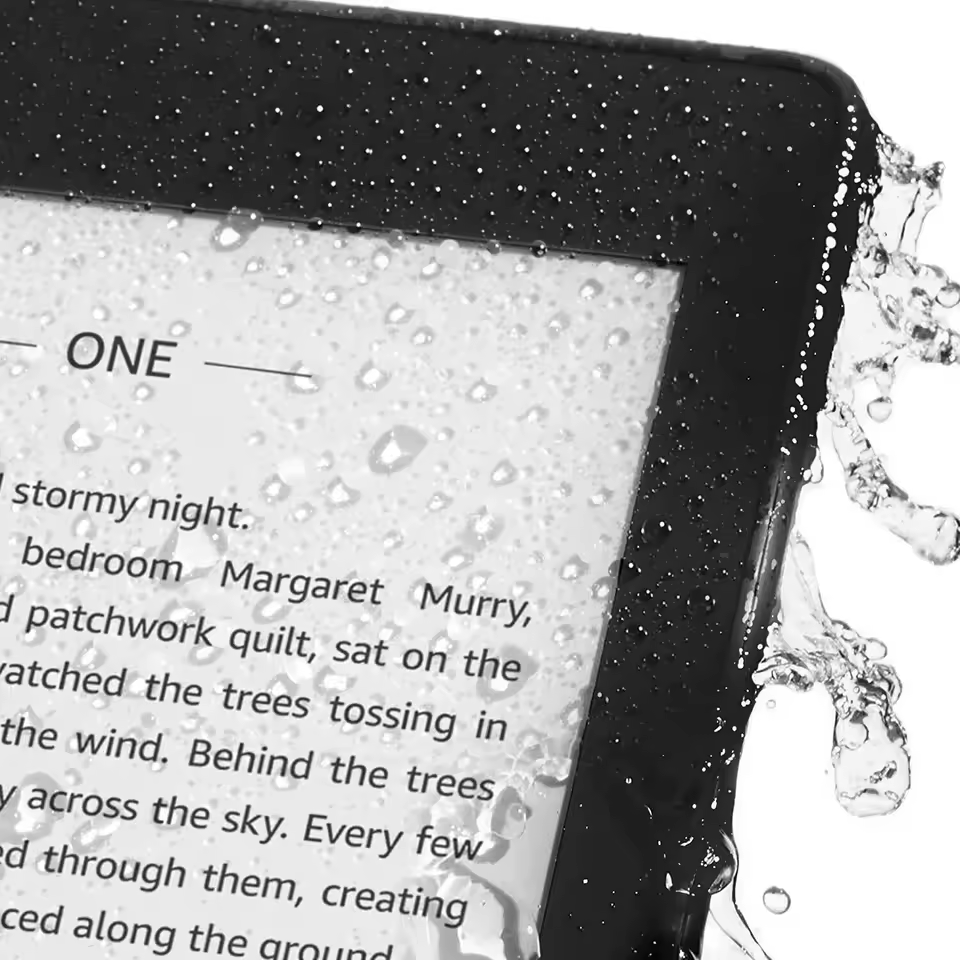
Benefits of Using a Kindle
Convenience and Portability for Readers
Kindle offers unmatched convenience for readers everywhere. It is lightweight and easy to carry around. You can store thousands of books in one compact device, saving physical space. With wireless connectivity, you can download books instantly from the Kindle Store. Whether you’re at home or traveling, Kindle lets you read anytime, anywhere. These features make it perfect for busy individuals and avid readers alike.
E-ink Technology and Eye Comfort
Kindle uses innovative e-ink technology for a paper-like reading experience. Its screen reduces eye strain, suitable for long reading sessions. Unlike traditional screens, it eliminates glare even under sunlight. Adjustable lighting allows comfortable reading in various light conditions, both day and night. This makes Kindle an ideal choice for readers focused on health and comfort.
Customization and Accessibility Features
Kindle offers advanced customization for personalized reading experiences. Readers can adjust text size, font, and spacing to suit their needs. Built-in accessibility tools, like the dictionary, help users look up words instantly. Highlighting and note-taking features enhance learning and interaction. Kindle’s user-friendly design ensures it caters to all types of readers, including students and professionals.
Types of Kindle Devices
Kindle offers a range of devices designed for various reading needs. From beginners to advanced readers, there’s a Kindle for everyone. Below, we break down the main options to help you choose the best one.
Basic Kindle vs. Kindle Paperwhite vs. Kindle Oasis
- Basic Kindle
- The most affordable option, perfect for casual readers.
- Features a compact, lightweight design.
- Includes a glare-free screen for comfortable reading.
- Great choice for those new to e-readers.
- Kindle Paperwhite
- Offers a higher resolution, glare-free display.
- Comes with adjustable backlighting for any lighting condition.
- Water-resistant design allows reading near water.
- Ideal for frequent readers who want better screen quality.
- Kindle Oasis
- Premium model with an ergonomic design for extended reading.
- Auto-adjusting warm light helps reduce strain during night reading.
- Features page-turn buttons for convenience.
- Best suited for avid readers seeking luxury and comfort.
Each device has its unique strengths, allowing readers to choose based on their needs and budget.
Kindle Kids Edition: Features for Young Readers
The Kindle Kids Edition is designed for young readers, promoting learning and enjoyment.
- Kid-Friendly Design
- Includes colorful protective covers to withstand rough use.
- Lightweight for easy handling by children.
- Educational Tools
- Features Vocabulary Builder to help kids learn new words.
- Provides achievement badges to encourage reading.
- Parental Controls
- Allows parents to monitor reading activity.
- Includes a two-year worry-free guarantee.
- Access to Age-Appropriate Content
- Comes with one-year access to Amazon Kids+.
- Provides a vast library of child-friendly books and titles.
The Kindle Kids Edition is an excellent choice to encourage reading from an early age. It combines fun tools with parental supervision, making it safe and educational for children.
Kindle Content and Compatibility
eBooks and Digital Libraries
Kindle connects readers to vast digital libraries, redefining access to literature. To define Kindle is to recognize it as a gateway to Amazon’s massive Kindle Store—home to millions of eBooks, audiobooks, and magazines spanning bestsellers to niche genres. Public libraries also offer Kindle-compatible eBooks through lending services, broadening accessibility. With Kindle Unlimited, users enjoy unlimited downloads of eligible titles via a subscription, ensuring endless reading options. Plus, personal document uploads let readers carry PDFs and files effortlessly. Together, these features help define Kindle as a versatile, content-rich platform for modern readers.
Supported File Formats and Publishing Options
Kindle supports numerous file formats to accommodate various reading needs. The primary format is AZW, optimized for Kindle devices. Other compatible formats include MOBI, PDF, and plain text files. For audiobooks, Kindle uses Audible formats. EPUB files can also be accessed with some conversion tools. Amazon provides Kindle Direct Publishing (KDP) for authors, allowing easy publishing of eBooks. This platform enables writers to reach readers globally while maintaining control over pricing and royalties. Support for these formats and publishing tools enhances versatility and accessibility for users and creators alike.
Kindle vs. Traditional Books
Comparing Benefits and Challenges
Both Kindle and traditional books have distinct advantages and drawbacks for readers. Here’s a breakdown:
Benefits of Kindle:
- Lightweight and portable, capable of storing thousands of books in one device.
- Instant access to eBooks through wireless downloading.
- Adjustable lighting and e-ink technology reduce eye strain.
- Note-taking and highlighting features improve interactive reading.
- Environmentally friendly, eliminating the need for paper and printing.
- Cost-effective with access to free books and affordable Kindle Unlimited subscriptions.
Challenges of Kindle:
- Some readers miss the tactile experience of physical books.
- Requires electricity and charging to function.
- Not ideal for readers who dislike digital screens.
- Risk of technology-related distractions such as app notifications.
Benefits of Traditional Books:
- Physical books offer a sensory reading experience, including the smell of pages.
- No need for power; they’re always functional.
- Great for collectors who value rare or signed editions.
Challenges of Traditional Books:
- Heavy and bulky, especially during travel.
- Physical storage space can become a problem over time.
- Limited accessibility compared to Kindle’s extensive library options.
Each format caters to different preferences, emphasizing convenience for Kindle or nostalgia for traditional books.
When to Choose Digital Over Physical
Choosing Kindle over traditional books depends on your lifestyle and reading habits:
- For Frequent Travelers: Kindle suits individuals who need portability and access to multiple titles.
- For Space-Savers: Digital books reduce clutter and save valuable storage space at home.
- For Budget-Conscious Readers: Kindle offers affordable options like free eBooks and subscription plans.
- For Night Readers: Adjustable lighting makes Kindle useful for low-light reading environments.
Conversely, physical books may be better for sentimental readers or collectors. Ultimately, it’s about balancing practicality and personal preference.
How to Get Started with a Kindle
Setting Up Your Kindle Device
Setting up your Kindle is quick and straightforward. Follow these steps to get started:
- Unbox and Charge: Remove your Kindle from the box. Plug it into a charger until fully charged.
- Turn It On: Press the power button to turn on your Kindle. Follow the prompts to proceed.
- Connect to Wi-Fi: Navigate to the settings menu. Select your Wi-Fi network and enter the password.
- Register Your Device: Sign in with your Amazon account. This links the Kindle to your eBook library.
- Customize Settings: Adjust font size, lighting, and other display features to suit your preferences.
Once set up, your Kindle is ready for reading. You can proceed to download books and explore its features.
Accessing the Kindle Store and Downloading Books
The Kindle Store offers millions of books. Here’s how to download your favorites:
- Visit the Kindle Store: Open the store from your Kindle’s home screen. Use the search bar to find titles.
- Browse Categories: Explore bestsellers, genres, or curated lists to discover new books.
- Select a Book: Tap on a title to see its details, including description and price.
- Purchase or Download Free Books: Choose “Buy Now” to purchase or “Download for Free” for cost-free books.
- Access Your Library: Go to your library on the home screen. Tap to open and start reading.
Using Kindle Unlimited or Amazon Prime members can access additional books at no extra cost. Keep your device connected to Wi-Fi for quick downloads and updates.
Future of Kindle and Digital Reading
Innovations in E-Reader Technology
The future of Kindle is focused on pushing the boundaries of e-reader technology. As we define Kindle in the evolving digital landscape, innovations like sharper e-ink displays, extended battery efficiency, and even flexible or foldable screens promise greater portability and comfort. Integration of AI could offer personalized reading suggestions, while improved accessibility features and advanced color e-ink technology may enhance experiences for visually impaired users and fans of graphic novels alike. These advancements aim to redefine what it means to define Kindle —elevating digital reading into a more immersive, inclusive, and user-friendly experience.
Kindle’s Role in the Digital Publishing Industry
Kindle continues to shape the publishing industry with its robust ecosystem. Kindle Direct Publishing (KDP) empowers authors to self-publish globally. This platform reduces barriers for aspiring writers and small publishers. Kindle drives the popularity of subscription models like Kindle Unlimited, promoting habitual reading. Its digital format influences how publishers market and distribute books. By enabling instant downloads, Kindle caters to users who value speed and accessibility. The device supports sustainability, reducing paper use and printing demands. As e-books grow in popularity, Kindle strengthens its role as a leader in digital publishing innovation.