Introduction to USB Keyboards
The usb keyboard has become a staple in both professional and casual computing environments. Unlike older PS/2 keyboards, USB versions offer plug-and-play simplicity, universal compatibility, and advanced features like programmable keys. Their rise in popularity stems from their adaptability—whether paired with desktops, laptops, gaming consoles, or smart TVs. Modern designs even integrate wireless connectivity, eliminating cable clutter while maintaining reliability.
However, not all usb keyboards are created equal. Key considerations include ergonomics, connectivity types, and additional functionalities like macro recording. For instance, a left handed keyboard may offer mirrored layouts for enhanced comfort, while waterproof models resist spills in high-risk environments.
Types of USB Keyboards
USB keyboards cater to diverse needs through specialized designs:
1. Wireless USB Keyboards
These eliminate cable clutter using Bluetooth or RF (radio frequency) technology. Bluetooth versions pair seamlessly with PCs, tablets, and smartphones, while RF models often require a USB receiver for reliable connectivity. Key benefits include portability and long battery life (up to 12 months on AAA batteries), making them ideal for home offices or travel.
2. Mechanical USB Keyboards
Mechanical keyboards use individual switches under each key, offering tactile feedback and durability. Popular switch types include:
- Cherry MX Red: Smooth, linear action for gaming.
- Cherry MX Blue: Clicky feedback for typists.
- Cherry MX Brown: Balanced for both typing and gaming.
These keyboards last decades and resist wear, though they tend to be bulkier and pricier than membrane-based options.
3. Programmable USB Keyboards
Enable custom key assignments via software, letting users assign macros, shortcuts, or multimedia controls. For example, developers might map complex coding commands to a single keystroke, while gamers bind combo attacks to a button.
4. Waterproof USB Keyboards
Rated IP68 or higher, these resist spills and moisture, making them perfect for kitchens, labs, or messy environments. Some even feature sealed keycaps and drainage channels to prevent liquid buildup.
5. Ergonomic USB Keyboards
Curved layouts and split designs reduce wrist strain by aligning with natural hand angles. Models like the Kinesis Freestyle2 offer adjustable angles, while vertical keyboards minimize forearm rotation.
Choosing the Right Type
- Gamers prioritize mechanical switches and programmable keys.
- Travelers favor wireless options with USB-C ports.
- Office workers opt for ergonomic designs to prevent RSI.

Compatibility Across Devices
A usb keyboard offers broad device compatibility:
- Operating Systems: Works seamlessly with Windows, macOS, Linux, and Chrome OS without requiring drivers.
- Devices: Connects to desktops, laptops, tablets (via USB-C hubs), and gaming consoles like PlayStation or Xbox.
- Dual-Use Scenarios: Some models include USB hubs or media control keys for multitasking.
However, potential issues include:
- Wireless keyboards needing firmware updates on older systems.
- Gaming consoles limiting peripheral customization.
To ensure compatibility:
- Check device-specific requirements (e.g., PS5’s Bluetooth restrictions).
- Use USB 2.0/3.0 ports for stable wired connections.

Ergonomic Design and Comfort
Ergonomic usb keyboards prioritize user well-being through thoughtful design:
1. Curved Layouts
Slightly arched designs (e.g., 10° curvature) align with natural hand angles, reducing shoulder tension. For example, the Microsoft Surface Ergonomic Keyboard features a 12° slope to minimize wrist extension.
2. Wrist Rests
Soft materials like memory foam or gel provide cushioning during extended use. Adjustable rests allow customization based on hand size, while breathable fabrics prevent sweating.
3. Key Travel and Tactile Feedback
- Membrane Keyboards: Shorter keystrokes (2mm) for quiet typing.
- Mechanical Keyboards: Deeper travel (3.5–4mm) with audible clicks for tactile satisfaction.
4. Space-Saving Options
Compact keyboards omit number pads, freeing desk space for monitors. Vertical designs (e.g., Maltron) rotate keys 90°, placing thumbs closer to the home row.
Health Benefits
Studies show ergonomic keyboards reduce repetitive strain injuries (RSI) by up to 40% by lowering wrist deviation. Users report fewer headaches and neck pain due to relaxed posture.
Choosing the Right Design
- Programmers: Opt for full-sized keyboards with programmable macro keys.
- Gamers: Select mechanical switches with short actuation force.
- Office Workers: Prioritize cushioned wrist rests and neutral wrist alignment.
Key Features to Consider When Buying
Selecting the ideal usb keyboard requires evaluating these critical features:
1. Connectivity Options
Choose between wired USB for reliability in gaming or precision tasks, or wireless USB for portability. Wireless models often use Bluetooth or RF pairing, with some offering dual connectivity for flexibility. For instance, keyboards with both wired and wireless modes ensure backup options if batteries fail.
2. Switch Types (Mechanical vs. Membrane)
Mechanical keyboards feature durable switches designed to last 50–100 million keystrokes, offering tactile feedback favored by gamers and typists. Brands like Corsair and Razer dominate this category. Membrane keyboards, in contrast, prioritize affordability and lightweight design but have shorter lifespans (5–10 million keystrokes).
3. Programmability
Advanced models allow custom key assignments via dedicated software. Users can record macros, such as assigning “Ctrl+Shift+S” to a single key for repetitive tasks. Multimedia controls, volume sliders, and OS-specific hotkeys (like Windows lock or macOS function keys) further enhance productivity.
4. Battery and Power Management
Wireless keyboards often include power-saving features like auto-sleep after inactivity. Solar-powered options, such as those from KB01, eliminate battery replacement needs. Keyboards with battery indicators provide visual alerts when power is low, ensuring timely recharging.
5. Durability and Build Quality
Focus on materials: metal frames offer sturdiness, while plastic reduces weight. Keycaps made from PBT plastic resist wear better than ABS, maintaining aesthetics over time. Mechanical keyboards frequently come with warranties of 5–7 years, reflecting their build quality.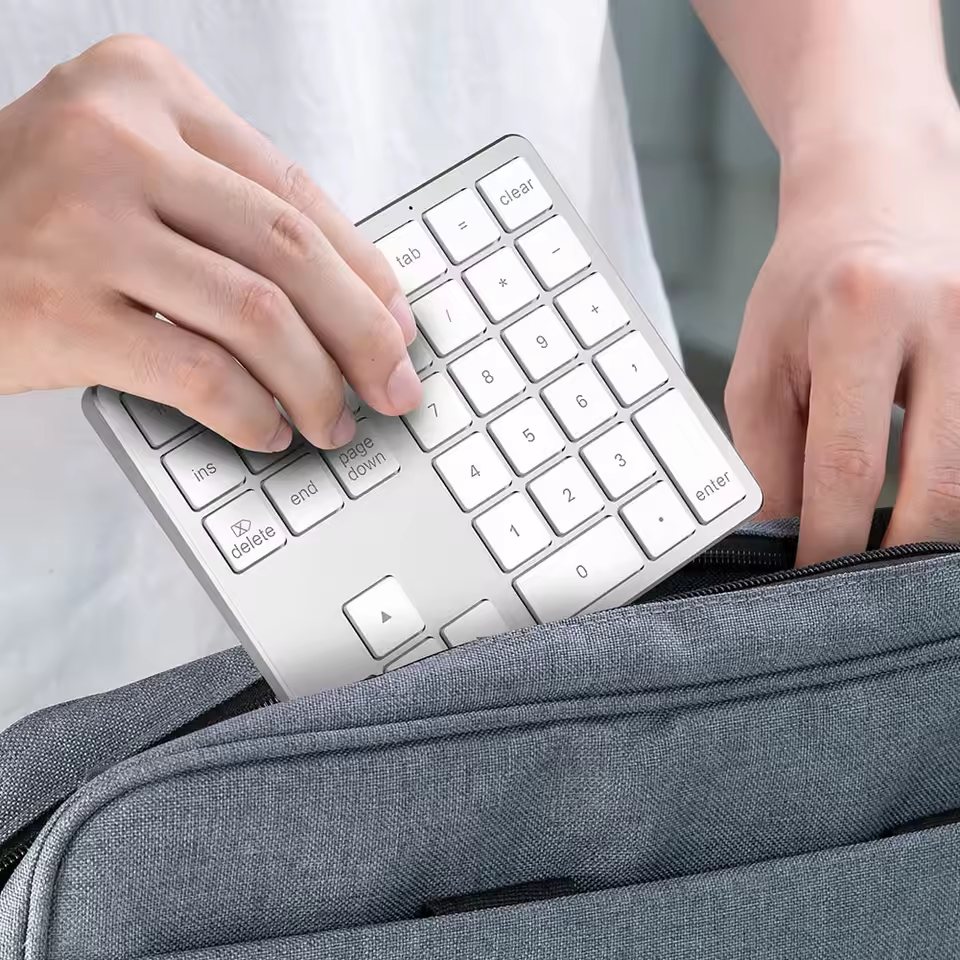
Budget Breakdown
- Basic models (20–50) offer membrane keys and minimal features.
- Mid-range options (60–150) include ergonomic designs and wireless functionality.
- Premium keyboards (150–300) deliver mechanical switches, programmable macros, and luxury materials.
Common Mistakes to Avoid
- Overlooking key travel distance; 3.5mm is ideal for comfort.
- Selecting wireless keyboards without USB-A ports for charging.
USB Keyboard vs. Traditional Options
A usb keyboard offers distinct advantages over older PS/2 or wireless Bluetooth keyboards:
1. Compatibility
Works seamlessly with modern devices without needing drivers, unlike PS/2 models requiring specialized ports.
2. Connectivity
Wireless USB versions combine cable-free convenience with reliable performance, surpassing Bluetooth’s occasional lag in gaming scenarios.
3. Versatility
Dual-use features like USB hubs or media controls expand functionality, while PS/2 keyboards lack such integrations.
4. Cost and Accessibility
Cheaper than premium mechanical Bluetooth keyboards while offering better durability than basic membrane keyboards.
However, traditional options still have niches:
- PS/2 keyboards remain in legacy systems.
- Bluetooth models excel in tablet/phone pairing.
Maintenance and Longevity Tips
Proper care extends the lifespan of your usb keyboard:
1. Regular Cleaning
- Daily Wipe: Use a microfiber cloth dampened with isopropyl alcohol to remove fingerprints and oils.
- Weekly Deep Clean: Disinfect surfaces with a 50% water-alcohol solution.
- Key缝隙 Cleaning: Use a toothpick wrapped in cloth to scrub between keys. For mechanical keyboards, remove keycaps gently and clean underneath with compressed air.
2. Battery Management
For wireless models:
- Battery Storage: Replace batteries every 6–12 months to avoid leakage.
- Charge Cycles: Lithium-ion batteries (in some models) should be charged between 20–80% for longevity.
- Power-Saving Modes: Enable auto-sleep after 5–10 minutes of inactivity.
3. Connection Care
- USB Ports: Ensure ports are free of dust before plugging in.
- Wireless Signal: Place keyboards away from Wi-Fi routers or Bluetooth devices to reduce interference.
- Cable Storage: Coil cables neatly to prevent kinking.
4. Environmental Protection
- Temperature Control: Store keyboards between 40–85°F (4–29°C) to avoid material degradation.
- Moisture Prevention: Use a desiccant pack in storage cases for humid climates.
5. Firmware Updates
- Visit the manufacturer’s website to download the latest firmware.
- For mechanical keyboards with RGB features, update drivers to fix lighting glitches.
6. Mechanical-Specific Care
- Switch Lubrication: Apply silicone spray to spring mechanisms every 6 months for smoother keystrokes.
- Keycap Maintenance: Clean PBT/ABS keycaps with soap and water, avoiding abrasive cleaners.
7. Emergency Fixes
- Sticky Keys: Remove and soak keycaps in isopropyl alcohol to dissolve residue.
- Wireless Lag: Restart the keyboard or re-pair via Bluetooth settings.

Future Innovations in Keyboard Technology
The evolution of usb keyboard design is poised to integrate cutting-edge technologies. AI-powered keyboards may soon predict user intent, auto-correcting typos or suggesting phrases based on typing patterns. Solar-powered models could eliminate battery dependency entirely, harnessing ambient light to recharge seamlessly.
Another advancement involves adaptive layouts: screens under keycaps might dynamically change functions, transforming a standard QWERTY keyboard into a gaming keypad or music controller with a single tap. Touch-free interaction using gesture recognition could also emerge, allowing users to type by hovering fingers above the keys.
Health-focused innovations include real-time posture monitoring via embedded sensors, alerting users to wrist strain or slouching. Meanwhile, modular designs might let users swap sections—such as adding a numeric keypad or removing it for portability.
These trends reflect a shift toward sustainability, personalization, and health-conscious computing, redefining how we interact with usb keyboards in the coming years.