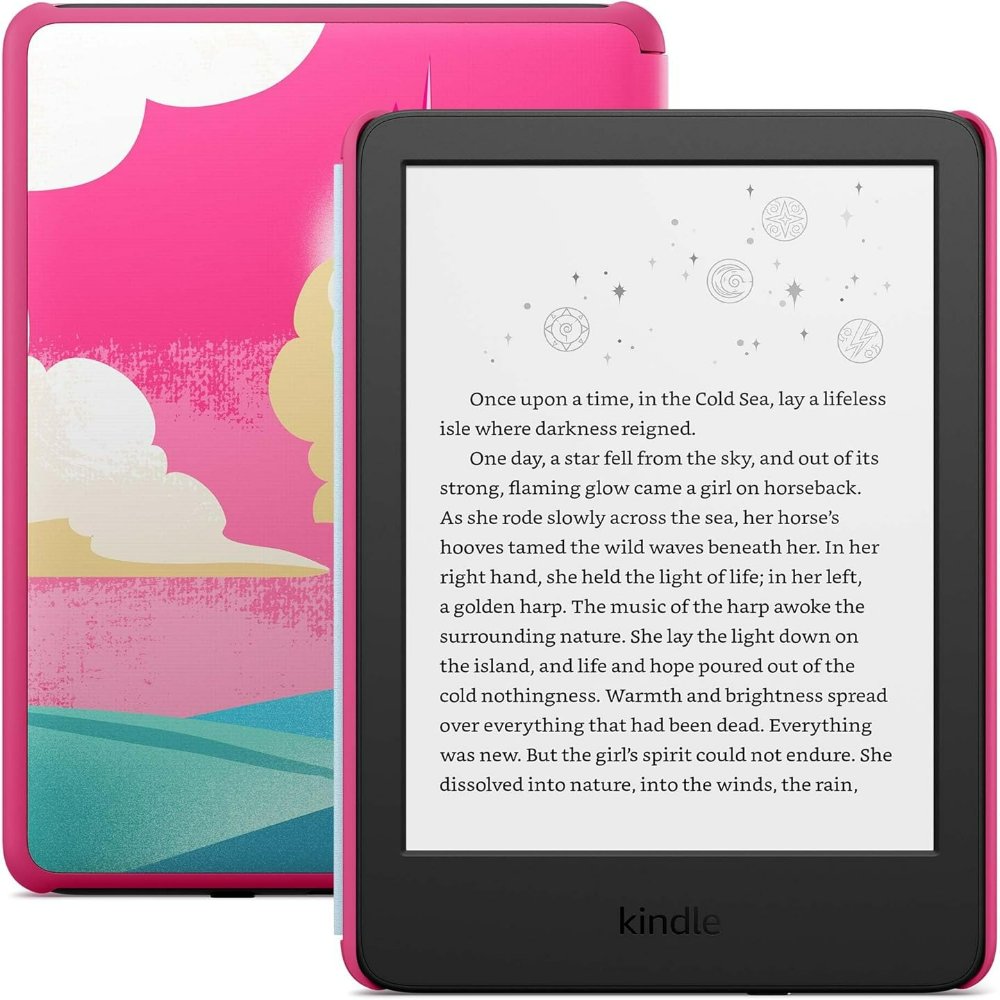Optimizing Device Settings for Better Battery Life
Efficient device settings are key to maximizing kindle battery life. Adjusting a few options can make a big difference.
Reducing Screen Brightness
Dim your screen to save power. The brighter your Kindle display, the more energy it uses. Find a comfortable brightness that’s lower and watch your battery last longer.
Utilizing Airplane Mode
Switch to airplane mode when you don’t need wireless connections. It turns off Wi-Fi and cellular data, reducing battery drain significantly.
Minimizing Use of Wi-Fi and 3G/4G
Use Wi-Fi and data sparingly. Download books when you have a stable connection and then switch off. This minimizes power usage from the constant search for networks.
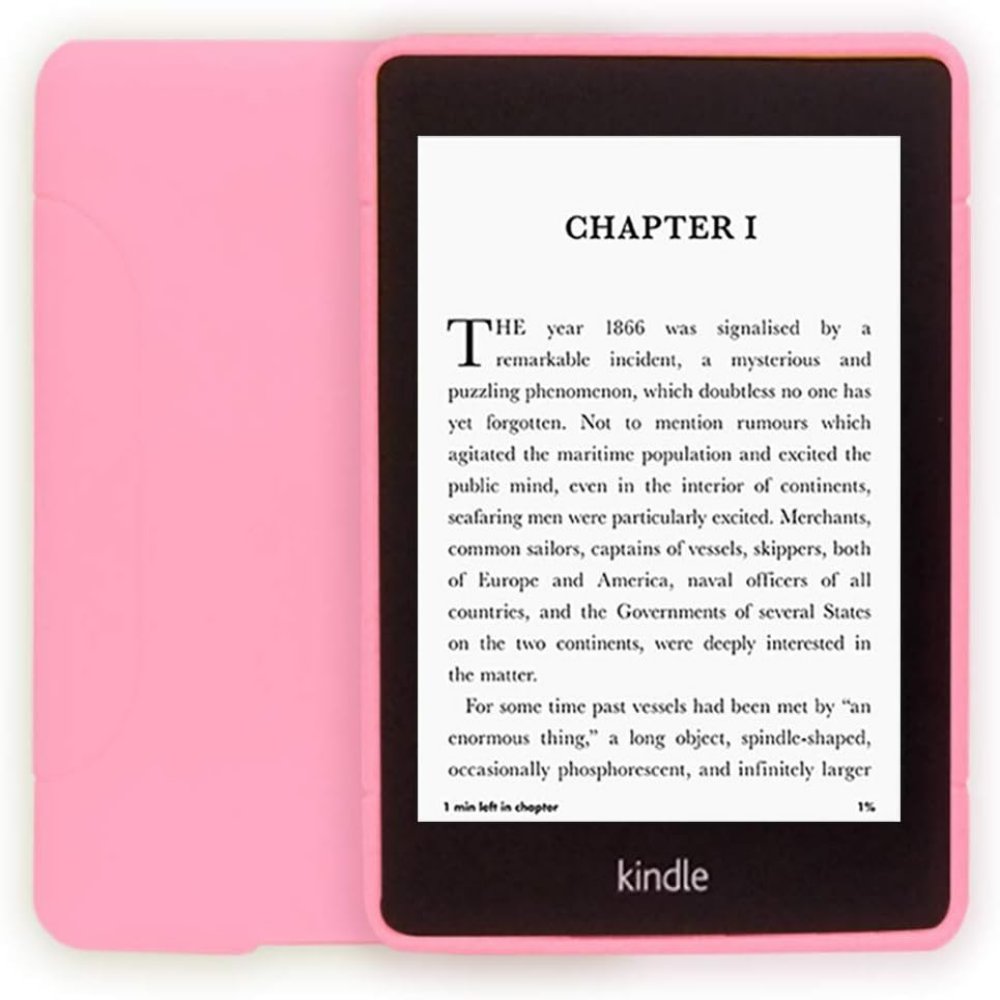
Understanding Power Consumption Factors
To make your Kindle’s battery last longer, understanding what drains its power is crucial. Various factors impact how quickly your battery depletes.
Impact of Reading Habits on Battery
Your reading habits can significantly affect kindle battery life. Long reading sessions without breaks can drain your battery faster. Also, frequent page turns and interactive content usage require more energy. Aim to read in longer sessions with fewer interruptions for best power conservation.
The Role of Battery Age in Device Performance
Like all batteries, the one in your Kindle has a limited lifespan. As your device ages, its battery’s ability to hold a charge diminishes. This natural wear and tear mean your Kindle’s battery life will gradually decrease over time. Be mindful of your Kindle’s age when considering battery performance issues.
Charging Practices for Longevity
Adopting effective charging practices can extend your kindle battery life. Let’s explore some of the best ways to charge your Kindle.
Best Practices for Charging Your Kindle
To keep your Kindle’s battery healthy, consider these tips:
- Charge Slowly and Steadily: Use a wall charger rather than a computer USB port for a more consistent charge.
- Avoid Overcharging: Disconnect your Kindle once it reaches 100%. Overcharging can strain the battery.
- Partial Charges: It’s better to charge your Kindle partially rather than letting it drain completely before recharging.
- Keep Cool: Charge your Kindle in a cool environment. Heat can reduce battery performance and lifespan.
Remember, using the right charging technique is just as vital as how you use the device.
Recognizing Signs of Battery Wear
Be alert to changes in your Kindle’s battery behavior:
- Reduced Battery Life: If your Kindle doesn’t last as long as it used to, the battery may be wearing out.
- Slow Charge: When your Kindle takes longer to charge, it could be a sign of battery wear.
- Unexpected Shutdowns: If your device turns off unexpectedly, it’s possible your battery’s health is declining.
Noticing these signs early can help you take steps to maintain your Kindle’s battery life.
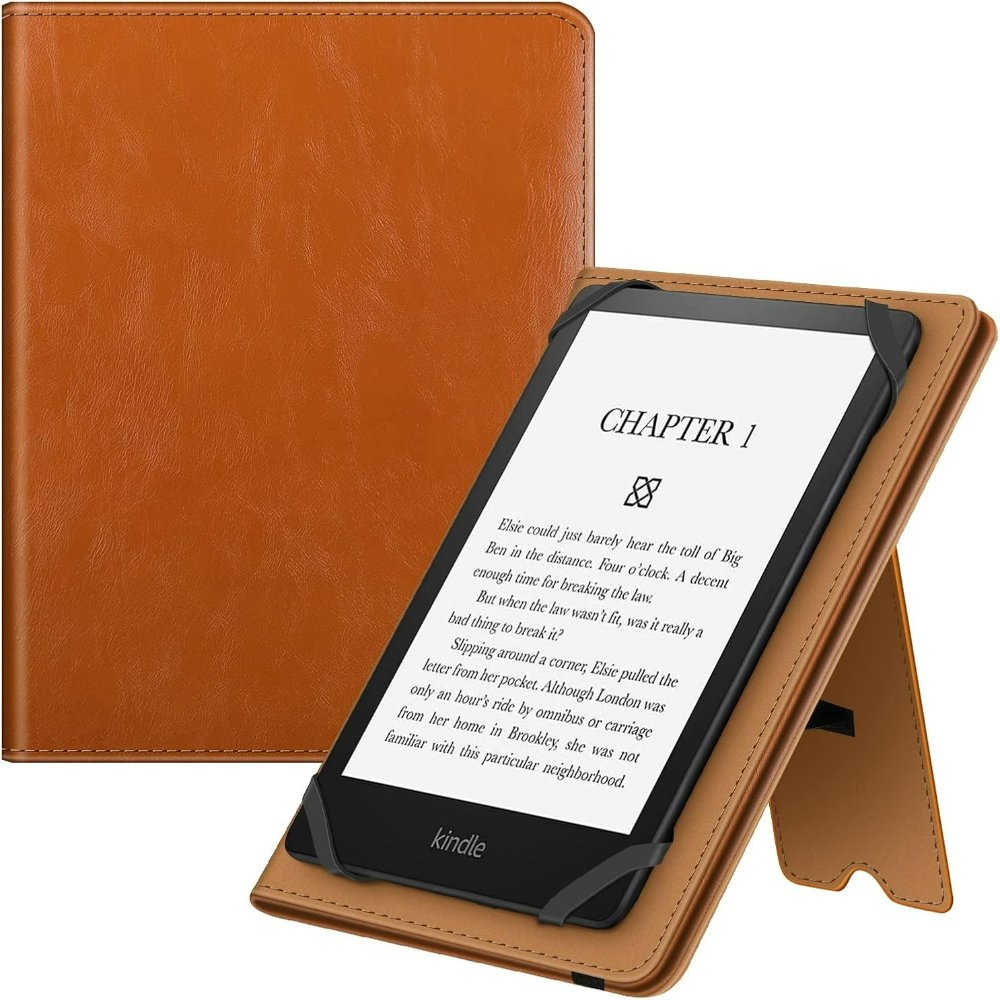
The Importance of Firmware Updates
Keeping your Kindle’s firmware up to date is crucial. Software updates often include improvements to battery management and efficiency. By regularly updating your Kindle, you ensure that your device runs on the latest and most optimized software. This can contribute to a better overall kindle battery life.
How Software Updates Improve Battery Efficiency
Updates to your Kindle’s firmware can bring several benefits related to battery efficiency:
- Enhanced Power Management: New updates can improve how your Kindle handles power usage when idle or in use.
- Bug Fixes: Updates often address known issues that may be causing unnecessary battery drain.
- Efficient Features: Developers might add new settings or features that optimize battery consumption.
- Improved Performance: An update can boost your Kindle’s performance, which often translates to less battery usage for the same tasks.
It’s important to check for firmware updates regularly and install them to maintain peak battery performance. Just connect to Wi-Fi, go to your Kindle settings, and check for updates under ‘Device Options’. This small step can make a big difference in extending your Kindle battery life over time.
Accessories that Enhance Battery Life
In addition to the tips already outlined, certain accessories can further improve your kindle battery life.
Selecting the Right Case and Accessories
When shopping for Kindle accessories, consider how they might affect battery performance. A good case can help protect the device and also potentially enhance battery life. Look for cases with the following features:
- Lightweight Design: Heavy cases add bulk and may require more power to carry around.
- Auto-Sleep/Wake Function: Cases that automatically put your Kindle to sleep when closed can save power.
- Thermal Protection: Some cases are designed to shield your Kindle from extreme temperatures, which can prevent battery damage.
In addition to protective cases, other accessories like screen protectors can prevent unnecessary screen brightness adjustments that drain the battery. Avoid accessories that add unnecessary functions or lights, as they can use more power.
Choosing the right accessories is a small but meaningful way to contribute to longer kindle battery life. Pairing these accessories with the energy-saving tips provided earlier can ensure that your Kindle stays powered up for those long reading sessions.
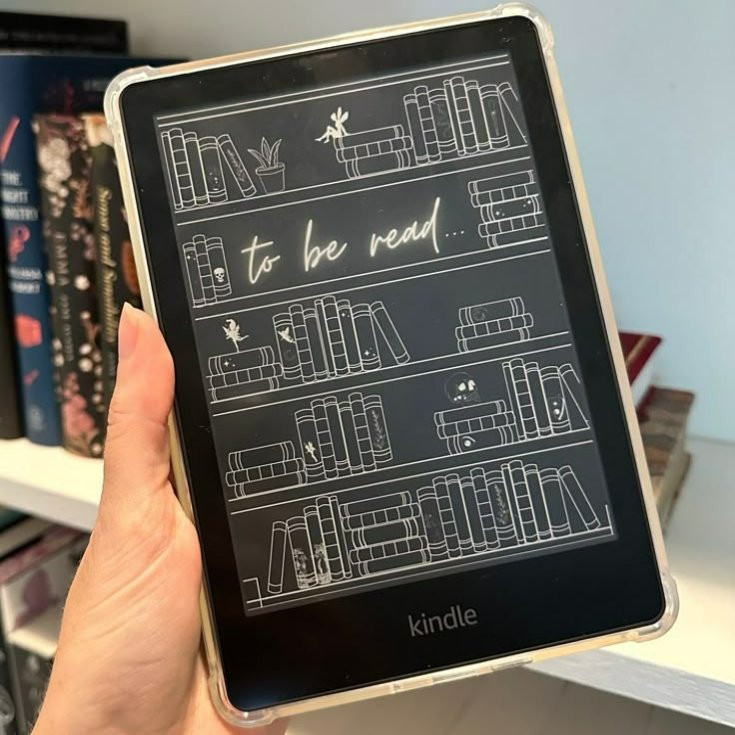
Troubleshooting Common Kindle Battery Issues
Sometimes, even with proper care, you may face Kindle battery problems.
Dealing with Rapid Battery Drain
If your Kindle battery drains quickly, try these steps:
- Check Brightness: Make sure your screen brightness is not too high.
- Close Unused Apps: Running apps in the background can use extra power.
- Update Firmware: Install the latest Kindle software update available.
- Reset Your Kindle: A restart can fix temporary glitches causing power loss.
- Charge Properly: Use an official charger and avoid charging in high temperatures.
When to Consider Battery Replacement
A battery replacement might be needed if:
- Longevity Decreases Sharply: If your Kindle’s battery life drops suddenly and drastically.
- Not Holding Charge: When the device won’t stay charged for long, even with minimal use.
- Excessive Shutdowns: Frequent, unexpected shutdowns may signal it’s time for a new battery.
- Age Factor: If your Kindle is old, battery efficiency naturally declines.
Remember, consult with professional services before deciding on a battery replacement to ensure your Kindle’s integrity and performance.
Tips for Extending Battery Life on a Daily Basis
To keep your Kindle battery life at its best, daily practices can make a huge impact. Here are straightforward tips to apply daily.
Strategic Reading Habits to Save Power
Create a reading schedule with planned breaks to prevent long stretches of continuous use. This helps avoid battery strain. Choose books with simpler layouts, as complex formatting can consume more power. Adjust font size for readability, so you need fewer page turns. These small changes contribute significantly to saving battery life.
Regular Maintenance to Prolong Battery Health
Clean your Kindle’s screen and ports gently to keep it running smoothly. Dust and debris can cause issues that impact battery life. Calibrate your battery monthly by letting it drain to 10% and then fully charge it. This keeps the battery gauge accurate. Store your Kindle at room temperature, avoiding extreme heat or cold. Check for and remove content you no longer need; this frees up memory and aids battery life.
Incorporating these simple tips into your daily routine will help ensure your Kindle battery lasts longer between charges, giving you more uninterrupted reading time.
Advanced Tips for Power Users
For those who use their Kindle heavily, additional strategies can help extend kindle battery life even further.
Maximizing Battery Life During Extensive Use
Heavy users need to balance performance with power saving. Here are advanced tips:
- Limit Syncing: Restrict background syncing of documents to times when you have to.
- Reduce Page Refresh: Customize your settings to refresh the page less often.
- Turn Off Page Animation: Disable page-turn animations, as they use extra power.
- Optimize Fonts and Layout: Choose simple fonts and avoid complex layouts when reading.
- Disable Touchscreen When Not In Use: If possible, turn off the touchscreen to prevent accidental taps that wake the device.
- Manage Content Storage: Keep fewer books stored on your Kindle. More content uses more battery for indexing.
These tips involve trade-offs, but they can lead to significant battery savings during heavy use. Pair these practices with the daily and long-term strategies mentioned earlier and you’ll take a big step towards ensuring your Kindle’s battery life is as optimized as possible.