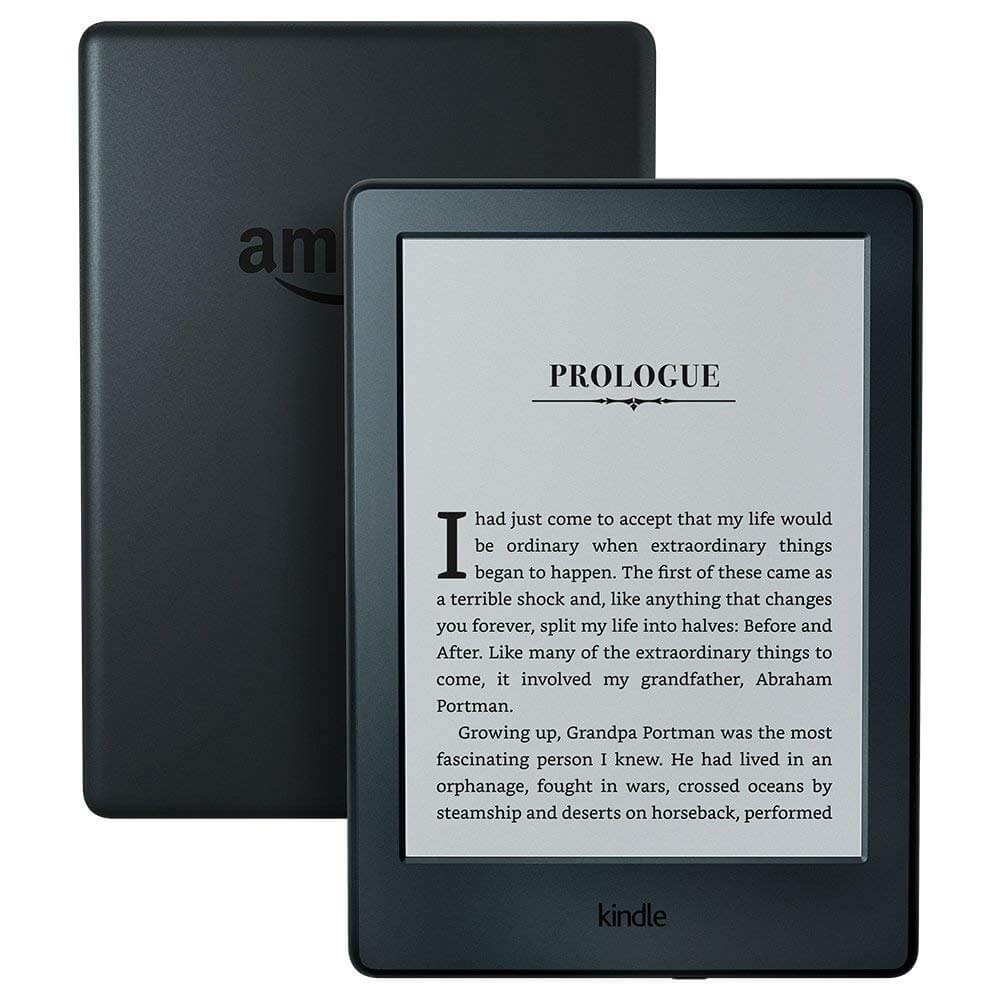Introduction to Kindle Serial Numbers
If you own a Kindle, its serial number is key for identifying your device. This unique code is like your Kindle’s fingerprint. It tells Amazon and others what model you have and when it was made. This guide will help you understand why knowing your serial number is important. It will show you how to find it, decode it, and use it for various Kindle-related tasks.
Kindle serial numbers are more than just random characters. They hold information about the device’s origin, model, and generation. By mastering the art of Kindle serial number lookup, you can unlock many benefits. You can find the right accessories, update software, or get help with troubleshooting. And if your Kindle ever gets lost or stolen, this number will be crucial for recovery.
In the next sections, we’ll go through how to locate your serial number. We’ll dive into the structure of Kindle serial numbers. We’ll also explore how to decode them. And we’ll cover why registering your Kindle using its serial number is significant. By the end of this guide, you should feel confident in handling all aspects of your Kindle’s identity.
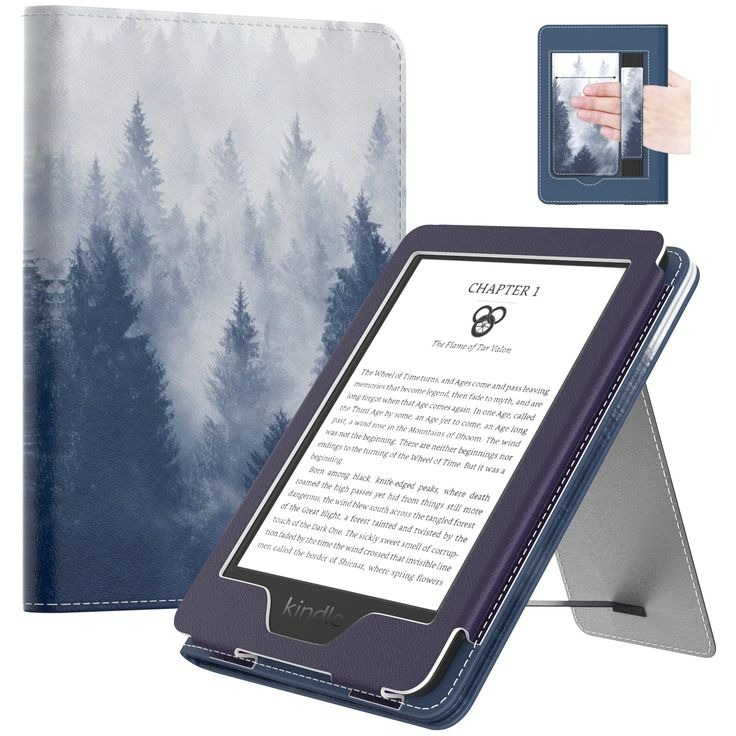
Locating Your Kindle’s Serial Number
Finding your Kindle’s serial number is the first critical step. Here is how you can do it.
- Check the Settings Menu: Turn on your Kindle. Go to the ‘Settings’ from the home screen. Tap ‘Device Options’, then select ‘Device Info’. Your serial number appears on this screen.
- Look at the Packaging: If you kept the original packaging, the serial number is on the box. Look for a barcode label. Your Kindle’s unique code is right there.
- On the Device Itself: Some Kindle models have the number etched on them. Check the back of your Kindle or open the back cover if your model allows it.
- Use Kindle Software: Connect your Kindle to a computer. Use Kindle software to find the ‘Device Info’ section. Your serial number shows up here too.
Remember, the Kindle serial number lookup process is simple and fast. Once you have your serial number, jot it down. Keep it safe for reference. This number is your key to identifying your Kindle’s model, generation, and receiving support.
The Structure of Kindle Serial Numbers
Understanding the structure of Kindle serial numbers can seem like a code to crack. Each serial number follows a specific pattern. This pattern can provide valuable information. Let’s break it down into its parts.
- Model Identifier: The first few characters of the serial number identify the Kindle model. Each model has a unique set of characters.
- Generation Code: Following the model identifier is the generation code. This indicates the model’s release or generation.
- Manufacturing Date: Next are digits representing the manufacturing date. They tell you when Amazon created your device.
- Unique Identifier: The remaining characters are unique to your Kindle. They differentiate it from all other devices.
By understanding the structure of your Kindle serial number, you gain insights. You learn about your device’s model, generation, and manufacturing date. Recognizing the pattern helps in kindle serial number lookup tasks. With this knowledge, you can also confirm device specifications. This is handy when shopping for compatible accessories or seeking support.
Steps to Decode Your Kindle Serial Number
Decoding your Kindle serial number may seem daunting, but it’s quite straightforward. Follow these steps to unlock the information encoded in your serial number.
- Identify the Model Identifier: Start by locating the first few characters of the serial number. These letters and numbers reveal your Kindle’s model.
- Recognize the Generation Code: Look for the characters that come after the model identifier. This part of the serial number indicates your Kindle’s generation.
- Determine the Manufacturing Date: Focus on the next segment of the serial number. It consists of numbers that represent when your Kindle was made.
- Note the Unique Identifier: The final portion of the serial number is exclusive to your device. No other Kindle has the same ending characters.
Understanding each section helps with the Kindle serial number lookup. Each part is a clue to your Kindle’s specifics. Knowing how to decode your serial number is useful. It helps confirm your model and generation when you need support or accessories.
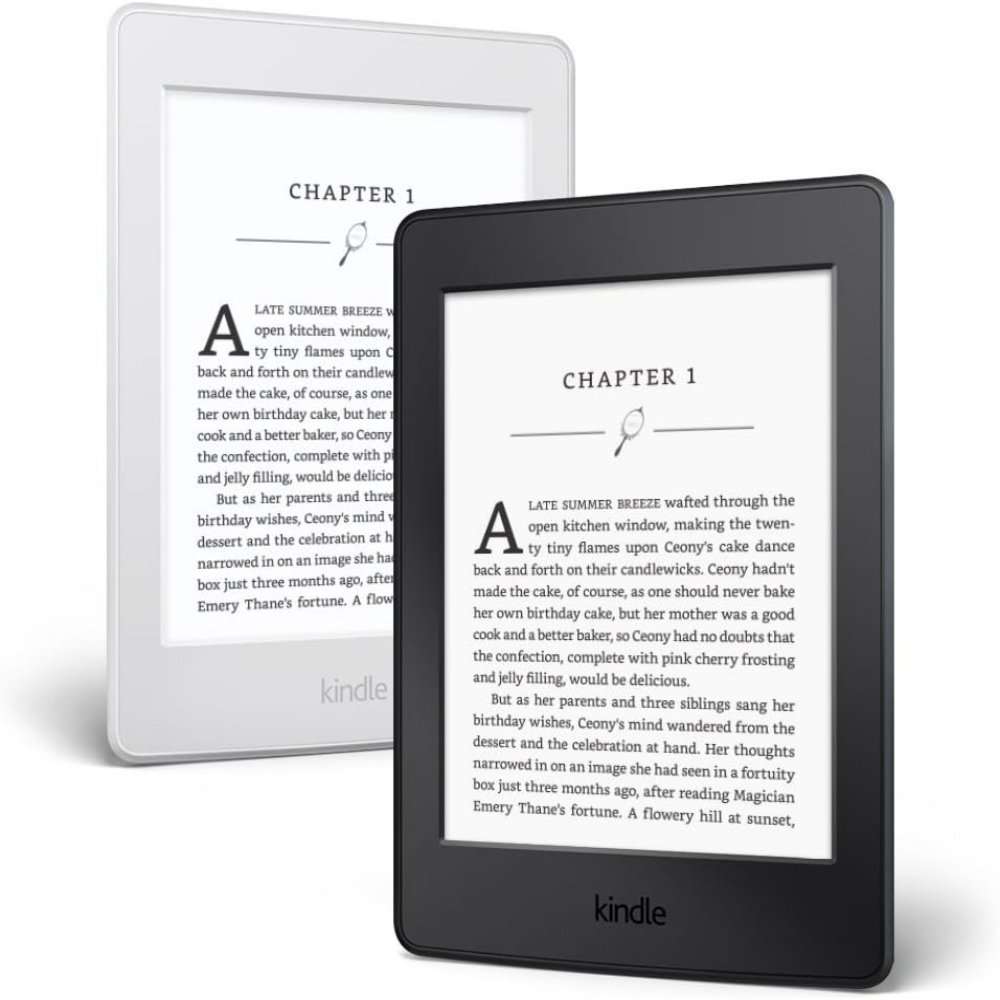
Kindle Serial Number and Device Identification
When you perform a Kindle serial number lookup, you’re taking a big step in device identification. Your serial number is a powerful tool to confirm the precise identity of your Kindle. It’s much like a human fingerprint—unique, specific, and revealing. In addition to model and generation, the serial number can help identify even the specific batch or manufacturing details of your Kindle.
Here’s why device identification is important:
- Model Confirmation: You’ll be sure about the model you own.
- Access to Support: It allows Amazon to provide tailored customer support.
- Theft or Loss: You can report your device precisely if it’s lost or stolen.
- Warranty Claims: Serial numbers validate your device for warranty services.
- Service and Repairs: Technicians use it to find the right parts and service instructions.
By mastering the Kindle serial number lookup process, you ensure that you have the detailed information needed for any situation involving your device. It’s a fundamental part of managing your Kindle effectively.
Using Serial Numbers to Determine Kindle Model and Generation
Accurate knowledge of your Kindle model and generation is crucial for many reasons. The serial number on your Kindle device holds this information. When you decode the serial number, you can understand the exact model and generation of your Kindle. This is essential when you need to buy accessories or require technical support.
To identify your Kindle model and generation using the serial number:
- Look for the model identifier at the start of the serial number. This part tells you which Kindle model you have.
- After the model identifier, find the generation code. This code tells you what generation your Kindle belongs to.
Models and generations may closely resemble each other in appearance or features. But, they can differ significantly in technical specifications and compatibility. For instance, certain cases or chargers may only fit a specific Kindle generation. Also, software updates are often designed for a particular model or generation.
So, understanding how to use the Kindle serial number lookup can prevent mistakes when purchasing accessories. It ensures that customer service can assist you accurately if you face any issues. Always refer to the serial number for reliable model and generation identification.
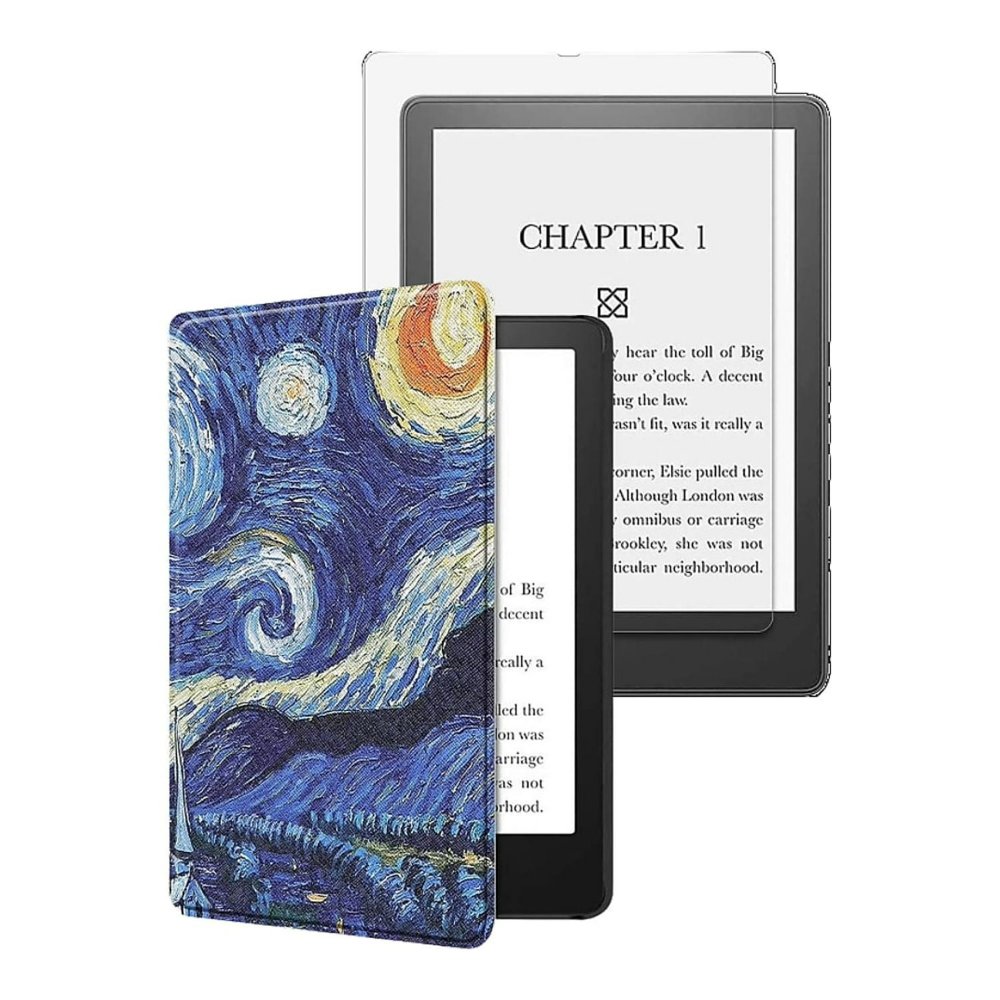
The Importance of Registering Your Kindle
Registering your Kindle is a vital step after your initial kindle serial number lookup. It links your device with your Amazon account. This registration offers multiple benefits.
- Secure Your Content: Registering ensures your purchased books and content are safe. If you lose your Kindle, you still have access to your library.
- Sync Your Devices: It allows for syncing across devices. You can pick up where you left off on any device logged into your account.
- Quick Service Access: Registered Kindles get faster customer support. Amazon can identify your model and troubleshoot issues promptly.
- Exclusive Offers: Sometimes, registered Kindle users receive special offers. These include discounts on books or access to exclusive content.
- Easy Set-Up: Registration automates setup steps. It personalizes your experience right from the start.
- Parental Controls: For Kindles used by children, registering allows parents to set controls. This keeps kids’ reading safe and age-appropriate.
To register, use your Kindle’s serial number. You can find this in the settings menu, as mentioned earlier. Add your device via the ‘Manage Your Content and Devices’ section on Amazon’s website. Once you complete registration, all benefits become active. Remember, keep your Kindle’s serial number noted. It’s key for service and support later on.
Tips for Safeguarding Your Kindle’s Serial Number
Keeping your Kindle’s serial number safe is crucial for many reasons. Here are some practical tips:
- Record It Separately: Write down your Kindle’s serial number. Store it somewhere safe apart from your device.
- Avoid Public Sharing: Don’t share your serial number in public forums or social media. This could lead to unauthorized use.
- Use Secure Notes: Consider storing the number in a secure digital note-taking app. Make sure it has strong password protection.
- Regular Backups: Back up your list of devices and serial numbers regularly. Use cloud services with encryption for added security.
- Stay Updated: If you change your Kindle or update your details, keep your records current. This ensures you always have the correct serial number when needed.
From the kindle serial number lookup to registering your device, the serial number is key. Protecting it helps safeguard your Kindle, your content, and your peace of mind.