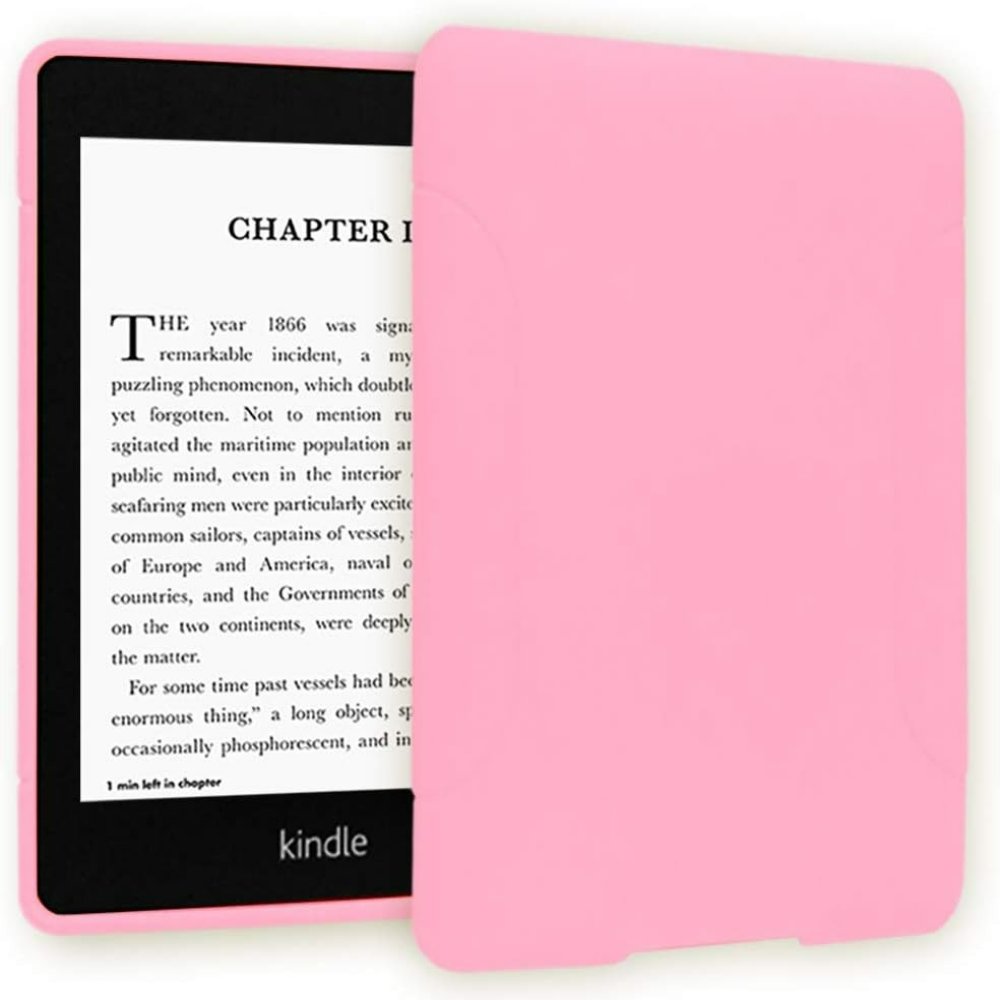What is Kindle Book Sharing?
Kindle Book Sharing allows users to share e-books with friends and family. With this feature, you can lend eligible Kindle books to other Kindle users for a specific period. During this time, the recipient can read the borrowed book on any supported Amazon device or Kindle app. Keep in mind, not all Kindle books are available for sharing. Publishers decide if their books can be lent. When you share a book on Kindle, you temporarily lose access to it. The borrower does not need to own a Kindle device. They can use the free Kindle app available on most smartphones and tablets. Amazon’s Kindle Book Sharing is a great way to spread the joy of reading and discover new books recommended by people you trust.
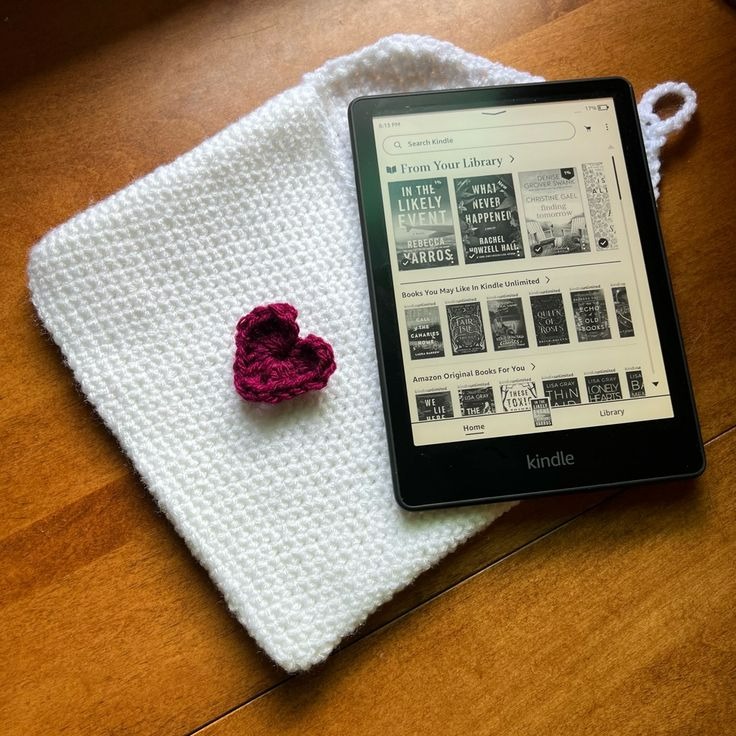
Preparing Your Kindle Device for Book Sharing
Before you can share books on Kindle, there are a few simple steps you need to follow. Ensuring your device is ready will make the sharing process smoother and trouble-free. Here’s how to prepare your Kindle device for book sharing:
- Check Book Eligibility: Not every Kindle book can be shared. Look for the ‘Lending: Enabled’ note on the book’s Amazon page.
- Update Your Kindle: Make sure your Kindle device or app is up to date. This ensures compatibility with the sharing feature.
- Manage Your Account: Visit the ‘Manage Your Content and Devices’ page on Amazon. Check if your account settings allow book sharing.
- Understand the Terms: Familiarize yourself with the lending terms. Know how long the book will be unavailable to you once shared.
By completing these steps, you’ll be ready to share your favorite Kindle books with friends and family.
Step-by-Step Guide to Sharing Kindle Books
Sharing books on your Kindle is a seamless process. Follow these steps to lend a Kindle book to a friend:
- Log In to Amazon: Go to your Amazon account where your Kindle books are listed.
- Select the Book: Find the e-book in your Kindle library you wish to share. Check again if it has lending enabled.
- Access the Loan Link: Click on the title to open the book’s details. Look for the ‘Loan this book’ link near the top of the page.
- Enter Borrower’s Information: Provide the email address of the person you’re sharing with. Make sure they also have an Amazon account.
- Send the Loan Notification: Follow the on-screen instructions to send the book to your friend.
- Wait for Acceptance: The borrower will receive an email with a loan notification. They must accept the loan to start reading.
- Loan Period Begins: Once accepted, the book becomes unavailable to you. The lending period usually lasts 14 days.
- Book Returns Automatically: After the loan period ends, the book will return to your library automatically.
Remember, while you are sharing the book, you won’t have access to it. Make sure you’ve finished reading before you proceed! And while not all books are shareable, finding ones that can be shared on Kindle is a nice way to connect with friends over great reads.
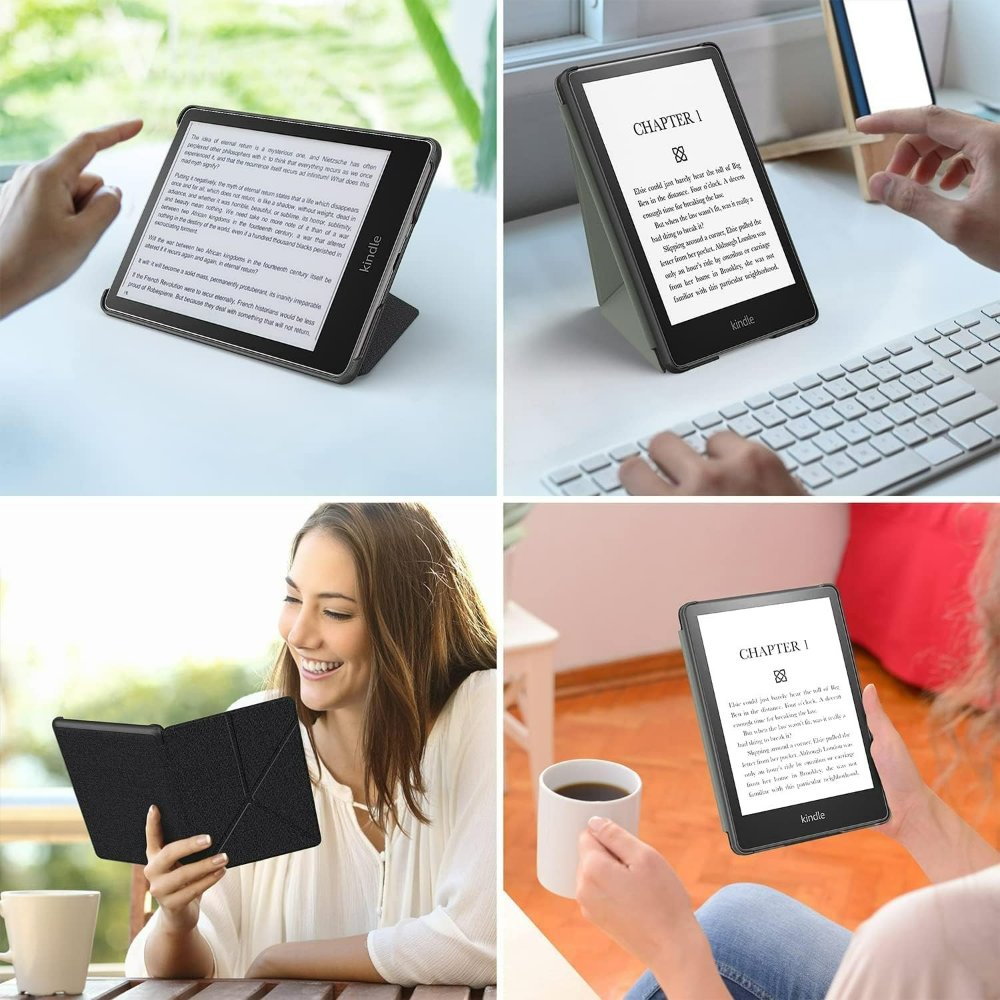
Understanding Amazon’s Family Library
Amazon’s Family Library feature helps you share Kindle books within a household. You can link two adult Amazon accounts to share books, audiobooks, apps, and more.
- Set Up a Household: To start sharing, create an ‘Amazon Household’ on your Amazon account.
- Link Accounts: Invite another adult, teens, or children to join your Family Library. Each member keeps their own account.
- Share Content: Select the books you want to share. You can include purchased, borrowed, or free books.
- Manage Shared Content: You control what to share. Plus, you can manage children’s access to content.
- Access on Devices: All linked members can read shared books on their own devices.
With Family Library, you won’t lose access to your books while sharing. You and your family can enjoy reading together! Remember to keep ‘can you share books on kindle’ in check, ensuring you respect digital content rules.
Limits and Restrictions on Kindle Book Sharing
Kindle Book Sharing comes with certain limits and restrictions. Understanding these can help prevent any surprises or disappointments when trying to share a book. Here are the key points to consider:
- One-Time Share: Each Kindle book eligible for sharing can only be lent once. After it has been lent and returned, you cannot share it again.
- Lending Period: The standard lending period is 14 days. During this time, you won’t have access to the book. After the period ends, the book returns to your library.
- Selection Limitations: Not all books in the Kindle library are available for sharing. ‘Lending: Enabled’ indicates shareable books.
- Recipient Must Accept: The recipient has seven days to accept the shared book. If they don’t, the loan offer expires.
- Region Restrictions: Kindle Book Sharing may not be available for all regions. Make sure the person you’re sharing with is in a supported region.
- Borrower Account Requirements: Recipients need an Amazon account to receive and read the shared book.
By keeping these limits in mind, you can manage your Kindle library and sharing actions more effectively. Always check the ‘can you share books on kindle’ guidelines before proceeding to share your favorite reads.

Besides Kindle’s book sharing and Family Library features, there are other ways you can share Kindle books. If you’re asking ‘can you share books on kindle’ beyond these methods, here are some alternative approaches:
- Gift a Kindle Book: You can purchase a Kindle book as a gift. Just choose the ‘Give as a Gift’ option when buying the book on Amazon. The recipient can redeem the book to their own Amazon account.
- Use Third-Party Lending Sites: Some websites facilitate Kindle book exchanges. You can lend and borrow books from other users who own Kindle titles. Ensure these sites comply with copyright laws.
- Public Library Loans: Your local library might offer Kindle books through digital lending services. You can borrow books using your library card and read them on your Kindle.
- Social Media Groups: There are groups dedicated to book sharing on platforms like Facebook and Reddit. Join these communities to exchange books with fellow readers.
Always respect copyright and author royalties when sharing books. Always follow the ‘can you share books on kindle’ rules and the third-party policies to avoid violations. Happy reading and sharing!
Resolving Common Issues with Kindle Book Sharing
When sharing Kindle books, you may encounter some issues. Here are common problems and how to resolve them:
- Borrower Can’t Accept Loan: Ensure the recipient’s email is correct and they have an Amazon account. If they didn’t receive the email, ask them to check their spam folder.
- Book Not Eligible for Sharing: Some books have restrictions. Always check if the book has ‘Lending: Enabled’ on Amazon before trying to share.
- Loan Link Missing: Make sure you’re logged into the account that owns the book. If still missing, the book may not be shareable.
- Access Denied to Shared Book: If the borrower can’t access the book, they should check their device compatibility and internet connection. They may need to download the Kindle app.
- Error Messages: Close and reopen your Kindle app or restart your device. Sometimes a simple refresh can fix the problem.
- Loan Period Issues: Remember the loan is for 14 days. Once it starts, the countdown cannot be paused or reset.
- Can You Share Books on Kindle with Non-Amazon Users?: Only Amazon account holders can borrow Kindle books. Encourage non-users to create an account.
By following these tips, you can enjoy a hassle-free book-sharing experience. Ensure you’re aware of the ‘can you share books on kindle’ terms and conditions to prevent any issues.
Best Practices for Sharing Books Between Kindle Users
When it comes to sharing Kindle books, following best practices ensures a smooth experience. Here are some key tips:
- Communicate Before Sharing: Talk to the potential borrower. Confirm they want the book and can accept it.
- Read First: Finish reading your book before lending. During the loan period, you can’t access it.
- Check Eligibility: Always verify ‘Lending: Enabled’ is on before sharing. Save time on non-shareable books.
- Explain How to Accept a Loan: Guide your friends on accepting book loans. It avoids confusion and missed loans.
- Keep Track of Lending Periods: Mark loan start and end dates. Never lose track of when books return.
- Regional Compatibility: Check that your friend’s region supports Kindle book sharing to prevent frustration.
- Share Wisely: Don’t lend to someone who frequently ignores loan emails. Pick interested and responsive friends.
- Promote Account Sign-Up: If friends don’t have an Amazon account, encourage them to sign up. They need one to read.
- Family Library: Use this for household sharing. It keeps books accessible to you and shares with ease.
- Respect Copyright Laws: Always follow Kindle’s sharing policies. Support authors and legal requirements.
- Troubleshoot Together: If issues arise, work through them with the borrower. Reach out to Amazon if needed.
By following these practices and keeping ‘can you share books on kindle’ in mind, you can share your favorite books with ease and maintain access to your digital library. Happy reading and sharing!