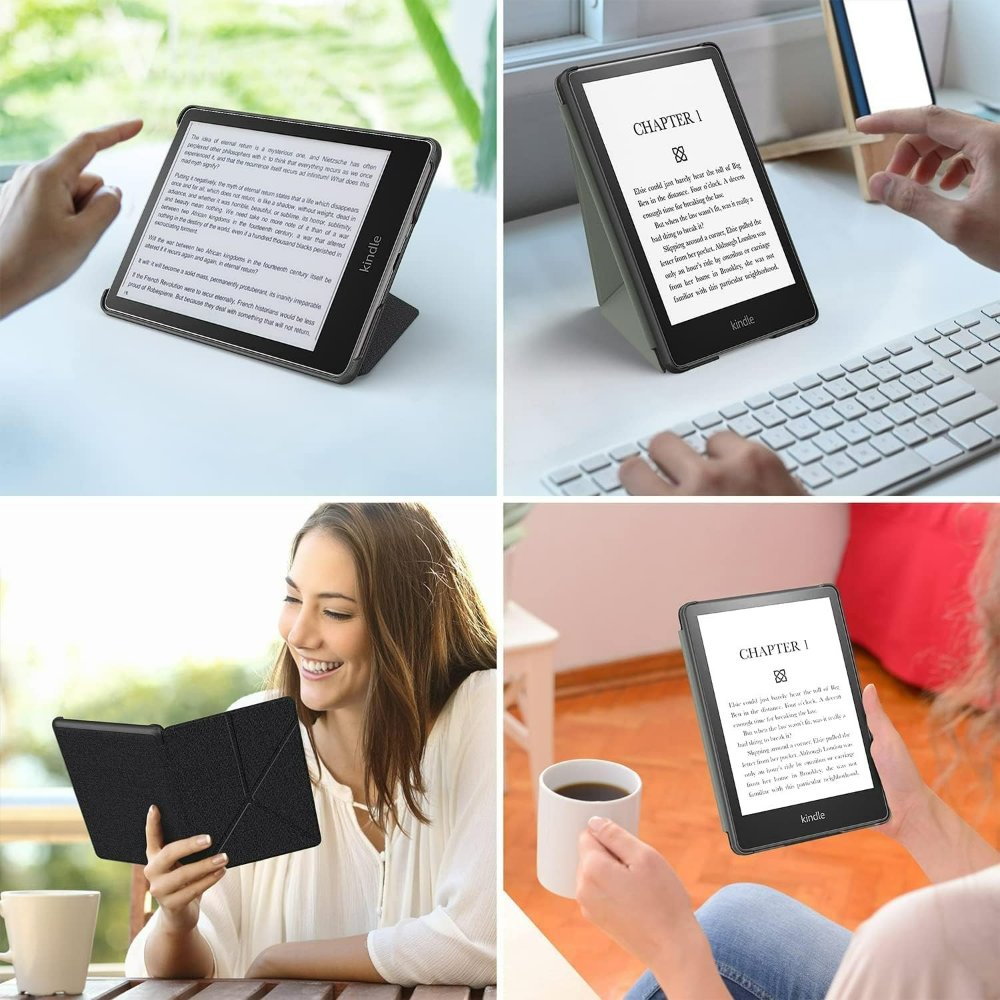Introduction to Kindle Ecosystem
Kindle has transformed the way we read. As we step into 2025, it remains a leader in digital reading. The Kindle ecosystem is vast, featuring a diverse array of e-books, magazines, and newspapers. It also includes tools for better reading experiences. At its core is the Kindle device, known for its e-ink technology. This tech mimics paper and is easy on the eyes. There are also Kindle apps. These apps let you read on smartphones, tablets, and computers. This means you can enjoy Kindle books without a Kindle device.
Amazon, the force behind Kindle, ensures seamless access to content. With a single Amazon account, you have a gateway to millions of titles. These include bestsellers, classics, new releases, and free books. Plus, Amazon’s personalized recommendations can help you find your next read.
In this guide, we’ll show you how to buy a Kindle book. We make it easy to navigate the Kindle bookstore and manage your library. Ready to dive in? Let’s explore the Kindle ecosystem and discover how to enrich your digital library in 2025.

Setting Up Your Amazon Account
Before you dive into the world of Kindle books, you need an Amazon account. It’s your key to a vast library of digital content. Setting up an account is straightforward. Follow these steps to begin your journey into Kindle reading:
- Visit Amazon’s website: Go to the main Amazon site, select ‘Account & Lists’, and then click ‘Sign up’.
- Provide your details: Fill out your name, email, and a secure password. Make sure these details are accurate.
- Verify your email: Amazon will send a confirmation email. Click the link within to activate your account.
- Add a payment method: Enter your credit or debit card information. This allows you to buy Kindle books easily.
- Set up 1-Click settings: Enable 1-Click ordering. This streamlines the purchasing process for quick and hassle-free transactions.
- Create a wishlist: Start a wishlist to keep track of books you’re interested in. Amazon will also send you recommendations based on your interests.
With these steps, you’re ready to explore and purchase Kindle books. Remember, keep your login details safe and your payment information up to date to avoid any hiccups when buying. In the next section, we’ll cover how to navigate the Kindle bookstore efficiently.
Navigating the Kindle bookstore is like exploring a treasure trove of literature. With countless genres and titles at your fingertips, finding your next great read is exhilarating. Here’s how to buy a Kindle book from this vast collection:
- Open the Kindle store: Start by going to the Kindle store on your device or through Amazon’s website.
- Browse or search: You can browse the store’s categories or use the search bar to find specific titles.
- Use filters: Narrow down your search with filters. Choose genres, book length, or customer ratings.
- Read descriptions and reviews: For each book, you can read its description and customer reviews. This helps you make an informed choice.
- Preview the book: Use the ‘Look inside’ feature to read a sample of the book. This is a great way to get a feel for the writing style.
- Check the price: Before purchasing, ensure the Kindle book price fits your budget. Keep an eye out for discounts or deals.
Each step is key for a smooth experience. Remember to stay organized and take your time. Happy browsing in the Kindle bookstore!
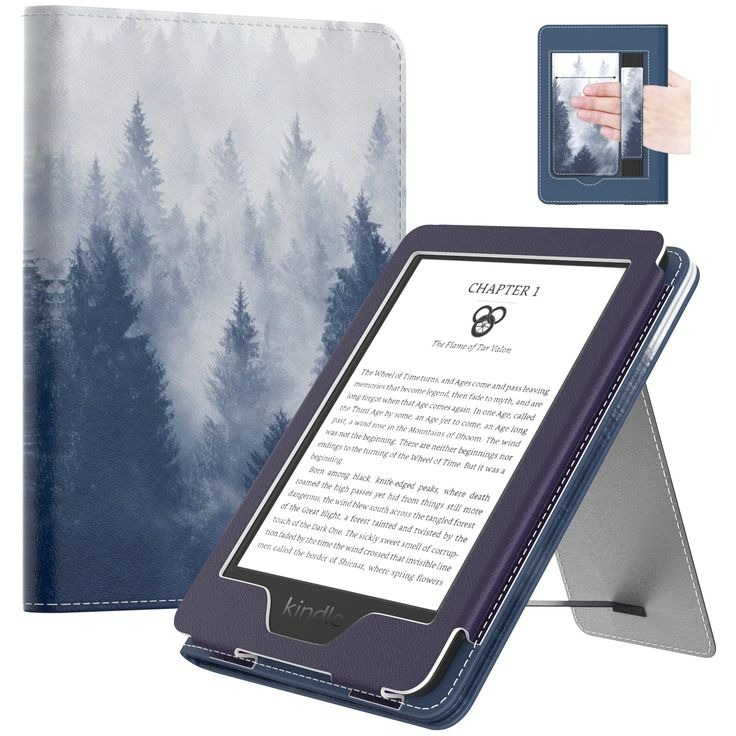
Tips for Finding the Perfect Kindle Book
Finding the perfect Kindle book is both exciting and daunting with millions of options. However, with some savvy tips, you can make the process easier and more enjoyable. Here’s how to hone in on books that you’ll likely love:
- Check Bestseller Lists: Amazon’s bestseller lists reflect what’s popular and trending. Browse these lists for inspiration.
- Read Sample Pages: Use the ‘Look inside’ feature on Amazon. It lets you read a few pages before you buy.
- Consider Your Interests: Think about your hobbies or topics you love. Look for books in those genres.
- Look at Reviews: Reviews give you insights from other readers. They can guide your decision.
- Author Research: Find out more about the author. This can help if you liked other books they’ve written.
- Book Series: If you enjoy a series, look for similar ones. They can offer a familiar but new experience.
- Personalized Recommendations: Amazon suggests books based on your past purchases. Check them out.
- Gift Guides: Look at gift guides on Amazon. They categorize books by interests, which can be helpful.
By following these tips, you’ll be better equipped to find Kindle books that speak to your tastes. Remember to apply filters as you search to narrow down options. Enjoy discovering your next digital read!
Purchasing a Kindle Book: Step-by-Step Guide
Buying a Kindle book is a breeze with a streamlined process. Whether you’re on a Kindle device or using the Kindle app, follow these simple steps to add to your digital shelf. Remember to implement the tips from the previous section for a smart purchase. Here’s your quick guide:
- Select the book: Browse the Kindle store, find your book, and click on its title.
- Check compatibility: Ensure the book is compatible with your device or app.
- Consider the format: Decide on the right Kindle format for your reading preferences.
- Click ‘Buy now’: Use your 1-Click settings for an instant purchase.
- Confirm payment: Review your payment method and confirm the purchase.
Once you follow these steps, the book will download to your Kindle library immediately. You can start reading in minutes. If a problem arises, check your internet connection and payment details. Happy reading!
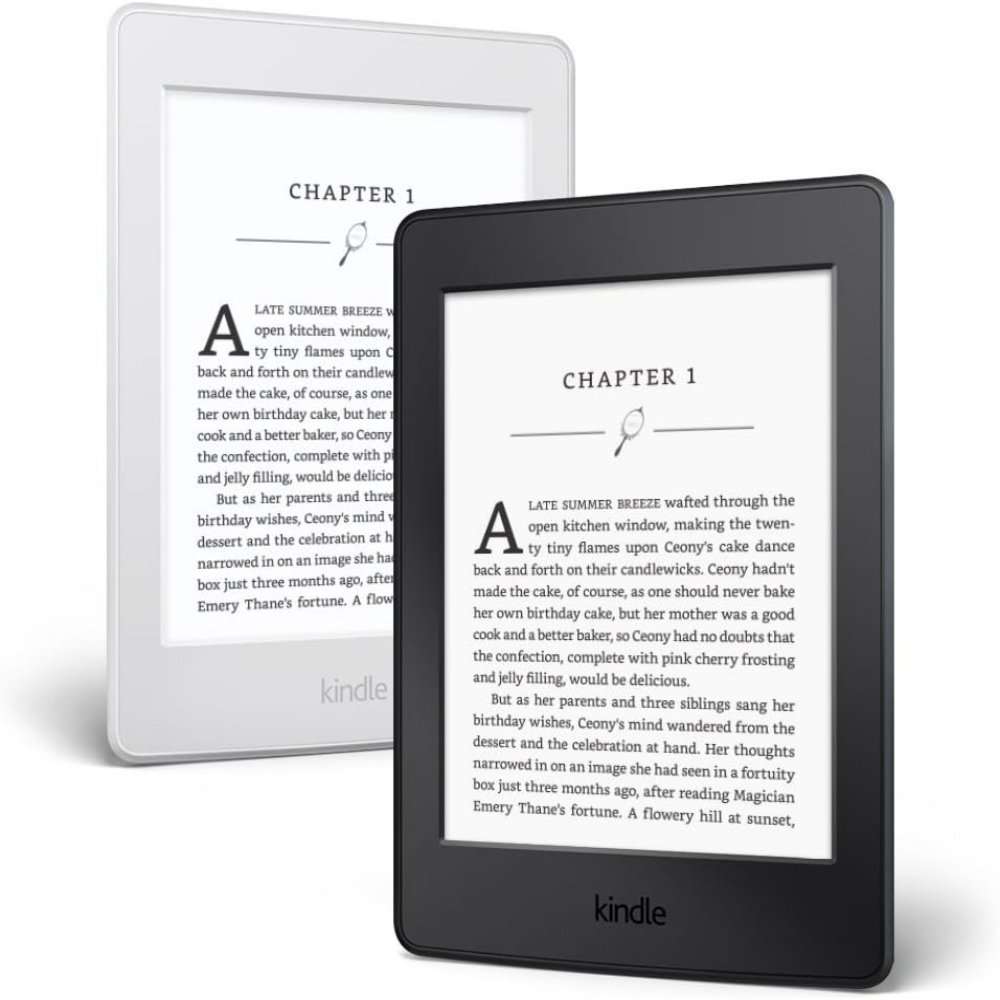
Understanding Kindle Formats and Compatibility
When purchasing a Kindle book, it’s crucial to understand the various formats available. Additionally, ensure the book is compatible with your device or app. Here are key points to consider:
- Kindle Format: Most books on Amazon are in Kindle format, designed for e-readers.
- Compatible Devices: Check if your Kindle, smartphone, tablet, or computer supports the book.
- Format Options: Besides the standard Kindle format, some books may offer PDF or audio versions.
- E-Reader Models: Different Kindle e-reader models may have specific file format compatibilities.
- Software Updates: Ensure your device’s software is up-to-date to support the latest book formats.
- Converting Formats: Tools are available to convert books to different formats if needed.
Review this information carefully to avoid any issues with your purchase. Compatibility ensures you get the most out of every Kindle book you buy. Always check the product details for format specifics before completing your purchase.
Managing Your Kindle Library
Once you’ve purchased a Kindle book, managing your library is key for a seamless reading experience. Here are steps to ensure your Kindle library is well-organized and easy to navigate:
- Access Your Library: On your Kindle or via the app, go to your library to see all your books.
- Organize Titles: Use collections or categories to organize your books by genre or author. It makes finding books faster.
- Download Books: Select titles to download to your device for offline reading anytime.
- Archive Books: If your library gets too full, archive older books to save space.
- Delete Books: Remove books you no longer want from your device. This won’t delete them from your account.
- Update Content: Sync your device to receive the latest updates and corrections to your books.
Following these simple tips will help you master how to buy a Kindle book and manage it post-purchase. It’s all about keeping your digital shelves tidy and your favorite reads at the ready.
Troubleshooting Common Issues When Buying Kindle Books
When buying Kindle books, you might encounter some common problems. Here’s how to fix them quickly and easily:
- Payment Issues: Make sure your card details are current. If your card is declined, update your information or try a different card.
- Download Errors: A weak internet connection can cause this. Check your connection and try downloading the book again.
- 1-Click Troubles: If 1-Click ordering isn’t working, ensure it’s enabled in your account settings.
- Device Compatibility: Sometimes books won’t open because they’re not compatible with your device. Check the book’s format and your device’s compatibility before buying.
- Format Errors: If you can’t read a book due to format issues, check for available conversions or software updates.
- Account Sync Problems: Sync your device again. If that fails, log out of your Amazon account and log in back.
Remember, Amazon’s help center is there if you need more assistance. Don’t give up; the solution is often just a few clicks away! Keep these quick fixes in mind for a stress-free Kindle experience.