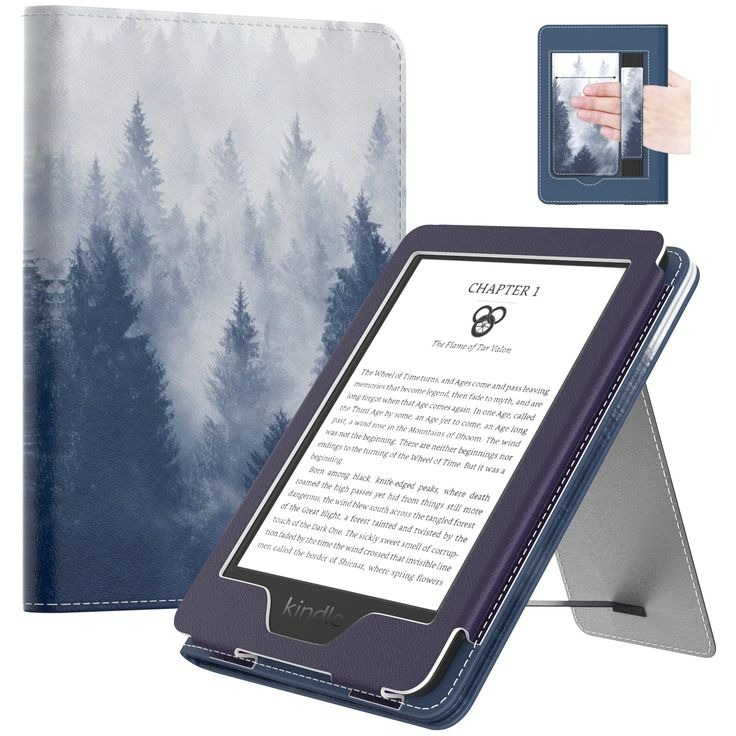What Are Audiobooks on Kindle
Audiobooks on Kindle are audio versions of books available to listen to on Kindle devices. They offer the convenience of ‘reading’ a book without the need for visual engagement. Users can enjoy their favorite literature hands-free, perfect for multitasking or relaxing with their eyes closed. Audiobooks have become a popular way to consume literature due to their accessibility and the option to listen on-the-go.
Whether you are commuting, working out, or doing chores, you can listen to audiobooks on your Kindle device and immerse yourself in a story audibly. To access this feature, you need a Kindle device, and a subscription service like Audible, which is Amazon’s audiobook platform. With a vast library of titles, audiobook listeners can explore various genres and authors. They have easy access to new releases, classics, and bestsellers, all with professional narration that brings each story to life. Now, let’s find out how to get started with audiobooks on your Kindle.
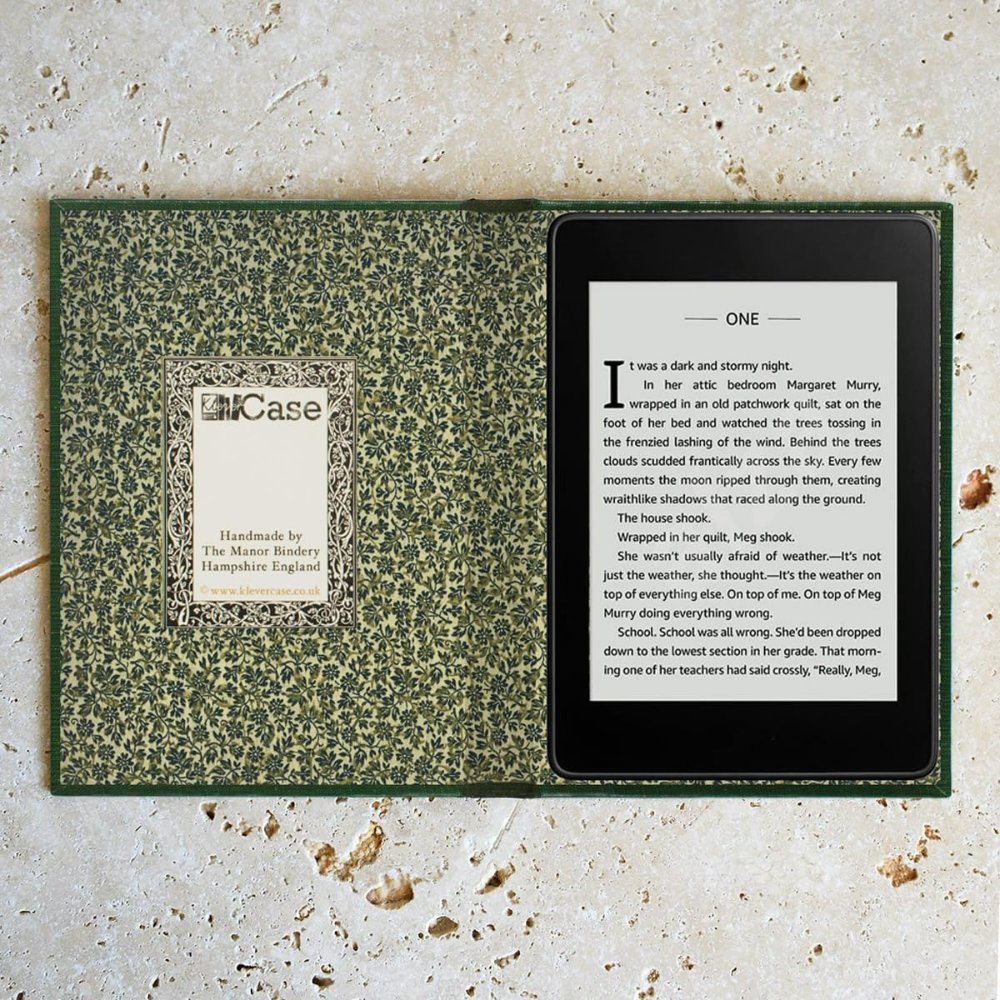
How to Access Audiobooks on Your Kindle Device
To start enjoying audiobooks on your Kindle device, follow these simple steps. Firstly, ensure your Kindle has a stable internet connection; this is essential for downloading or streaming audiobooks. Then, you need to access the Audible store. You can do this directly on newer Kindle models that come with the Audible app pre-installed or via Amazon if your device doesn’t have the app.
Here’s a concise guide to help you step by step:
- Sign in to your Amazon account associated with your Kindle.
- Navigate to the Audible section found in the Kindle’s store or use the Audible app if available.
- Browse or search for the audiobook you’re interested in. You can explore various genres or look at recommendations.
- Once you find an audiobook, select it to view more details.
- Here, you can purchase the audiobook outright or use your Audible credits if you have a subscription.
- After purchasing, download the audiobook to your Kindle.
- Open the audiobook from your Kindle’s library and enjoy listening.
Remember, to listen to audiobooks on a Kindle device, you may need headphones or speakers if your Kindle doesn’t have built-in audio capabilities. Check your Kindle model’s specifications to ensure it supports audiobook playback.
By following these steps, you can virtually transform your Kindle into a personal storytelling device, with your favorite books just a few taps away. Accessing audiobooks has never been easier, and it ensures you can indulge in great stories no matter where you are or what you’re doing.
Kindle Audiobook Formats Supported
When considering whether you can listen to audiobooks on your Kindle, understanding the supported formats is essential. Kindle devices mainly support audiobooks in the AA and AAX format — these are the formats provided by Audible, Amazon’s audiobook service. The AA format is standard quality audio, while AAX offers higher fidelity with enhanced audio features.
Some Kindle devices also support MP3 files, which allows for listening to audiobooks from other sources. However, the primary source for Kindle-compatible audiobooks is Audible. Audiobooks purchased from Audible are automatically in the correct format for Kindle devices.
To ensure the best listening experience, always check the audiobook format before purchasing or downloading from non-Amazon sources. This ensures compatibility with your Kindle and a smooth listening experience.
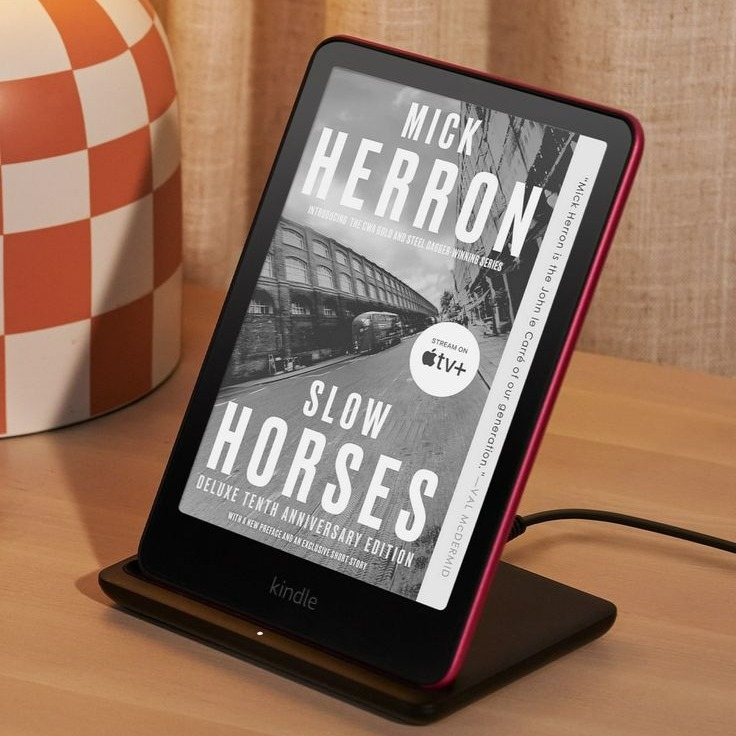
Syncing Your Audiobook and eBook Libraries on Kindle
For readers who switch between reading and listening, Kindle offers a seamless experience. By syncing your audiobook and eBook libraries, you can easily switch back and forth without losing your place. This increases convenience and enhances your reading experience. Here’s how you can keep your libraries synced on Kindle:
- Ensure both your eBook and audiobook are from Amazon, as this allows for syncing.
- Check if Whispersync for Voice is enabled on your device. It’s key for synchronization.
- Open the eBook on your Kindle and the audiobook should automatically sync to your last read page.
- If there’s a mismatch, manually set your audiobook to match your eBook’s position.
Accessing both forms of the book and syncing them makes multitasking a breeze. This feature works great for when you’re at home reading and need to switch to an audiobook for a hands-free experience while on the move. To make the most of this feature, always ensure your Kindle is connected to Wi-Fi and that your device’s firmware is up to date. Doing so will help avoid any issues with syncing and provide a seamless transition between reading and listening. Remember, to enhance your reading journey, always ensure compatibility with your Kindle device before purchasing audiobooks.
Benefits of Listening to Audiobooks on Kindle
Listening to audiobooks on Kindle has several advantages. These benefits can enhance your reading experience and fit into your lifestyle with ease. Here are the primary perks of choosing audiobooks on your Kindle device:
- Hands-Free Reading: Audiobooks allow for multitasking. Listen as you drive, cook, or work out.
- Saves Time: With audiobooks, you can consume books faster than reading text. This helps if you have a long list of books you wish to get through.
- Accessibility: Audiobooks are great for people with visual impairments or reading difficulties.
- Learn Pronunciation: Listening helps learn the correct pronunciation of words, especially in foreign languages.
- Storytelling Experience: Professional narration adds depth to stories, making them more engaging.
- Easy on the Eyes: Give your eyes a break from screens and printed text while still enjoying a good book.
- Portability: Your Kindle carries countless audiobooks, making it easy to switch between them on-the-go.
- Improve Focus: For some, listening can improve focus and retention over visual reading.
By incorporating audiobooks into your reading routine, you’re opening up a new way to enjoy literature. Kindle makes it simple to dive into the world of audiobooks and reap these benefits. Ensure you have a Kindle device and explore how audiobooks can change the way you read and listen to stories.
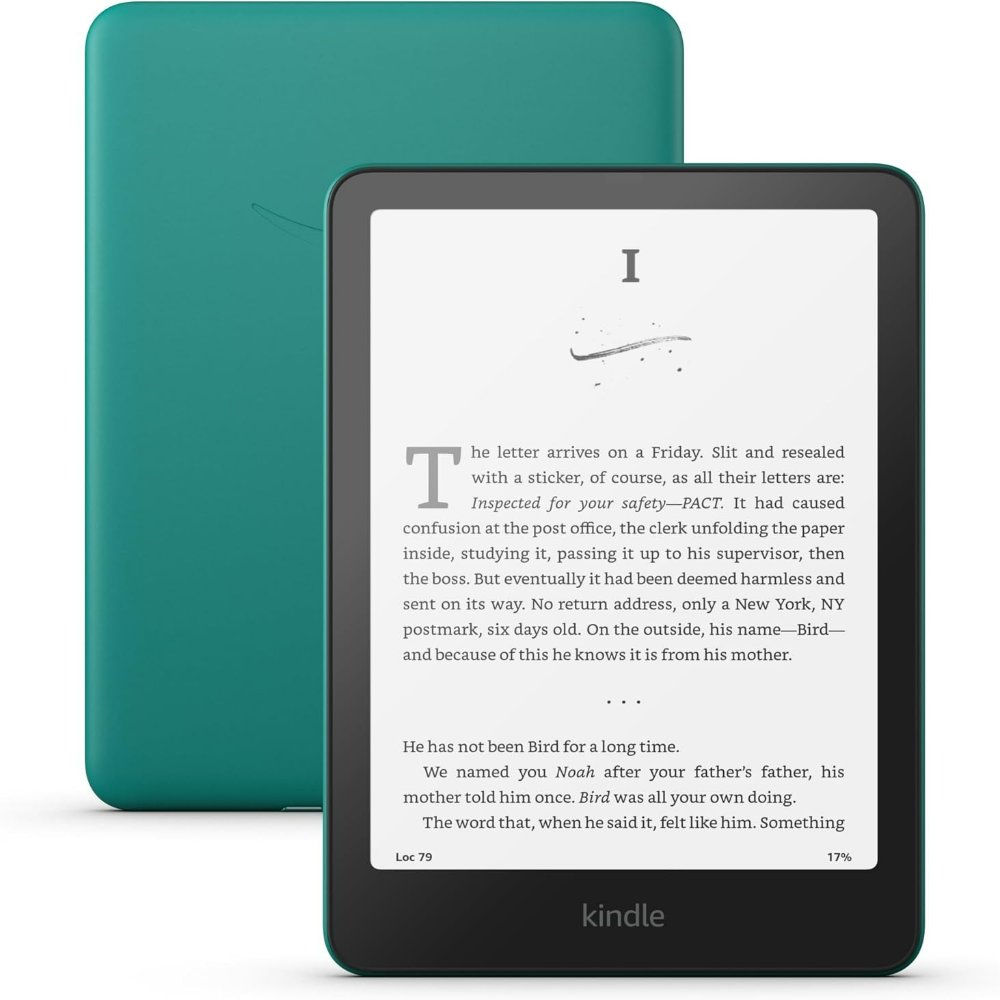
Exploring Amazon’s Whispersync for Voice Feature
Amazon’s Whispersync for Voice is a game-changer for audiobook enthusiasts who own a Kindle. This feature bridges the gap between reading and listening to books. If you wonder ‘can you listen to audiobooks on Kindle?’ Whispersync for Voice is the answer to a seamless transition. Here’s why this technology is a must-try for Kindle users.
- Effortless Synchronization: It syncs your spot across eBooks and audiobooks. Never lose your place again.
- Easy Switching: Move from reading to listening with a tap. It’s perfect for busy lifestyles.
- Saves Progress: Your progress updates on all devices. Start on one device, continue on another.
- Wide Availability: Many Kindle books have an Audible counterpart available with this feature.
To use Whispersync for Voice, first, ensure both the Kindle eBook and its Audible audiobook are compatible. Look for the ‘Whispersync for Voice-ready’ label. Once you have both versions, Whispersync keeps your place updated, making your reading experience fluid. Kindle makes it simple to switch from visuals to audio, and you can do it anytime, anywhere. Always check for device compatibility to enjoy all the benefits of Whispersync for Voice.
Step-by-Step Guide to Purchasing and Downloading Audiobooks
To enjoy audiobooks on your Kindle, you first need to purchase and download them. Here is a simple guide to help you through the process:
- Open the Audible app on your Kindle or go to the Audible section in the Kindle store.
- Sign in to your Amazon account if prompted.
- Search for an audiobook by title, author, or genre that interests you.
- Select the audiobook you wish to buy. Look at details and reviews if needed.
- Choose to buy the audiobook or use an Audible credit if you have a subscription.
- Confirm your purchase. Your method of payment on file will be charged.
- Download the audiobook to your Kindle. A stable internet connection is needed.
- Access your audiobook from the Kindle library once the download is complete.
By following these steps, you can quickly add new audiobooks to your collection and start listening. Make sure your Kindle has enough battery life and storage space before downloading. If you run into any issues, check your internet connection and account details. Enjoy your new audiobook on-the-go or while relaxing at home.
Troubleshooting Common Audiobook Issues on Kindle
Even with its user-friendly interface, sometimes you may encounter issues with audiobooks on your Kindle. Here are some common problems and ways to solve them:
- Audiobook Won’t Play: Ensure your Kindle is charged and has a good internet connection. If the problem persists, restart your device and try again.
- Audiobook Not Showing Up: Check if the download is complete. Sometimes, downloads can be interrupted. If incomplete, try re-downloading the audiobook.
- Poor Audio Quality: This may be due to a low-quality file or speaker issues. Try headphones to see if the quality improves.
- Sync Issues with eBook: Confirm that Whispersync for Voice is enabled. Make sure both titles are Whispersync-compatible.
- Playback Stops Unexpectedly: Check your storage space. If your Kindle is low on space, it may affect playback. Delete some files if needed.
When issues arise, always start with the basics, like checking the battery level and your internet connection. If simple fixes don’t work, contacting Amazon’s customer service may provide additional support. Remember these tips to troubleshoot common problems, and keep enjoying your audiobooks without interruptions.