Introduction to Kindle E-Readers
When entering the world of digital reading, Kindle e-readers stand out as a popular choice. They offer a unique reading experience, designed to mimic the feel of real paper while boasting the convenience of digital technology. The Kindle range, produced by Amazon, has various models, each fitted with features catering to different reading preferences and needs. From the compact and affordable Kindle Basic, to the feature-rich and waterproof Kindle Oasis, there’s a Kindle to suit everyone’s taste and budget.
Choosing the right Kindle e-reader is more than just picking any device; it’s about finding the perfect companion for your reading journey. With a Kindle comparison chart, readers can easily weigh up the differences among models. It serves as an essential tool to navigate through the specs, features, and prices, helping you to make an informed decision. Kindle e-readers come with various features such as adjustable front lights, waterproofing, and cellular connectivity options – all meant to enhance your reading experience.
In this blog, we’ll dive into the details, comparing each Kindle model and examining the key features to consider. Look out for insights on display quality, battery life, connectivity, exclusive Kindle features, and price points. By the end, you’ll have a clear view of which Kindle e-reader meshes best with your reading style and budget. So, let’s begin by exploring the Kindle e-reader lineup and uncovering the gems in each model.
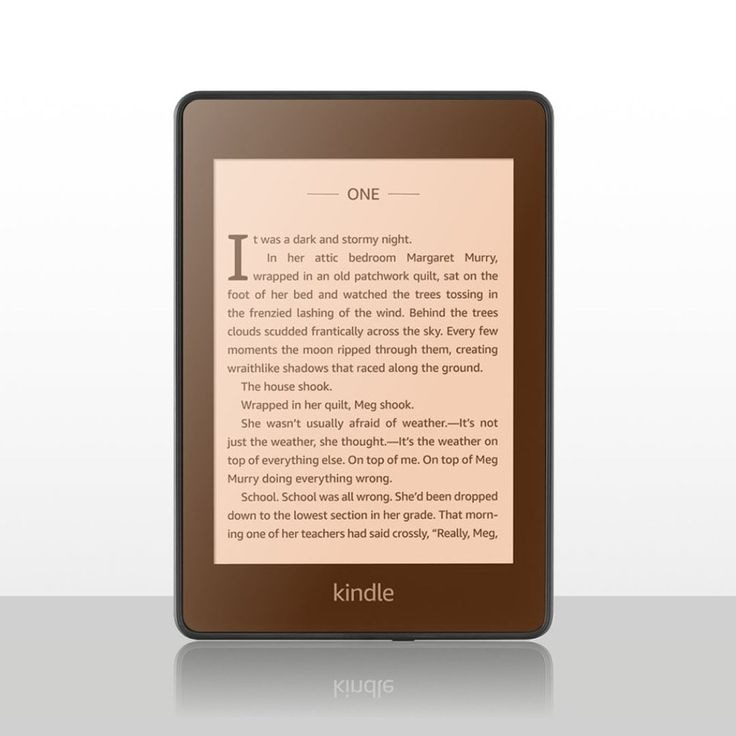
Features to Consider When Choosing a Kindle
When you’re in the market for a Kindle e-reader, several factors will guide your choice. Think of it as finding a good fit, like a pair of shoes for a long walk. Here are key features to chew over before you settle on a Kindle:
- Display Type and Resolution: Crisp, clear text can make all the difference. Look for a high-resolution screen that’s easy on the eyes.
- Screen Size: Do you like a roomy display for bigger text or diagrams? Size matters, so choose what feels right for your eyes.
- Weight and Portability: If you’re always on the go, a lightweight Kindle might be your best buddy.
- Front Light and Screen Glare: Reading in the dark or under the sun? Adjustable lighting and anti-glare screens help you read anywhere.
- Waterproofness: Love reading by the pool or in the bath? A waterproof model can be a real game-changer.
- Storage Capacity: Got a hefty library? Ensure your Kindle can hold all your favorites and future finds.
- Battery Life: Nobody likes to stop reading to charge. A long battery life is crucial for avid readers.
- Connectivity: Wi-Fi is standard, but do you need cellular to download books on the move? Consider your internet needs.
- Content Access: Think about whether you have a preference for Amazon content or if you need access to other libraries.
These are the main points to keep in mind when using a kindle comparison chart to weigh the pros and cons of each model. In the following sections, we’ll go into detail about each Kindle model, helping you to find the perfect match for your reading habits and lifestyle.
Kindle Models Overview
Choosing the right Kindle e-reader can be a little overwhelming with the options available. We’ll provide an overview of three popular Kindle models: Kindle Basic, Kindle Paperwhite, and Kindle Oasis. Each model offers unique features that cater to different preferences and needs. Let’s explore these models to help you make your pick.
Kindle Basic
The Kindle Basic is the entry-level model, perfect for those new to e-reading. It’s the lightest and most affordable in the Kindle lineup. This model has a 6-inch screen with glare-free display. It’s best suited for casual readers who prioritize budget and simplicity.
Kindle Paperwhite
The Kindle Paperwhite steps it up with a higher resolution screen for clearer text. It also boasts waterproofness and increased storage capacity. The added front light makes it easier to read in various lighting conditions. It’s ideal for book lovers who enjoy reading outdoors or by the water.
Kindle Oasis
The Kindle Oasis is the premium choice, featuring an ergonomic design and physical page turn buttons. It has a larger 7-inch screen and adjustable warm light for comfortable reading at any time of day. The Oasis suits avid readers who want the best experience and are willing to invest more.
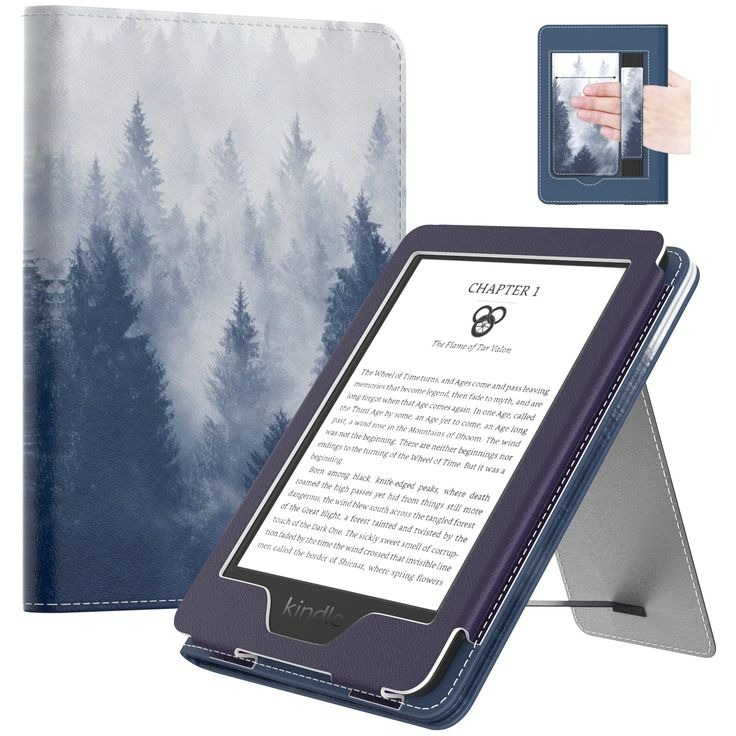
Comparing Display Quality
When selecting a Kindle e-reader, the quality of the display is a crucial aspect. A good display provides a comfortable reading experience that’s gentle on the eyes, mimicking the look of real paper. Let’s compare the display quality across the Kindle Basic, Kindle Paperwhite, and Kindle Oasis.
Kindle Basic
With the Kindle Basic, you get a 6-inch screen featuring E Ink technology for a glare-free reading experience. The resolution is 167 ppi (pixels per inch), which offers standard text sharpness. While it’s suitable for casual reading, the display is less crisp compared to higher-end models.
Kindle Paperwhite
The Kindle Paperwhite, on the other hand, boasts a 300 ppi screen, delivering text that is noticeably sharper and denser. This higher resolution screen is a game-changer for readers who appreciate fine print and detailed images. The Paperwhite also features a flush-front design, reducing the potential for shadow and glare.
Kindle Oasis
As for the Kindle Oasis, it not only shares the Paperwhite’s 300 ppi resolution but ups the game with its 7-inch screen size and a unique feature: adjustable warm light. This customization is perfect for late-night reading sessions, significantly reducing eye strain.
In summary, if display quality is at the top of your Kindle comparison chart, the Kindle Oasis and Kindle Paperwhite offer superior experiences. The Kindle Basic remains a solid choice for those who prioritize affordability and simplicity.
Battery Life and Charging Options
When buying a Kindle e-reader, battery life plays a key role. It’s important for those who don’t want frequent charging breaks. Kindle devices are known for long battery lives. Let’s see how the battery life and charging options add up for each model.
Kindle Basic
The Kindle Basic is quite efficient. You can read for weeks on a single charge, based on a half-hour reading per day. The device charges via USB and requires a few hours to power up fully.
Kindle Paperwhite
The Paperwhite offers similar battery longevity. Even with its lit screen, you’ll enjoy several weeks of reading. This model adds convenience with its fast-charging feature via USB.
Kindle Oasis
The Oasis also promises weeks of battery life under typical use. It charges quickly with the included USB cable. Its battery performance stands out, especially with the adjustable warm light reducing power consumption.
In conclusion, all Kindle models support extended reading without constant charging. Your lifestyle will guide your choice here. Do you want fast charging or are long intervals between charges more important? With any Kindle, you’re set for an enduring reading adventure.
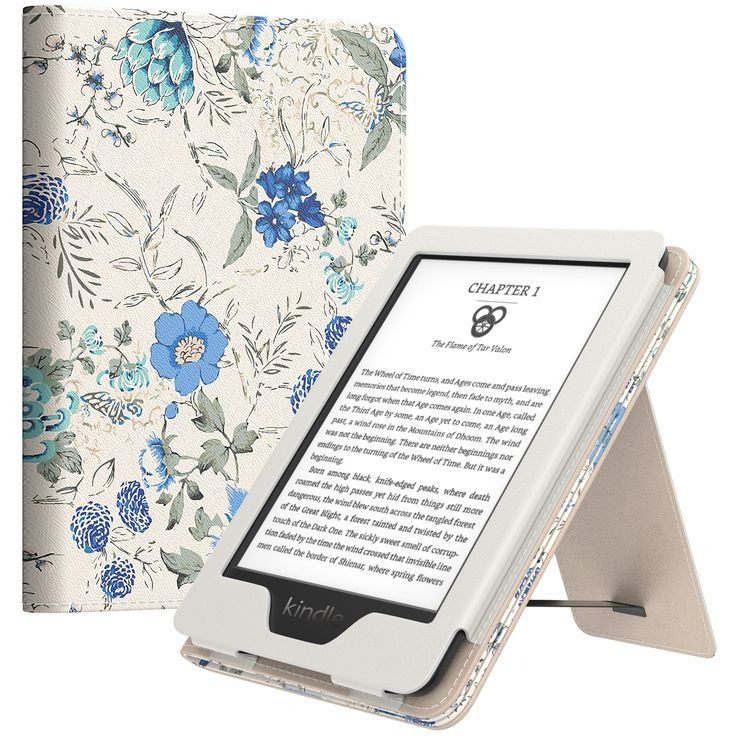
Connectivity Options: Wi-Fi vs. Cellular
Connectivity is a pivotal factor in choosing a Kindle e-reader. Wi-Fi only models and those with Wi-Fi + Cellular connectivity cater to diverse user needs. Here’s how to decide which is right for you.
Wi-Fi Only Kindles
Wi-Fi only Kindles are standard and allow you to download books wherever there’s a Wi-Fi connection. This option suits you if you mostly read at home, work, or cafes with Wi-Fi. It’s also more budget-friendly. However, if you travel often or lack consistent Wi-Fi access, consider the cellular option.
Wi-Fi + Cellular Kindles
Wi-Fi + Cellular models offer the added benefit of downloading content without a Wi-Fi connection. This is perfect for readers who are frequently on the move. Cellular connectivity means you can buy and download books anytime, anywhere. Keep in mind, this feature increases the price. Also, while Amazon doesn’t charge for the cellular service itself, the upfront cost of Wi-Fi + Cellular Kindles is higher.
In summary, choose Wi-Fi if constant access is not a concern and price is a consideration. Go for Wi-Fi + Cellular if you need the flexibility to download books away from Wi-Fi networks. Your personal habits and the places you read most will guide your decision. Remember that both options aim to keep you connected to a vast library of books, ensuring you’re never without something to read.
Kindle Exclusive Features
When choosing the right Kindle, it’s not just about hardware specs; the unique features that each Kindle offers can greatly enhance your reading experience. Here’s a look at some of the exclusive features you can enjoy with a Kindle e-reader.
Whispersync Technology
Kindles come equipped with Whispersync, a feature that saves and syncs your reading position across devices. This means you can switch from reading on your Kindle to your smartphone without losing your place.
X-Ray for In-Depth Exploration
X-Ray is another powerful feature available on Kindles. It allows you to dive deeper into the book’s content, exploring character bios, historical facts, or terms without leaving your page.
Built-in Dictionary and Wikipedia Access
With a Kindle, you have instant access to definitions and Wikipedia entries. If you come across an unfamiliar word or topic, you can look it up immediately, keeping your reading flow uninterrupted.
Kindle Unlimited and Prime Reading
Some Kindles come with offers for Kindle Unlimited or Prime Reading. These services provide access to a vast library of titles. With a subscription, you can explore new authors and genres without extra cost.
Audible Integration
For those who enjoy audiobooks, certain Kindle models support Audible integration. This means you can switch between reading and listening to a book seamlessly.
These exclusive Kindle features are designed to provide a rich and versatile reading experience. They make Kindles more than just e-readers; they’re an all-in-one portal for book lovers. As you compare Kindles, consider which of these features appeal to you and how they might fit into your reading habits.
Price Comparison and Value for Money
When looking at a kindle comparison chart, cost is a major consideration. Each Kindle model has its own price tag that aligns with its features and capabilities. Here’s how to assess the value for money of the Kindle Basic, Kindle Paperwhite, and Kindle Oasis.
Kindle Basic
The Kindle Basic is the most cost-effective option for budget-conscious readers. It provides the essentials for a digital reading experience without extra bells and whistles. If basic reading is your goal, this model offers solid value.
Kindle Paperwhite
The Kindle Paperwhite sits in the mid-price range. With its high-resolution screen and waterproof design, it offers a balance of features and affordability. It’s perfect for readers who want improved functionality at a fair price.
Kindle Oasis
The Kindle Oasis is the high-end model, featuring the best display and added comfort with its ergonomic design. It’s priced higher, but the investment may be worth it for serious readers looking for premium features.
In conclusion, your budget and the features you value will guide your choice. Assess each model’s cost against the reading experience it provides. Whether you seek affordability, balanced features, or luxury reading, there’s a Kindle to match your value for money expectations.
Conclusion: Selecting the Right Kindle for You
After exploring the various Kindle models and their unique features, it’s time to make a choice. Your final decision will depend on your personal reading preferences, needs, and budget. Let’s quickly recap the key points to consider:
- Display Quality: If sharp, clear text is your top priority, the Kindle Paperwhite and Oasis with their 300 ppi displays are excellent choices.
- Battery Life: All Kindle models boast weeks of battery life, but your charging habits might sway your choice.
- Connectivity: Decide between Wi-Fi only or Wi-Fi + Cellular models based on where and how often you’ll be downloading books.
- Exclusive Features: Features like Whispersync, X-Ray, and Audible integration enhance your reading experience. Think about which ones will benefit you the most.
- Price: Match the price with the features you need. The Kindle Basic offers a great starting point, while the Oasis provides a premium experience at a higher cost.
Whether you go for the simplicity and value of the Kindle Basic, the balanced features of the Paperwhite, or the luxury reading experience of the Oasis, you’re investing in a device that transforms the way you read. Weigh your options with the kindle comparison chart, and choose the Kindle that feels just right for your bookish life. Ready to dive into your next digital reading adventure? Your perfect Kindle awaits!