Introduction to Kindle App for Mac
The Kindle App for Mac offers a premier reading experience for book lovers. In 2025, it has taken digital reading to new heights. With this app, users can access millions of books within seconds. It’s ideal for all types of readers, whether you’re a casual reader or a research enthusiast. The app’s design ensures that it integrates flawlessly with MacOS, making it a great tool for those who use Mac computers.
Convenience is at the forefront of the Kindle app for Mac. Users can shop for books, read them, and manage their digital library all in one place. The interface is user-friendly; it makes finding and organizing your books simple. Customizable reading options enhance the experience by allowing you to adjust text size, font, and more to suit your preferences.
In 2025, the app introduces innovative features that further improve the reading experience. From enhanced library management to seamless synchronization across devices, it stands out as the go-to e-reader software for MacOS users. The app’s compatibility with the latest Mac updates ensures a smooth performance that keeps up with the evolving tech landscape.
This introduction will guide you through the key features, installation process, and how to get the most out of your Kindle app for Mac in 2025. Let’s dive into a world where your favorite books are just a click away.
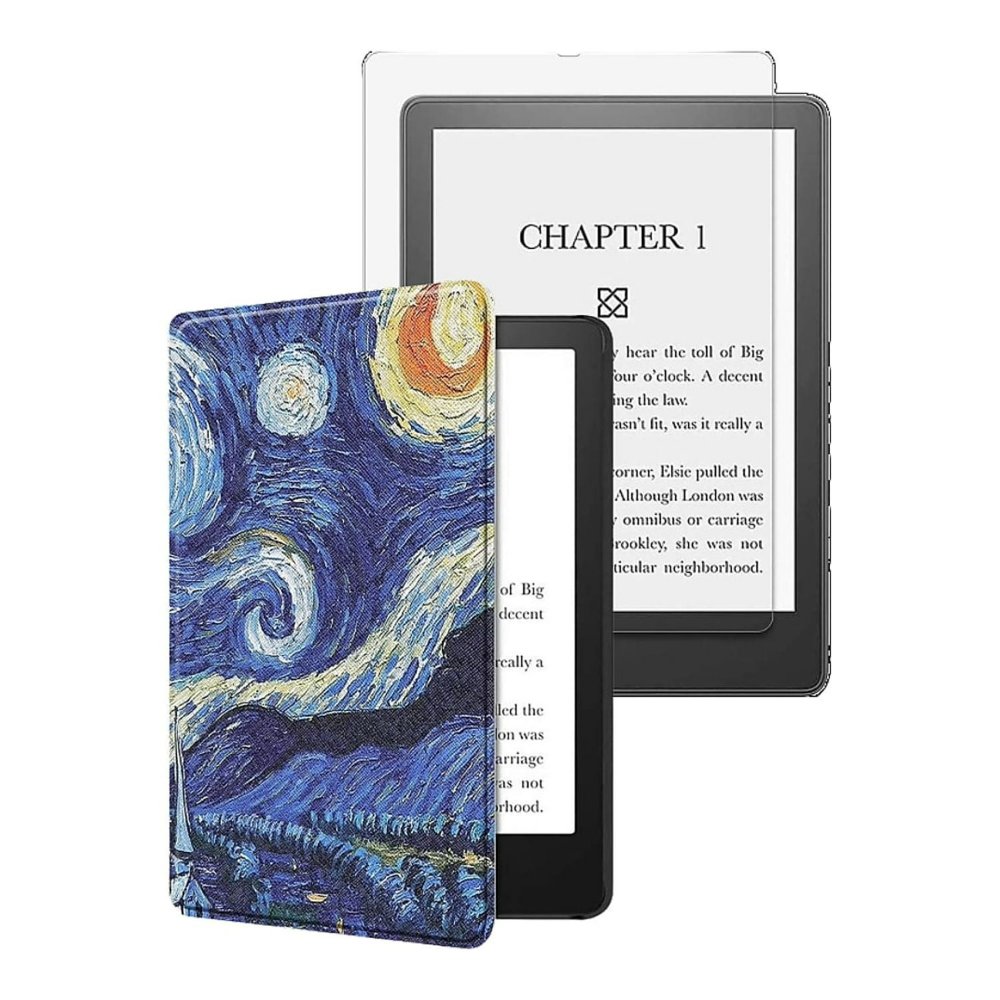
Key Features of the Kindle App in 2025
The Kindle app for Mac has always stood out for its innovative features. By 2025, the app has evolved, offering users unmatched functionality and convenience. The following are the key features that make the Kindle app a must-have for Mac users in 2025.
Enhanced Library Management
Managing your digital library is a breeze with the Kindle app. The 2025 version introduces advanced organization tools. Users can categorize books by genre, author, or reading status quickly. New filters and search capabilities also make finding a specific title easier than ever. The app now automatically updates your reading progress across all devices.
Integration with MacOS
The Kindle app for Mac seamlessly integrates with MacOS. This ensures a smooth and connected experience across all your Mac devices. The app is designed to work with the latest MacOS features. It takes advantage of Apple’s ecosystem, like Handoff and Universal Clipboard, for a more cohesive reading journey.
Customizable Reading Options
Personalizing your reading experience is central to the Kindle app’s design. Users can modify text size, choose different fonts, and alter the background color to prevent eye strain. These options make reading comfortable in various lighting conditions. The app also supports multimedia content, an added bonus for interactive book fans.
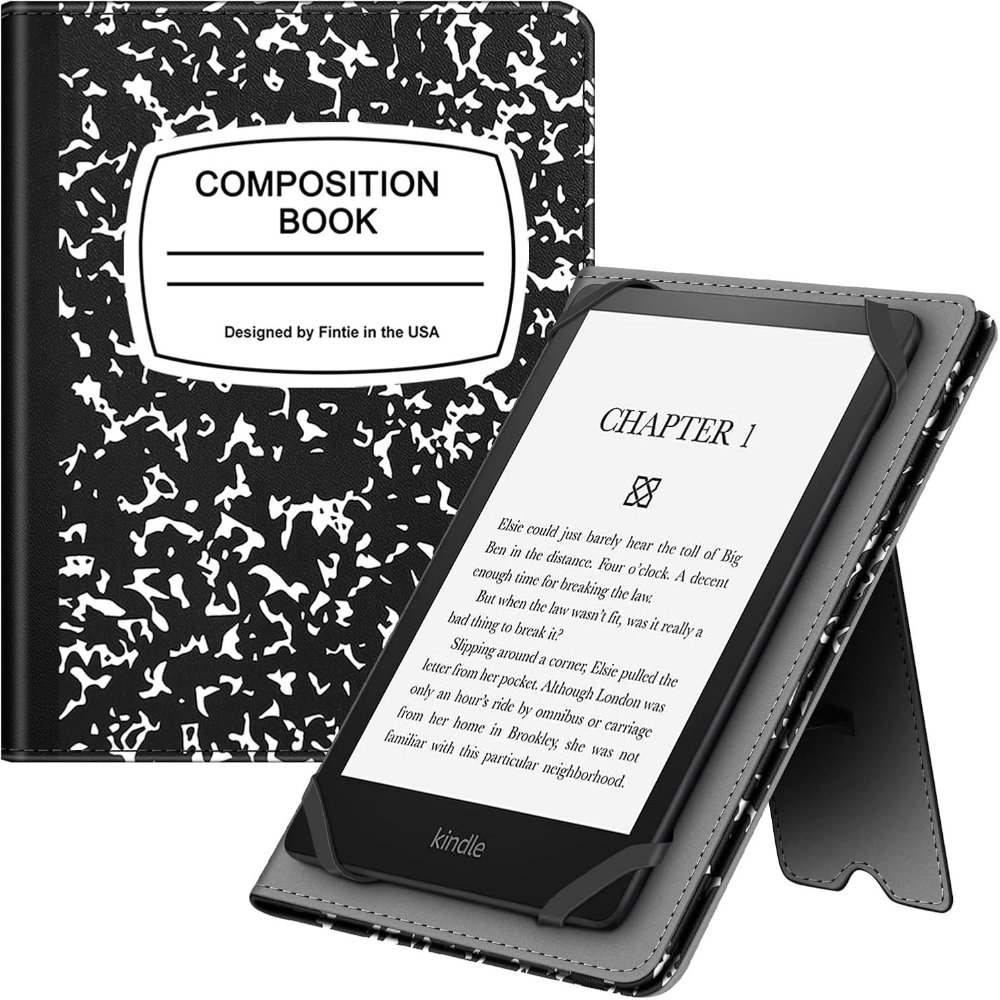
Download and Installation
Before you can dive into the expansive library that the Kindle app for Mac offers, you need to download and install it on your device. The process is straightforward and designed to get you reading as quickly as possible.
System Requirements
Before downloading the Kindle app, ensure that your Mac meets the system requirements for installation. In 2025, the Kindle app for Mac requires:
- macOS version 10.14 (Mojave) or later.
- At least 100 MB of free disk space.
- An internet connection for downloading the app and books.
- An Amazon account to purchase and manage your library.
It’s important to have your Mac updated to the latest supported operating system to ensure compatibility and take full advantage of the app’s features.
Step-by-Step Installation Guide
Following is a simple guide to help you through the installation of the Kindle app for Mac:
- Visit the Mac App Store on your computer.
- Use the search bar to find the ‘Kindle app for Mac’.
- Click ‘Get’ to download the app, and then click ‘Install’.
- Once the download is complete, open the ‘Applications’ folder and locate the Kindle app.
- Launch the app and sign in with your Amazon credentials.
- After logging in, your Kindle library will be ready to access.
By following these steps, you should be able to set up the Kindle app on your Mac without any hiccups. Enjoy the ease of accessing millions of titles right from your desktop with just a few clicks! If you do encounter any difficulties, remember to refer back to the ‘Troubleshooting Common Issues’ section for help.
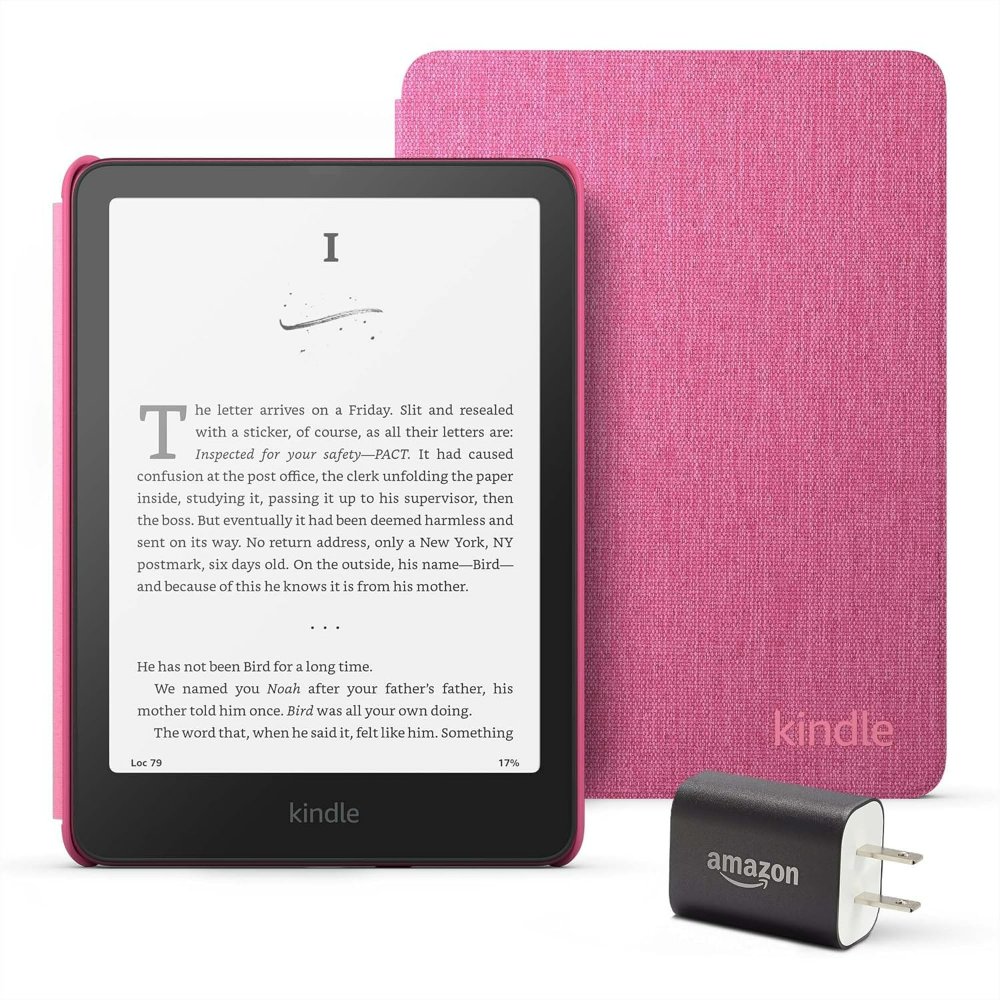
Syncing Your Library Across Devices
One of the most valuable features of the 2025 Kindle app for Mac is its advanced cloud syncing capability. This critical enhancement means you can pick up where you left off on any device that has the Kindle app installed. From your Mac to your iPhone or even your iPad, cloud syncing ensures a seamless transition between devices. Let’s explore the major benefits of this feature and how you can utilize it to maximize your reading pleasure.
Benefits of Cloud Syncing
The cloud syncing feature of the Kindle app for Mac comes with several advantages:
- Continuity: You can start reading on your Mac and continue on your phone while on the move, without losing your place.
- Convenience: Your notes, highlights, and bookmarks update across all devices automatically.
- Capacity: Save storage on your devices as books can be stored in the cloud and downloaded as needed.
- Current: Your reading list stays up-to-date on all devices, so you’re always ready to dive back in.
By leveraging the power of cloud syncing, you can make reading a more fluid and flexible part of your daily life.
How to Sync Your Kindle Library
Here’s how to keep your Kindle library in sync across all your devices:
- Open the Kindle app: Launch the app on your Mac after ensuring it is installed on all other devices.
- Sign in: Log in with your Amazon account credentials on all devices.
- Enable Whispersync: Check your device settings and make sure that Whispersync is turned on. This feature keeps your place saved.
- Download books: Choose books to download from your cloud library as needed.
- Access anywhere: Now, you can access your reading material on any device with the app downloaded.
With these straightforward steps, your reading material will always be at your fingertips no matter where you are or which device you choose to use. Cloud syncing is a game-changer for avid readers who value efficiency and flexibility in their reading experience.
Exploring the User Interface
Once you have the Kindle app for Mac installed, the next step is to familiarize yourself with its user interface. The UI is designed with the user’s ease in mind, enabling easy navigation and a smooth reading experience.
The dashboard of the Kindle app for Mac is your starting point to the vast array of features and your library. Here’s how to navigate it:
- Home Page: Displays your recent reads and provides quick access to your library.
- Library View: Shows all your books in a grid or list format.
- Collections: Organize your books into collections for easier access.
- Store: A shortcut to the Kindle Store for buying new books.
Each section is clearly labeled, ensuring you never get lost as you switch between functions. Shortcuts and icons are intuitive, allowing for a seamless transition to the Kindle’s different sections.
Using the Search Function Effectively
Finding the book you’re looking for is quick and hassle-free with the Kindle app’s search function. Below are the steps to use it effectively:
- Access Search: Click on the magnifying glass icon in the app.
- Type Keywords: Enter the title, author, or genre you’re looking for.
- Filter Results: Narrow down the search using various filters if needed.
- Select Book: Once you find the book, click on it to start reading or to see more details.
The search function’s design ensures that even with millions of titles to choose from, you can locate your next read in just a few keystrokes. It’s a quick, efficient way to sift through your digital library or explore new titles on the Kindle store.
New Updates and Improvements in 2025
As technology advances, so do the apps we use daily, and the Kindle app for Mac is no exception. In 2025, numerous updates and improvements have been introduced to ensure users get the most out of their reading experience.
Support for Latest MacOS
The Kindle app for Mac is now fully optimized for the latest MacOS version. Here’s what this means for you:
- Updated Compatibility: It works seamlessly with new MacOS features.
- Enhanced Performance: Faster load times and smoother page turns.
- Security: Up-to-date with the latest security enhancements.
Staying current with MacOS developments, the Kindle app for Mac delivers a reliable and secure platform for readers.
User Experience Enhancements
Reading on the Kindle app is now even more enjoyable, thanks to user experience enhancements:
- Streamlined Navigation: Get around the app with fewer clicks.
- Custom Themes: Choose from new background colors and fonts.
- Improved Accessibility: Better support for Mac’s accessibility features.
- Quick Settings: Adjust your reading settings right from the book view.
In 2025, the Kindle app for Mac has focused on making your reading time more productive and pleasurable. With these latest improvements, users witness a blend of advanced technology and user-centric design that transforms the way you read on a Mac.
Troubleshooting Common Issues
When using the Kindle app for Mac, you may encounter some issues that can interrupt your reading experience. There are common problems that users might face, and knowing how to solve them can help you get back to your books quickly. We’ll look at solutions for the most frequent download, installation, and syncing problems.
Resolving Download and Installation Problems
Sometimes you might face hurdles when downloading or installing the Kindle app. Here’s how to solve them:
- Check Internet Connection: Ensure you have a stable connection.
- Update MacOS: Verify your Mac is running on the required version.
- Free Up Space: Make sure you have enough space on your hard drive.
- Restart Mac: A simple restart can often resolve installation issues.
- Re-download App: If the problem persists, try downloading the app again.
These steps are designed to deal with common troubles that may arise during the download and installation process, ensuring you get the Kindle app up and running smoothly.
Fixing Syncing Glitches
Syncing across devices is a marquee Kindle feature, but sometimes it doesn’t work properly. Here are fixes for syncing glitches:
- Check Whispersync Settings: Confirm that Whispersync is enabled.
- Internet Connection: Syncing needs a good internet link.
- Update App: Make sure you have the latest version of the Kindle app.
- Restart Devices: Often, turning off and on your devices can fix syncing.
- Contact Support: If issues continue, seek help from Amazon’s customer support.
By following these troubleshooting tips, you can resolve the syncing glitches and get back to enjoying your digital library across all your devices.
Conclusion: Why Choose Kindle App for Mac
After exploring the impressive features and updates of the Kindle app for Mac in 2025, it’s clear why this app is a top pick for MacOS users. It perfectly blends convenience, technology, and an immersive reading experience. Whether you’re in transit, at home, or at work, the Kindle app ensures your library is always with you.
Reasons to choose the Kindle app for Mac include:
- Integration and Compatibility: It integrates seamlessly with MacOS, offering a unified experience across all your devices.
- Library Management: Advanced library management tools allow users to organize and find books with ease.
- Personalized Reading: Options to customize reading preferences cater to individual comfort, making reading on screen as pleasant as possible.
- Convenience: The cloud syncing capability ensures you can switch devices without losing your spot or your notes.
- Latest Tech: Regular updates in 2025 keep the Kindle app functioning smoothly with the latest MacOS features and enhancements.
- Easy Troubleshooting: Even when issues arise, resolving them is straightforward with the tips provided.
Ultimately, the Kindle app for Mac is designed to make reading an accessible, enjoyable, and hassle-free part of your daily life. Whether you’re a casual reader or a voracious book enthusiast, this app is tailored to meet your needs. Opt for the Kindle app for Mac, and enhance your reading experience in 2025 and beyond.