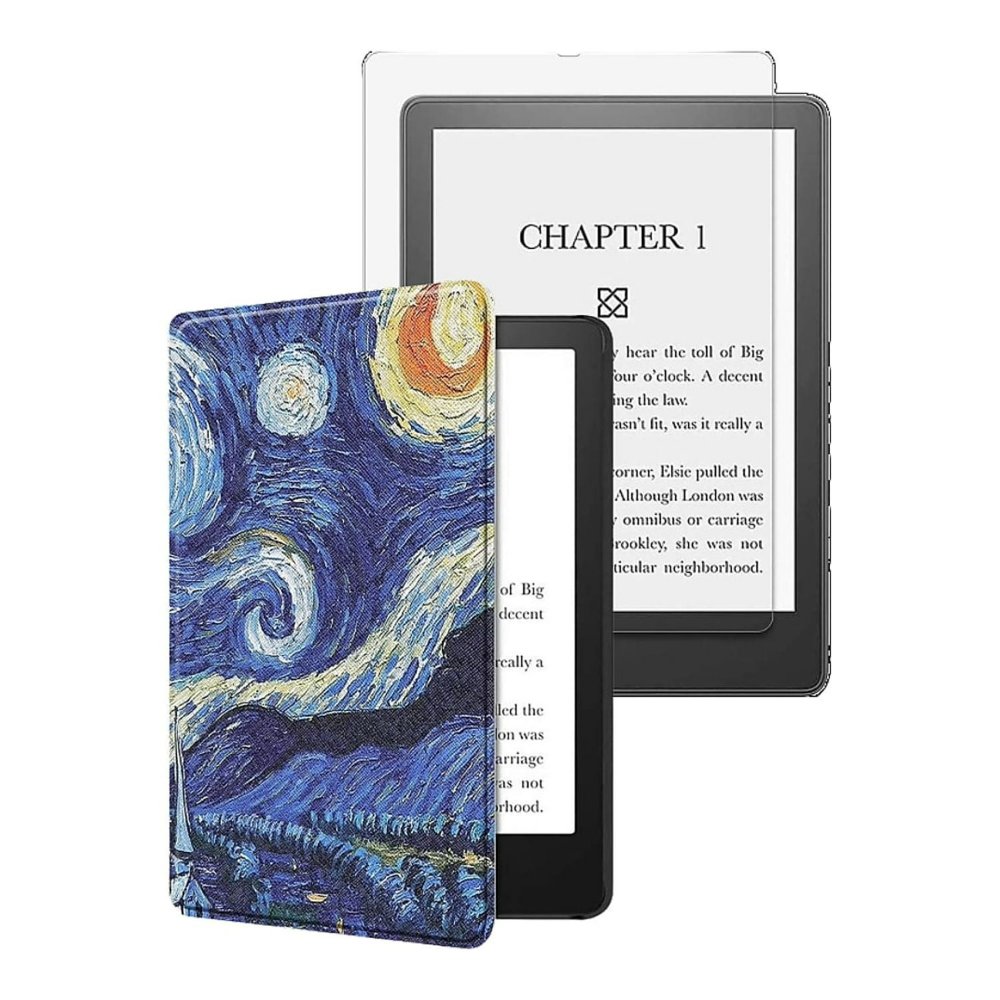Introduction to Kindle for Kids
Kindles offer a digital way to ignite a child’s love for reading. With technology at the forefront, Kindle for kids devices are designed to provide a reading experience that is both engaging and educational. These e-readers come with features tailored to young readers, making them suitable for kids of various ages. Lightweight and portable, Kindles can store thousands of books, transforming a single device into a mobile library. Whether it’s during a long car ride or just before bedtime, Kindle for kids makes reading accessible and fun anywhere, anytime. User-friendly interfaces help children to navigate books with ease. Moreover, customizable text sizes and fonts allow for a comfortable reading experience, catering to individual preferences and needs.
In this section, we will explore the benefits of introducing children to Kindles and how these devices can make reading more enjoyable. We’ll also discuss how Kindles can help develop strong reading skills and foster a lifelong love for literature. Encapsulating both fun and learning, a Kindle for kids is more than just an e-reader; it’s a tool for educational enrichment and entertainment.
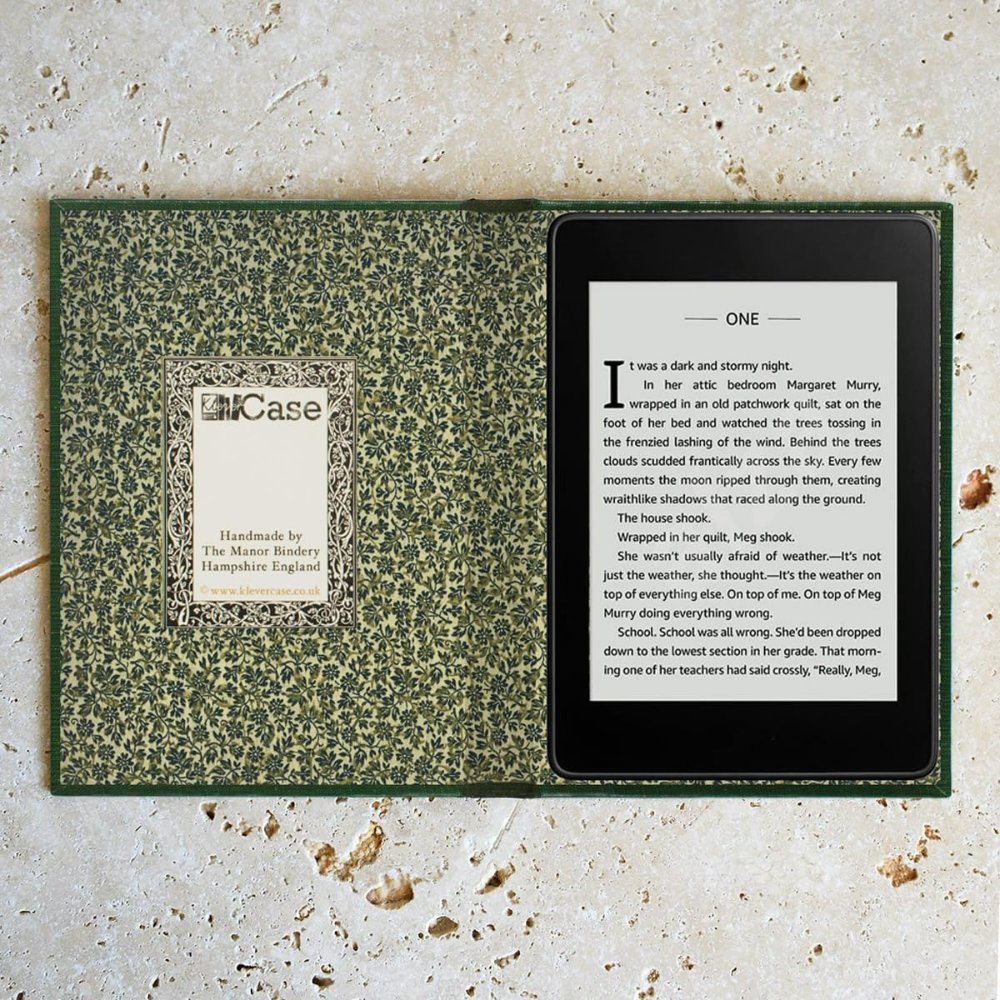
Choosing the Right Kindle for Your Child
Selecting the ideal Kindle for your child involves a few key considerations. Kindle kids devices come in different models, and each offers unique features that cater to the varied needs of young readers. Here’s how to choose the right one:
- Consider the Age: The age of your child is crucial in picking the appropriate device. Older children might appreciate advanced features, while younger ones require simpler, more robust versions.
- Durability Matters: Kids are active and sometimes careless, so opt for a Kindle designed to withstand rough handling. A sturdy model that’s kid-friendly can withstand some drops and spills.
- Parental Controls: Choose a Kindle with comprehensive parental controls. These features allow you to manage content, set reading goals, and monitor progress, which is essential for keeping your child’s reading experience safe and productive.
- Battery Life: Kids don’t always remember to charge their devices, so a Kindle with a long battery life is critical. It ensures that your child’s reading is not interrupted.
- Content Accessibility: Make sure the Kindle has an age-appropriate and a vast selection of titles accessible. Whether it’s storybooks, educational material, or interactive content, having access to a wide range is vital for piquing their interest.
- Ease of Use: The Kindle should be easy for kids to use independently. A user-friendly interface and touch screen can make all the difference in keeping kids engaged with their reading.
Remember, the goal is to find a Kindle that will make reading enjoyable and not a chore for your child. Opt for a device that feels comfortable in their hands, with easy navigation and access to a variety of books, suited to their age and interests. By considering these factors, you can ensure that a Kindle kids device will be a cherished resource that enriches their learning and love for reading.
Setting Up Kindle with Child Profiles
Creating child profiles on Kindle is a straightforward process that can make reading more personal and secure for your kids. Here’s how to set up individual profiles for each child:
- Start from Home: Access your Kindle’s ‘Settings’, often found in the menu or drop-down bar at the top of the screen.
- Enter Parent Controls: Look for an option named ‘Parental Controls’ or ‘Household & Family Library’. This is where you manage profiles.
- Add a Child’s Profile: Choose to add a profile and input your child’s name, age, and optional profile photo.
- Select Content for Profile: Decide which books, videos, and apps you want your child to access on their profile.
- Set Daily Goals: Kindle kids allows you to set daily reading goals which encourages consistency in reading habits.
- Review Privacy Settings: Adjust settings as needed to ensure the privacy and safety of your child’s activity.
Remember, creating a separate profile for each child helps tailor the experience to their individual age, reading level, and interests. This level of customization ensures that the Kindle kids device grows with your child, offering new challenges as they develop.
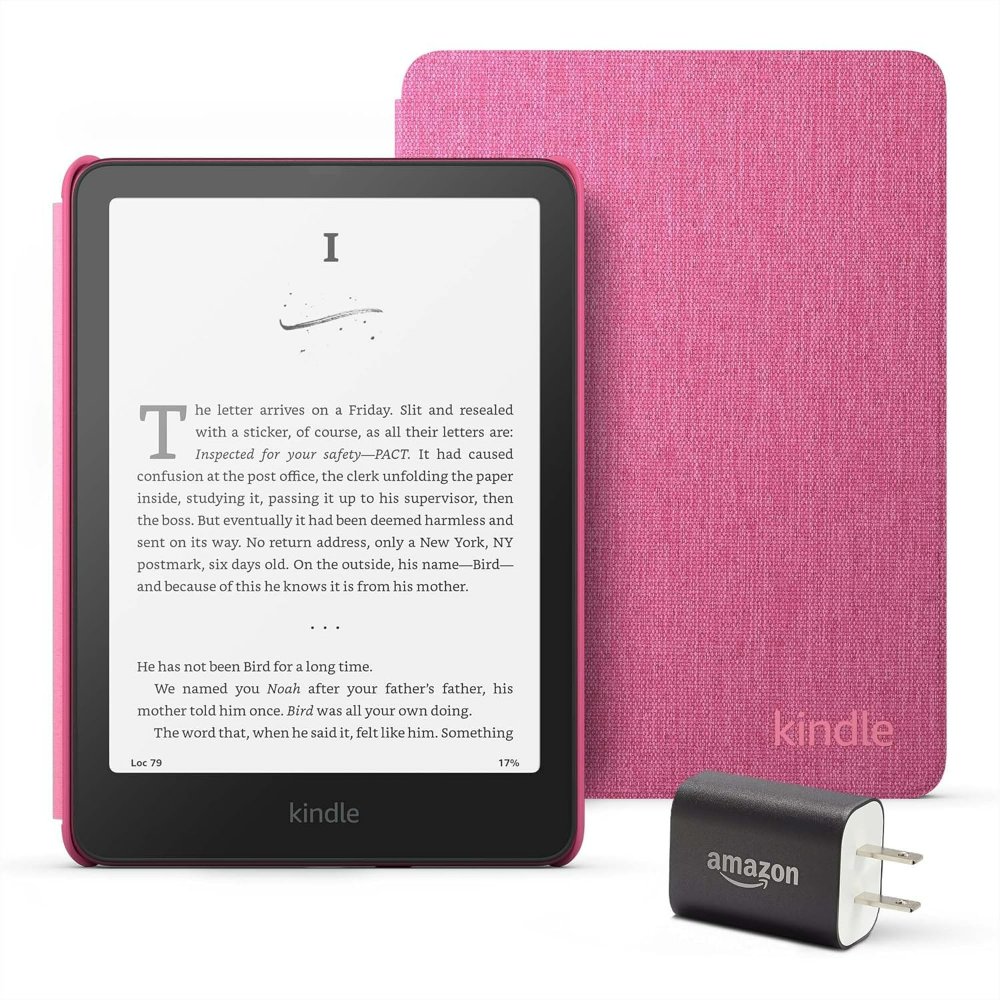
Interactive Reading Features on Kindle
Kindle kids devices are not just for reading plain text. They are interactive! These e-readers offer exciting features that can help engage your child and enhance their reading experience. Let’s explore some of these interactive elements:
- Vocabulary Builder: This tool helps kids learn new words as they read. It saves words they look up and lets them quiz themselves later.
- Word Wise: For younger readers, Word Wise simplifies tough words. It provides short definitions above tricky vocabulary, making comprehension easier.
- X-Ray: X-Ray is great for inquisitive minds. It gives details about characters, places, and terms within a book. Kids can learn more with just a tap.
- Audiobooks: With Audible integration, kids can listen to their books. They can read along or just enjoy the story spoken. This feature is fantastic for auditory learners.
- Read-to-Me: This feature turns Kindle books into read-aloud stories. It’s helpful for kids learning to read or those who enjoy being read to.
- Highlighting and Note-Taking: Kids can highlight passages and make notes. They can access these later, which is great for schoolwork or remembering favorite parts.
Each Kindle kids feature is designed to make reading more interactive and fun. They also aid in improving language skills. With these features, your child’s Kindle becomes more than a library; it’s a tool for active learning. Encourage your child to try these features. They can make reading more engaging and support their learning journey.
Encouraging Regular Reading Habits
Instilling regular reading habits in children can be a rewarding endeavor. With a Kindle for kids, this process becomes much smoother and enjoyable. Here are some effective ways to encourage your child to read consistently:
- Establish a Routine: Set aside a specific time each day for reading. Maybe right after dinner or before bedtime. Consistency is key.
- Create a Reading Space: Designate a comfortable spot for reading. Ensure it’s well-lit and inviting, with a cozy chair and their Kindle within reach.
- Join In: Read with your child; it can be a shared chapter each night. This shared activity promotes bonding and shows reading is important.
- Use Rewards: Encourage reading milestones with small rewards. For each book completed, perhaps extra playtime or a special treat.
- Let Them Choose: Allow your child to pick books they are interested in. When children have a say, they’re more invested in reading.
- Track Progress: Use Kindle kids’ built-in progress tracking to motivate your child. Visuals like progress bars can make achievements tangible.
Remember, the goal is to make reading a habit that’s looked forward to, not a task. By integrating books into your child’s daily routine and using the engaging features of Kindle for kids, reading becomes a naturally anticipated part of their day.
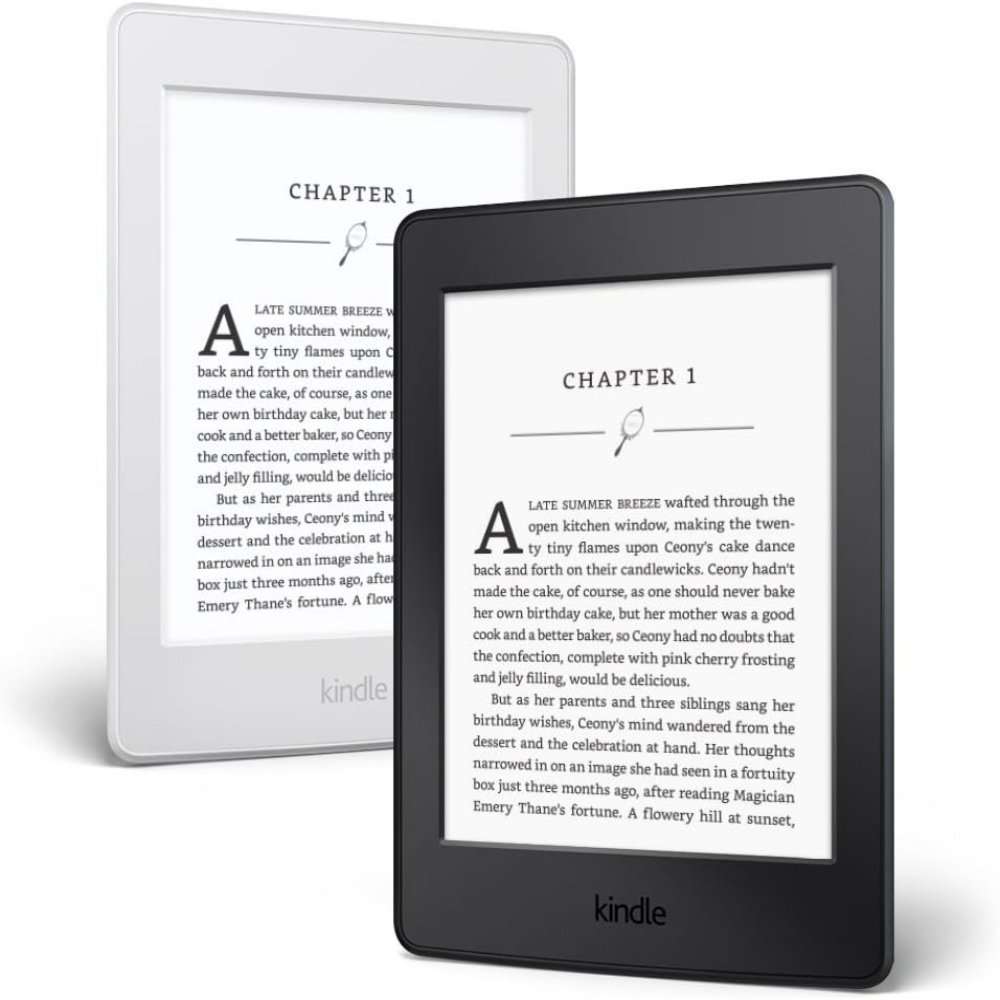
Curating a Child-Friendly Ebook Library
Creating a child-friendly ebook library on a Kindle for kids is a rewarding task. Here’s how to build a collection that will inspire and educate:
- Diversify the Genres: Include a variety of genres. Fantasy, science fiction, mystery, and adventure books can captivate young minds. Don’t forget non-fiction and educational titles.
- Age-Appropriate Selections: Choose books that match your child’s reading level and maturity. Filter out content that isn’t suitable for their age.
- Series and Sequels: Kids love series. They allow deeper character connections and prolonged engagement. Look for popular and critically-acclaimed series.
- Classics and New Releases: Mix timeless classics with the latest bestsellers. This offers a balance between traditional and contemporary literature.
- Interactive and Illustrated Books: For younger readers, books with pictures and interactive elements can be very engaging. They help visualize the story and retain attention.
- Multilingual Options: If you’re raising a bilingual child, include books in different languages. This can aid language development and cultural understanding.
- Recommendations: Use Kindle’s recommendation feature. It can suggest titles based on your child’s past reads and preferences.
- Review and Refresh: Periodically review your library. Remove completed or outgrown books and add fresh titles to keep the library exciting.
A well-curated Kindle library fosters a love for reading by allowing kids to explore diverse worlds and ideas. With a Kindle for kids, your child’s journey through books is limitless.
Utilizing Kindle’s Educational Tools
Kindle for kids is more than just an e-reader. It’s a powerful educational tool that can support your child’s learning in many ways. One of the key features is the Vocabulary Builder. As your child reads, they can look up new words. The Kindle saves these words for later practice. It’s an effective way to build vocabulary over time.
Another helpful feature is Word Wise. It’s perfect for younger readers who may struggle with complex vocabulary. Word Wise shows short definitions above difficult words. This means kids can understand the story without stopping to ask for help.
Don’t forget about X-Ray. This feature is great for curious kids. It shows information about characters, places, and terms in the book. Just a tap, and your child can learn more about what they’re reading.
Audiobooks from Audible are also available on Kindle for kids. These are great for kids who learn better by listening. They can follow along in the text or just enjoy the story being read aloud to them.
The Read-to-Me function turns any book into a story with narration. It helps kids who are still learning to read. It also gives them a chance to enjoy books that might be above their reading level.
Lastly, kids can use the highlighting and note-taking features. They can mark important parts of the text and make notes. This is especially helpful for school projects or remembering their favorite stories.
These educational tools on Kindle for kids help deepen their comprehension. They make reading a more dynamic and interactive experience. Explore these tools with your child and see their love for reading grow.
Parental Control and Monitoring Reading Progress
Parental control is key in guiding your child’s Kindle journey. Modern Kindles equip parents with powerful tools to oversee reading progress. These tools are not just about restriction; they encourage good reading habits and help maintain balance. Here’s how they work for your kindle kids device:
- Set Content Limits: Control the material your child can access. Set age-appropriate boundaries for a tailored and secure reading experience.
- Monitor Reading Time: Track how long your child spends reading. Use this data to motivate them or to ensure they aren’t overdoing screen time.
- Create Goals and Rewards: Kindle for kids lets parents set reading goals. Pair these goals with rewards to encourage regular reading.
- View Progress Reports: Regular reports show how much your child reads. These insights can help you guide their reading choices.
- Lock Access to Other Features: With a Kindle for kids, you can lock games and web browsing. This ensures your child stays focused on reading.
- Manage Book Downloads: You choose which books your child can download. Offer a range of titles to keep them interested and challenged.
Making full use of parental controls will not only safeguard your child’s reading habits but also enable them to make the most of their Kindle. With these features, parents can relax knowing their child’s reading journey is well-monitored and directed towards healthy development. Encourage your child to explore their interests under safe and controlled conditions, fostering a sense of responsibility and independence.