Exploring the Features of Kindle Cloud in 2025
The Kindle Cloud in 2025 comes packed with features that transform reading experiences. Here, we delve into those key features that make Kindle Cloud a top choice for avid readers and book enthusiasts.
- Enhanced User Interface: The Kindle Cloud boasts an intuitive and user-friendly interface. It allows readers to navigate their ebook collection with ease.
- Cross-Device Synchronization: One of Kindle Cloud’s standout features is its ability to sync content across devices. Pick up exactly where you left off on any device.
- Interactive Reading Tools: Kindle offers advanced reading tools that enhance understanding. Features like X-Ray and Word Wise provide in-depth information about book content.
- Customizable Reading Experience: Tailor your reading preferences with adjustable text sizes, fonts, and background colors to suit your comfort.
- Audiobook Integration: Kindle Cloud smoothly integrates with audiobooks, allowing readers to switch between reading and listening with WhisperSync for Voice.
- Voice-Controlled Navigation: Navigate your Kindle Cloud library with voice commands thanks to integration with smart assistants.
- Accessibility Features: Kindle Cloud is designed to be inclusive, offering features that assist readers with disabilities.
Kindle Cloud continuously evolves, offering a platform that not only stores your ebooks but enriches your reading journey. It’s a haven for readers who crave technology that adapts to their needs.
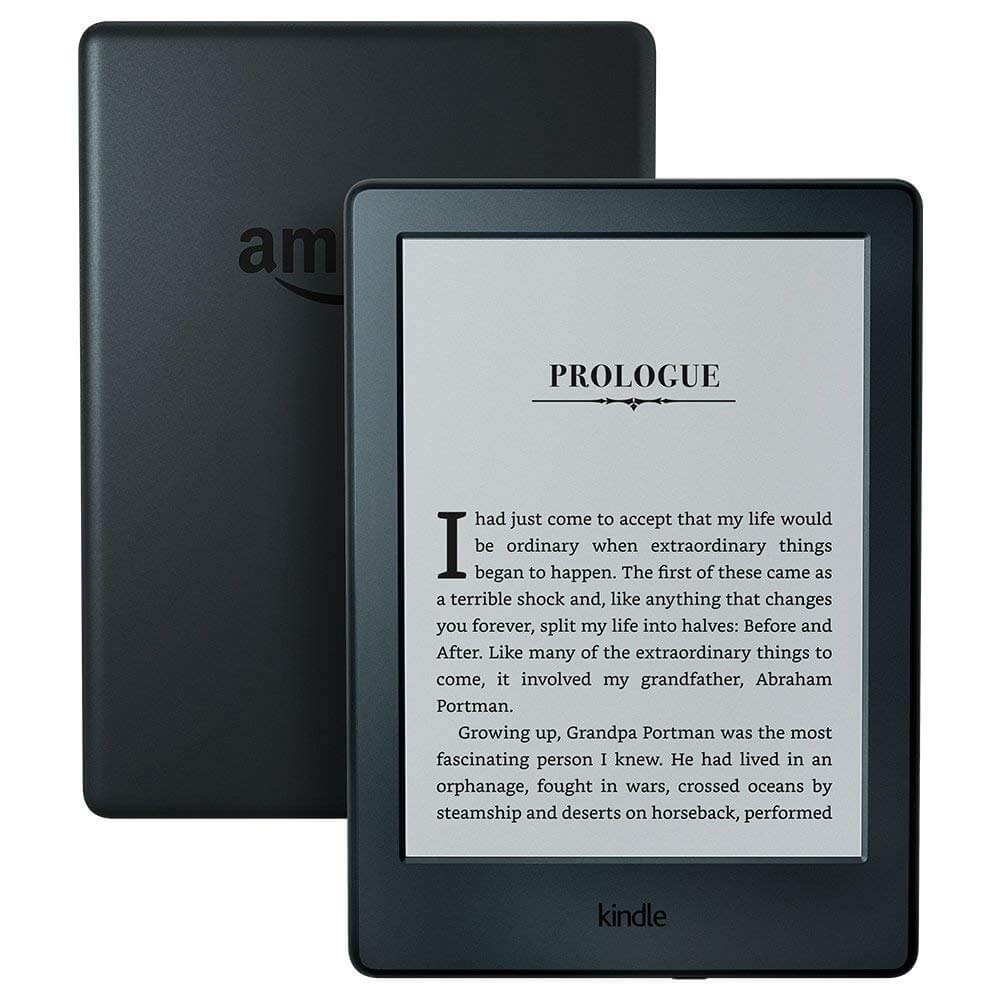
How to Access and Use Kindle
Accessing and using Kindle is straightforward. Start by signing into your Amazon account on any web browser. Go to the Kindle Cloud Reader webpage. Kindle will sync your library instantly. You can then select any ebook to start reading immediately.
To read on a mobile device, download the Kindle app. Sign in with your Amazon credentials. Your ebooks will appear, ready for reading or downloading.
When reading, use the toolbar to navigate. You can add bookmarks, notes, and highlights easily. This toolbar also lets you adjust text size and color settings. For an immersive experience, enable full-screen mode.
With Kindle Cloud, your reading progress saves automatically. Your bookmarks and notes sync across all devices. This feature ensures you can continue reading from where you left off, no matter the device.
Remember Kindle Cloud when offline as well. Simply download ebooks to your device beforehand. Offline access means you never have to pause your reading, even without internet.
For audiobooks, use Whispersync for Voice. This feature syncs your reading place between the ebook and audiobook. Switch seamlessly between reading and listening without losing your spot.
Voice navigation fans can command their smart devices to open Kindle Cloud. Voice commands allow you to open, read, and browse your library hands-free.
Lastly, always log out from Kindle on shared or public devices. This step protects your account and maintains your privacy. In summary, Kindle is user-friendly and designed for seamless reading on any device.
Advantages of Using Kindle Cloud for Readers
The advantages of using Kindle Cloud for avid readers and book lovers are immense. Kindle Cloud offers a reading paradise with its diverse and powerful features. Let’s explore some of the key benefits:
- Convenience: Kindle Cloud lets you carry a vast library in your pocket. Access your ebooks anywhere, anytime. No more heavy bags filled with physical books.
- Cost-Effective: Access to a vast selection of ebooks often comes at a lower cost than buying physical copies. This saves readers money over time.
- Instant Updates: Get instant access to the latest releases and updates to your favorite series without waiting.
- Eco-Friendly: With Kindle Cloud, you contribute to saving trees by reducing the need for paper books.
- Educational Tools: Educational features like vocabulary builders and annotations aid learning and comprehension.
- Personalization: Kindle personalizes recommendations based on your reading habits. Find your next favorite book effortlessly.
- Storage Space: Free up space on your home shelves. Kindle stores thousands of books without clutter.
- Backup: Never worry about lost or damaged books. Kindle keeps your purchases safe and recoverable.
These advantages highlight how Kindle is an excellent choice for readers who value convenience, personalization, and efficiency. Whether you’re reading for knowledge, leisure, or both, Kindle Cloud enriches your experience in ways traditional books cannot match.
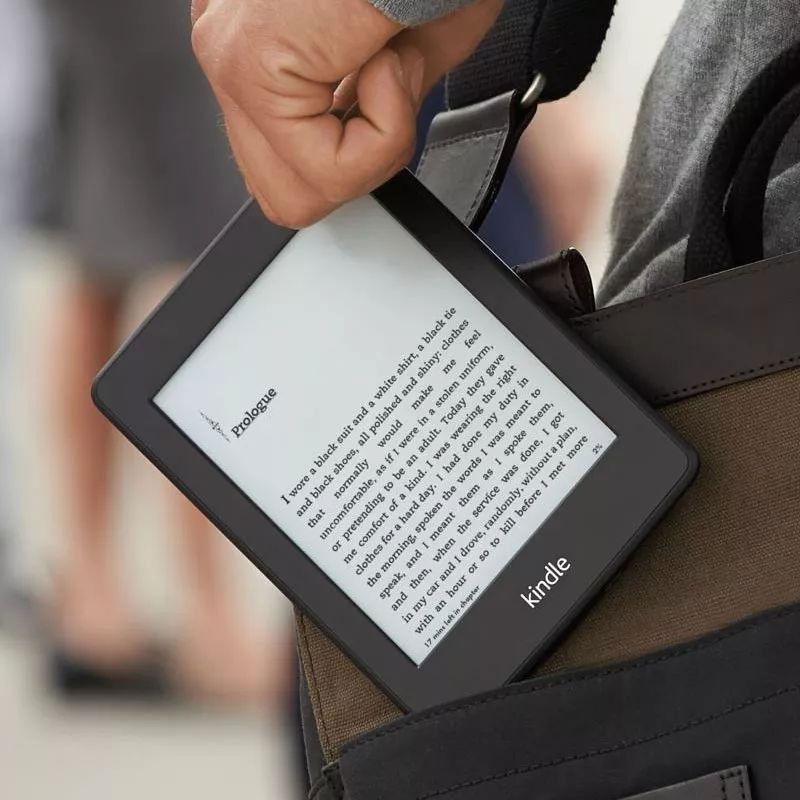
Sharing and Collaborating with Kindle Cloud
Kindle Cloud offers unique features for sharing and collaborating on ebooks. Here’s how users can benefit:
- Easy Book Sharing: With Kindle Cloud, share your favorite books with friends and family effortlessly. Just select the share option and send an invitation.
- Reading Groups: Join or create reading groups to discuss books in-depth. Kindle allows multiple users to access and comment on the same book.
- Document Collaboration: Kindle isn’t just for books. Share personal documents and collaborate in real-time with others.
- Family Library: Link your account with family members. This lets everyone access shared books while still maintaining individual profiles.
- Gift eBooks: Kindle enables you to gift ebooks to others. A thoughtful way to share your reading passion.
Each feature designed with user-friendly interfaces making the collaboration process as simple as a few clicks. Kindle takes the reading experience beyond the individual, fostering a community of readers and learners.
Kindle’s Compatibility with Devices
It works well with a wide range of devices. This compatibility means more freedom in how and where you read. Here’s what you need to know about Kindle Cloud’s device compatibility:
- E-readers and Tablets: Kindle Cloud syncs with all Kindle e-readers and Fire tablets.
- Smartphones and Computers: Whether you have an Android or iOS smartphone, you can access Kindle. It also works on PCs and Macs through web browsers.
- Smart Home Devices: Use voice commands on devices like Amazon Echo to manage your Kindle Cloud library.
- Other e-Readers: Some non-Kindle e-readers that support the Kindle app can also access Kindle.
With Kindle Cloud, switching between devices is seamless. Your library and reading progress are always up-to-date, no matter which device you use. Whether on a tablet in bed or a smartphone on the train, Kindle provides a consistent reading experience.
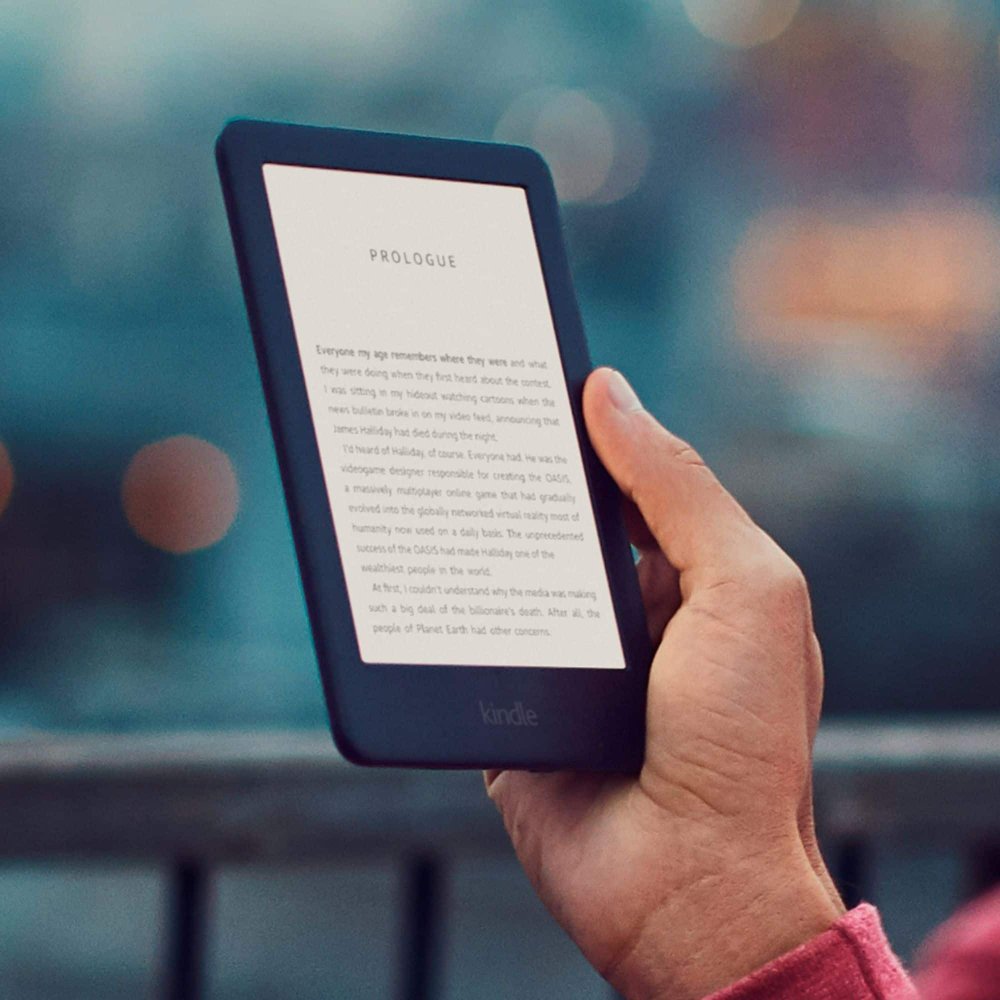
Managing Your eBook Library on Kindle
Organizing and managing your eBook library on Kindle Cloud is both intuitive and powerful. Kindle simplifies the process, ensuring that you can focus more on reading and less on administration. Let’s take a closer look at how you can manage your digital library:
- Sorting and Searching: Easily sort your eBooks by title, author, or recently read. Use the search bar to quickly find specific books.
- Collections: Group your eBooks into collections. This helps in organizing books by genre, author, or any other category you prefer.
- Bookmarks and Annotations: Keep track of important sections. Add bookmarks and notes, which are accessible across all devices.
- Archive and Delete: Clear clutter by archiving books you’ve finished. You can also delete eBooks you no longer need.
- Sample Books: Try before you buy. Download and read samples of eBooks to decide if they’re right for you before purchasing.
- Syncing Your Library: Be assured that your library syncs automatically. Your reading progress and collections stay updated across all devices.
Effective management of your Kindle library enhances your reading experience, making it more enjoyable and tailored to your preferences.
Future Developments and Updates in Kindle Cloud Technology
As technology advances, we expect Kindle Cloud to introduce more innovations for an enhanced reading experience. Moving towards 2025 and beyond, there are a few anticipated updates that readers can look forward to:
- Predictive Analytics: Kindle Cloud might utilize predictive analytics to suggest books you’re likely to enjoy, based on your reading patterns.
- Augmented Reality Features: Imagine pointing your device’s camera at a physical book and having Kindle offer a digital copy, or additional multimedia content related to the book.
- Enhanced Social Integration: Future updates could include deeper social media integration, making it easier to share quotes or discuss books with a broader network.
- Advanced Language Learning Tools: Kindle may incorporate sophisticated language learning aids, helping readers to learn new languages while reading their favorite books.
- Interactive Author Events: Live Q&A sessions or virtual book signings with authors could become a staple of the Kindle Cloud reading community.
- Customized Learning Modules: For educational texts, Kindle could provide personalized quizzes and summaries based on your reading history and comprehension levels.
Each of these potential updates would aim to make Kindle Cloud not just a platform for reading but an immersive and interactive hub for book lovers. By staying up-to-date with the latest technologies and listening to user feedback, it is poised to remain a leading solution for digital reading well into the future. It’s an exciting time for readers who can expect their beloved Kindle Cloud to evolve in ways that make reading more engaging, collaborative, and tailored to individual needs and interests.