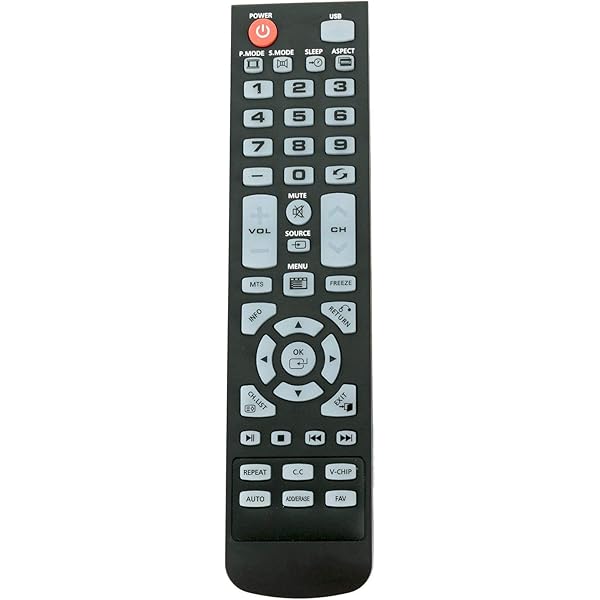In a world where technology is ever-evolving, television viewing methods have also transformed dramatically. Gone are the days of clunky remotes and tangled cords. Today, many households are filled with smart TVs that connect seamlessly with their devices and have integrated smart features. However, what about those who own non-smart TVs? Are they left behind in this digital revolution? Not at all! Thanks to universal remote apps, users can effectively control their non-smart TVs using their smartphones. This article delves into how universal remote apps work, the benefits they offer, and how to choose the best app for your needs.

Understanding Universal Remote Apps
What Are Universal Remote Apps?
Universal remote apps are applications designed to turn your smartphone or tablet into a remote control for various devices, including non-smart TVs. These apps usually work over Wi-Fi and require your phone to be on the same network as the television. They can send commands to the TV via infrared signals or network commands. Most universal remote apps are user-friendly and intuitive. They offer a straightforward interface that mimics a traditional remote control, allowing users to navigate channels, adjust volume, and change settings easily.
How Do They Work?
To understand how universal remote apps function, consider this: your smartphone is essentially a mini-computer equipped with sensors and software. Many smartphones come with an infrared (IR) blaster that can send signals similar to those sent by a traditional remote control. If your smartphone has an IR blaster, you can directly control your TV by aiming your phone at the device. If not, these apps may work via Wi-Fi, provided the TV supports network control.
Users first need to download a universal remote app from the app store. After installation, you must select the brand and model of your TV. The app will then configure itself to communicate with your TV, enabling the control functions. Users typically find that the interface is easy to navigate, as it mimics the layout of a traditional remote.
Benefits of Using Universal Remote Apps
Convenience at Your Fingertips
One of the most appealing benefits of universal remote apps is convenience. Instead of hunting for multiple physical remotes to control different devices, you can have everything in one place. Your smartphone is often within arm’s reach, so it becomes a natural extension of your daily life. With universal remote apps, you no longer have to search under cushions or behind furniture for lost remotes. Instead, you can control your TV, DVD player, and other devices all through one simple interface.
Cost-Effective Solution
Investing in a universal remote can be costly. Many high-end remotes come with additional features such as macro commands or customizable buttons. In contrast, universal remote apps are generally free or available at a low cost. This makes them an attractive option for individuals looking for a budget-friendly way to manage their entertainment systems without sacrificing functionality.
Multi-Device Control
Beyond just controlling your TV, universal remote apps often allow for the management of other devices like cable boxes, game consoles, and audio systems. This adds another layer of convenience, as you can switch from watching a movie to gaming without having to reach for different remotes. This multi-device functionality is particularly appealing in multifunctional entertainment setups, providing efficiency and ease of use.
How to Choose the Right Universal Remote App
Compatibility with Devices
When selecting a universal remote app, ensure that it is compatible with your devices. Not all apps work with every brand or model, especially older non-smart TVs. Checking the app’s compatibility list can save you time and frustration. Many apps provide details about the brands and models they support. If you own multiple devices, consider an app that supports a wide range of brands for maximum compatibility.
User Reviews and Ratings
Before downloading an app, take a moment to look at user reviews and ratings. These can provide insights into the app’s performance, reliability, and ease of use. Apps with high ratings and positive feedback from users tend to offer a better overall experience. However, beware of apps with few reviews or lower ratings, as they may not function as intended or might have limitations.
Features and Functionality
Different universal remote apps offer various features. Some might focus solely on basic functions like volume control and channel changing, while others include advanced features such as programmable buttons or device grouping. Assess your needs. If you require just basic functionality, a simple app may suffice. However, if you prefer more control, consider apps with additional features.
Setting Up Your Universal Remote App
Step-by-Step Instructions
Setting up your universal remote app is an easy process. Here are simplified instructions to get started. First, download the app from your device’s app store. Next, open the app and select your TV’s brand from the list. After choosing the brand, the app may prompt you to enter the model number. Follow the on-screen instructions to configure the app correctly.
Once everything is set up, you may need to perform a few tests. Try turning the TV on and off or adjusting the volume. If the app works as expected, you’re ready to control your TV using your smartphone. In case of any issues, refer to the help or FAQ section within the app.
Troubleshooting Common Issues
Even though universal remote apps are convenient, there can be occasional glitches. One common issue arises when the app fails to connect to the TV. Ensure both the phone and TV are connected to the same Wi-Fi network. If the app still doesn’t respond, try restarting both devices.
Another issue might involve your TV not responding to commands. In this case, check the batteries in your existing remotes. Sometimes, the app struggles to establish a signal due to weak batteries. Lastly, keep the app updated to the latest version for optimal performance. Developers often release updates that fix bugs and improve functionality.
Security Concerns with Universal Remote Apps
Privacy Risks
As with any application that requires network access, using universal remote apps can present privacy concerns. Personal data could be collected by the app, especially if it requires login information or account details. Always read the privacy policy before downloading any app. Understanding how your information is used or shared is crucial to ensure you’re comfortable with the security risks involved.
Network Vulnerabilities
Another security concern is the potential vulnerability of your home network. If the universal remote app can control your TV through the Wi-Fi network, this opens up the possibility for other devices to access your network through the app. It’s crucial to maintain a secure home Wi-Fi network with strong passwords and limited access. Using firewall protection can help mitigate these risks and safeguard your home devices.
Tips for Optimal Use of Universal Remote Apps
Regularly Update Your Apps
Frequent updates improve app performance and add new features. Regular updates can fix bugs and ensure the app operates smoothly. This can prevent a host of issues that may arise due to outdated software. Enable auto-updates on your app store, or remember to check periodically for updates.
Customization Options
Many universal remote apps offer customization features. This can enhance the usability of the app. Take the time to explore these options and set up your preferences. You can usually assign favorite channels or create shortcuts for commonly used functions. Customization not only makes using the app easier but also adds a personal touch.
Optimize Battery Usage
Using your smartphone as a remote can drain the battery faster. Keep an eye on battery usage and take appropriate action when necessary. Reducing screen brightness and closing unnecessary background apps can help prolong battery life while using the remote app.
Conclusion
In a time when technology continually pushes boundaries, universal remote apps bring versatility to non-smart TVs. These innovative solutions transform ordinary smartphones into powerful tools for controlling various devices, making the viewing experience richer and more convenient. With the right app, you can effortlessly manage your entertainment system without fussing over multiple remotes. Whether you’re looking for convenience, cost-effectiveness, or multi-device control, universal remote apps have plenty to offer. As they continue to evolve, they may bridge the gap between traditional and modern entertainment systems, making it easier for everyone to join in on the fun of technology.
In summary, universal remote apps present a viable and appealing option for those with non-smart TVs. By understanding their functionality, benefits, and how to use them effectively, you can streamline your home entertainment experience like never before. Whether you’re watching movies, gaming, or just flipping through channels, a universal remote app can simplify your life while keeping you connected to your favorite shows. So why not give it a try? Your smartphone may be the only remote you truly need.