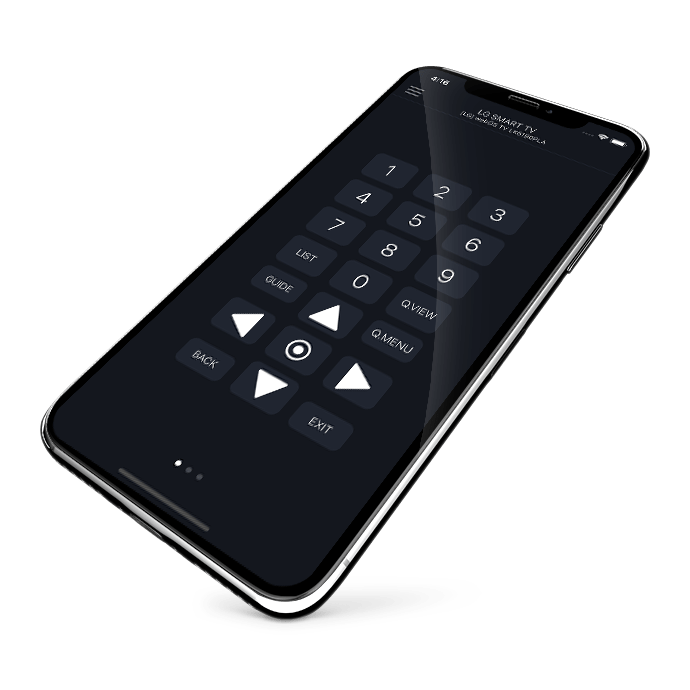Smart TVs have revolutionized the way we consume entertainment, and LG TVs are a prime example of this innovation. To fully leverage the capabilities of your LG Smart TV, choosing the right remote app is crucial in 2024. With various options available, making an informed decision can enhance your viewing experience. This article will guide you through the process of selecting the perfect LG Smart TV remote app. We will cover the importance of compatibility, user interface, features, user reviews, security, customization, and support. By the end, you’ll know exactly which app best suits your needs.

Understanding Compatibility
Device Compatibility
Before downloading any remote app, ensure it is compatible with your devices. LG offers several remote apps, such as the LG TV Plus app and third-party alternatives. However, not all apps work with every LG Smart TV model. Start by checking the app description in the Google Play Store or Apple App Store. This section usually lists the compatible models. Note down your TV’s model number and compare it with the app’s specifications.
Additionally, consider the compatibility of the app with your smartphone. Most remote apps are available for both Android and iOS devices. Ensure your smartphone’s operating system is up-to-date. This guarantees that you can install the app without any issues. A compatible app ensures seamless interaction between your devices, providing a smoother user experience.
Network Requirements
Most LG Smart TV remote apps operate over a Wi-Fi connection. Both your TV and smartphone must be on the same Wi-Fi network. Check your home network’s stability and speed before proceeding. A stable connection ensures the app functions without lag or interruptions. If your Wi-Fi signal is weak, consider rearranging your network setup or using a Wi-Fi extender.
Some apps also offer Bluetooth connectivity as an alternative. If your home network experiences frequent issues, an app with Bluetooth support might be a better choice. Understanding the network requirements and ensuring compatibility will help you avoid connectivity problems later on.
Evaluating User Interface
Ease of Use
A user-friendly interface is critical for any remote app. The app should offer easy navigation and intuitive controls. Open the app store and read through user reviews focusing on the app’s interface. An app with a complex or cluttered UI can be frustrating and diminish your overall experience. Look for screenshots and videos that showcase the app’s layout.
Once you have identified a potential app, download it and explore its interface. Check how easy it is to access essential features like volume control, channel navigation, and input selection. The best apps usually feature customizable, minimalist interfaces that enhance ease of use. The ease of use directly impacts how effectively you can control your LG Smart TV.
Responsiveness
Responsiveness is another crucial factor. The app should register your commands quickly and accurately. Delays or lag can disrupt your viewing experience. To gauge an app’s responsiveness, consider using a trial period or a free version if available. During this trial, test various functions like changing channels, adjusting volume, and accessing apps. A responsive app will execute these commands almost instantaneously.
Read user reviews that mention the app’s responsiveness. Apps with frequent complaints about lag should be avoided. Some apps may also offer settings to optimize performance, such as reducing animations. Ensuring the app’s responsiveness will make your interaction with your LG Smart TV smooth and efficient.
Assessing Features
Core Functions
At a minimum, the app should offer core functions like volume control, channel navigation, and input selection. Verify that these basic features are available and work efficiently. Some apps go beyond these basics and offer additional functionalities like voice control, keyboard input, and even screen mirroring. These extra features can significantly enhance your user experience.
For example, voice control allows you to issue commands without lifting a finger. This is particularly useful when you have your hands full or are too far from the TV to use touch controls. Keyboard input can make searching for content faster and more comfortable. Assessing the core functions and additional features helps you choose an app that offers maximum utility.
Advanced Features
Advanced features can set an excellent remote app apart from a good one. Look for apps that offer advanced functionalities like smart home integration, customizable buttons, and personalized content recommendations. Smart home integration allows you to control other connected devices from the same app. This feature can streamline your smart home ecosystem.
Customizable buttons enable you to set specific controls that are most useful to you. Personalizing your remote interface makes it easier to access your favorite features quickly. Apps that offer personalized content recommendations analyze your viewing habits and suggest shows and movies you might enjoy. These advanced features significantly enhance your TV-viewing experience.
Reviewing User Feedback
App Store Ratings
User ratings and reviews are invaluable in assessing the quality of a remote app. Open the app store on your smartphone and look for the app’s rating. An app with a high rating (4 stars and above) is generally reliable and well-received. However, don’t rely solely on the star rating. Read through individual reviews to get a sense of common praises and complaints.
Look for patterns in the feedback. Multiple reviews mentioning the same issue (e.g., connectivity problems or frequent crashes) should be taken seriously. Conversely, consistent praise for features like ease of use and responsiveness can affirm your choice. User feedback provides real-world insights into the app’s performance and reliability.
Expert Reviews
In addition to user reviews, consider looking for expert reviews. Tech websites and blogs often review remote apps, providing detailed analyses of their features and performance. Expert reviews can offer a more nuanced perspective, highlighting both strengths and weaknesses. These reviews sometimes include comparisons between different apps, helping you make a more informed decision.
Search for reviews on reputable tech websites or watch video reviews on platforms like YouTube. Expert opinions can validate user feedback and provide additional context. Combining user and expert reviews gives you a balanced view, ensuring you choose the best app for your needs.
Prioritizing Security and Privacy
Data Security
Security and privacy are paramount when choosing a remote app. The app will likely have access to your network and personal data. Ensure it follows industry-standard encryption protocols to protect your information. Review the app’s privacy policy to understand what data it collects and how it is used. An app that prioritizes data security will typically highlight its encryption standards and data protection measures.
Avoid apps that ask for unnecessary permissions. For instance, a remote app doesn’t need access to your contacts or camera. Be cautious of apps from unknown developers with little to no track record. Prioritizing data security ensures your personal information remains safe while you enjoy the app’s features.
Privacy Controls
Aside from data security, look for apps that offer robust privacy controls. These controls allow you to manage what information the app can access. For example, some apps let you disable data sharing and limit tracking features. These options give you greater control over your privacy.
Check if the app provides regular updates. Frequent updates often indicate that the developer is actively improving the app’s security and privacy measures. An app that prioritizes user privacy and offers stringent controls is a safer choice for managing your LG Smart TV.
Customization and Personalization
Customizable Interface
A customizable interface can significantly enhance your experience with a remote app. Look for apps that allow you to modify the layout and appearance. Customizable interfaces let you arrange buttons according to your preferences, making frequently used features more accessible. This level of personalization can save time and effort.
Some apps offer theme options that allow you to change the app’s color scheme and design. These aesthetic changes may seem minor but can make the app more pleasant to use. Explore the customization options available and choose an app that offers the flexibility you need.
Personalized Recommendations
Apps that offer personalized recommendations can enrich your viewing experience. These apps analyze your watching habits and suggest similar content. To provide these recommendations, the app may need to track your usage patterns. Ensure you’re comfortable with this before enabling the feature.
Personalized recommendations can save time and help you discover new shows and movies. The more you use the app, the better it becomes at suggesting relevant content. This feature adds a layer of convenience by streamlining content discovery. Choose an app that offers intelligent, personalized recommendations to make your LG Smart TV experience even better.
Customer Support and Updates
Access to Support
Reliable customer support is crucial for any remote app. Check if the app offers multiple support channels like email, live chat, or a dedicated help center. Access to timely and effective support can resolve issues quickly, ensuring uninterrupted use. Visit the app’s website or the app store description to find information about customer support.
User reviews can also provide insights into the quality of customer support. Look for feedback mentioning support experiences. Apps with responsive and helpful customer support teams offer a better user experience. Ensure that the app you choose has robust support options to assist you when needed.
Regular Updates
Regular updates indicate that the app is actively maintained and improved. Updates often include new features, bug fixes, and security enhancements. Check the app’s update history on the app store. Frequent updates are a good sign of the developer’s commitment to quality and user satisfaction.
Enable automatic updates on your smartphone to ensure you always have the latest version. This practice keeps the app running smoothly and securely. An app with regular updates is more likely to offer a consistent and reliable remote management experience for your LG Smart TV.
Conclusion
In summary, choosing the right LG Smart TV remote app involves several critical factors. Start by ensuring compatibility with your devices and network. Evaluate the user interface for ease of use and responsiveness. Assess the app’s core and advanced features to maximize utility. Review user and expert feedback to gain real-world insights. Prioritize security and privacy to protect your data. Explore customization options for a personalized experience. Finally, ensure the app offers robust customer support and regular updates. By considering these elements, you can select an LG Smart TV remote app that enhances your viewing experience and meets your specific needs. Dive into the app store and find the perfect remote app for your LG Smart TV today.