In today’s digital age, a seamless and clutter-free workspace is a dream for many. A vital component in achieving this goal is a reliable wireless keyboard and mouse duo that not only enhances your productivity but also complements your style and comfort. With countless options available, selecting the perfect pair can be daunting. In this comprehensive guide, we dive into the world of wireless peripherals to uncover what makes a keyboard and mouse combination stand out, focusing on key features, performance, and user experience.
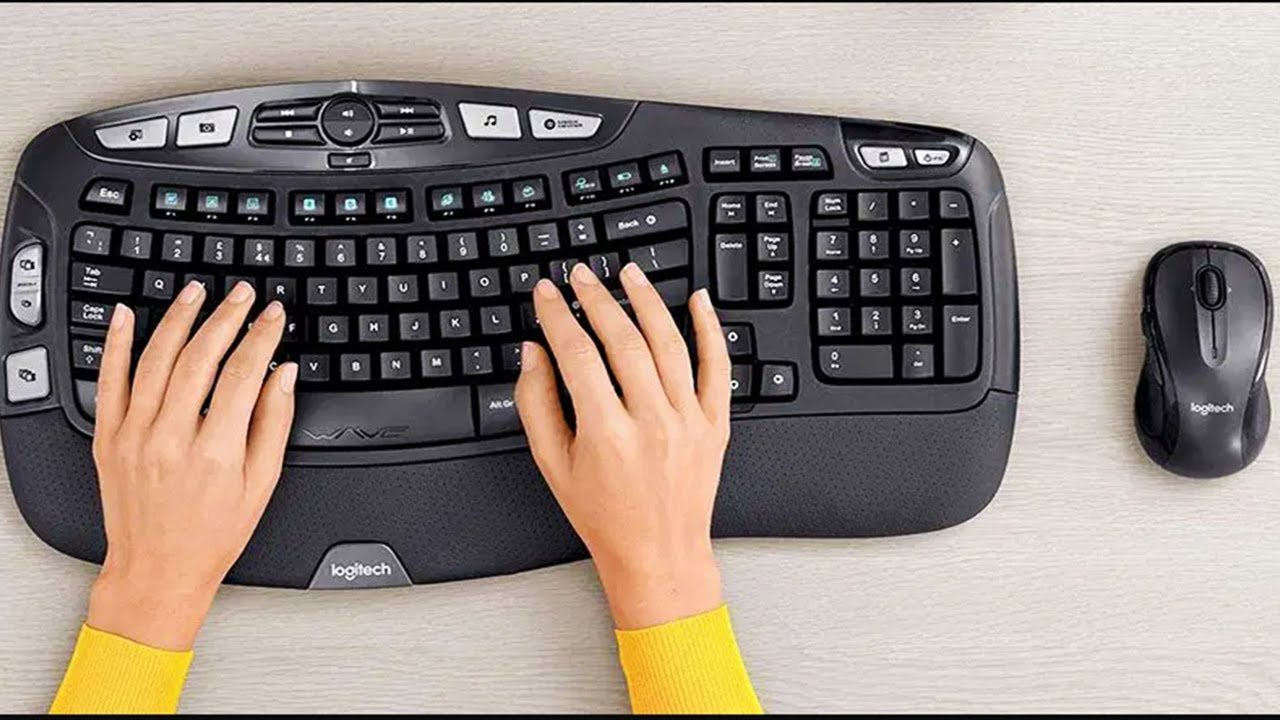
Choosing the Ideal Wireless Technology
Bluetooth vs. RF: Decoding the Connection
Bluetooth: For those seeking versatility and minimal setup, Bluetooth keyboards and mice are a popular choice. They connect effortlessly to multiple devices, including laptops, tablets, and smartphones, without requiring additional USB ports or dongles. Bluetooth technology also consumes less power, extending battery life. However, latency issues may arise in high-demand tasks, like gaming.
Radio Frequency (RF): If responsiveness is paramount, RF devices, which typically operate via a USB receiver, offer a more consistent connection with negligible lag. RF keyboards and mice often boast longer operational ranges and don’t compete for bandwidth with other Bluetooth devices. Remember, though, each receiver takes up a USB port, and compatibility with mobile devices is limited.
Ergonomics: Comfort Meets Efficiency
Ergonomics is the science of designing and arranging work environments, products, and systems to optimize human well-being and performance. By considering the physical and cognitive capabilities and limitations of individuals, ergonomics aims to create a harmonious relationship between people and their activities, ensuring comfort, health, and efficiency. Here’s a closer look at how ergonomics achieves this balance:
Physical Ergonomics
This branch focuses on minimizing physical stress and injury by adapting workstations, tools, and equipment to the user’s body dimensions, strengths, and movements. Key aspects include:

-
- Posture: Proper seating and desk height adjustment can maintain the natural curves of the spine, reducing back and neck strain.
- Reach and Motion: Placing frequently used items within easy reach and designing tasks to minimize repetitive or awkward motions can prevent injuries like carpal tunnel syndrome.
- Lighting and Visibility: Adequate lighting reduces eye strain and visual fatigue, while optimizing screen placement can prevent glare and awkward head postures.
Cognitive Ergonomics
It deals with mental workload, information processing, and decision-making in the workplace. Effective cognitive ergonomics can:
-
- Reduce Mental Stress: Streamlining complex tasks, providing clear instructions, and managing workload can lower stress levels and improve focus.
- Enhance User Experience: Intuitive interfaces and well-designed controls can minimize errors and speed up task completion, thereby increasing productivity.
- Promote Safety: Clear warning signals and well-placed emergency controls can aid in rapid response during critical situations.
Environmental Ergonomics
This aspect considers the impact of environmental factors such as temperature, noise, and air quality on worker comfort and performance. Adjustments might include:
-
- Thermal Comfort: Maintaining a comfortable temperature range (typically around 68-77°F or 20-25°C) can keep workers alert and productive.
- Acoustic Design: Reducing noise levels or implementing sound-absorbing materials can enhance concentration and communication.
- Air Quality: Ensuring proper ventilation and minimizing exposure to pollutants can improve respiratory health and reduce fatigue.
Organizational Ergonomics
This involves the optimization of work systems, including job design, shift work, and work organization to promote worker health and organizational effectiveness. Strategies may include:
-
- Flexible Work Schedules: Allowing for breaks and flexible hours can help manage fatigue and increase job satisfaction.
- Team Structure: Well-structured teams with clear roles and responsibilities can improve collaboration and reduce stress.
- Training and Education: Educating employees about ergonomic principles and practices empowers them to make adjustments that benefit their own health and productivity.
Implementing ergonomic principles not only benefits individuals by reducing the risk of injuries and illnesses but also contributes to overall workplace efficiency, employee satisfaction, and ultimately, business success. As work environments continue to evolve, especially with the rise of remote work, the importance of ergonomics in both physical and digital spaces becomes increasingly crucial.
Performance Metrics: Precision and Durability
Battery Life: Powering Through Your Day
Wireless freedom comes with the responsibility of battery management. Lithium-ion batteries have become the standard due to their longevity and rechargeability, offering weeks to months of usage on a single charge. Some models even feature energy-saving modes that automatically activate when inactive, prolonging battery life.
Responsiveness: Speed and Accuracy
For professionals and gamers alike, responsive inputs are non-negotiable. Look for keyboards with low actuation force and short travel distance for quick typing. Similarly, a high-quality mouse with precise tracking ensures accurate cursor movement, critical for tasks that demand precision, such as graphic design or FPS games.
Style and Aesthetics: Complementing Your Workspace
Uniting Form and Function
Wireless keyboards and mice come in a variety of designs to match different aesthetics, from sleek and minimalist for modern offices to vibrant and bold for personalized spaces. Backlit keys, available in multiple colors and brightness levels, not only look impressive but also enhance usability in dimly lit environments.
Brand Consistency and Build Quality
Opting for products from reputable brands often guarantees build quality and design consistency across devices. Premium materials like aluminum or high-grade plastic contribute to durability and a premium feel. Additionally, unified design languages ensure your keyboard and mouse visually complement one another.
Top Picks: Balancing All Aspects
For the Multitasker: Logitech MX Keys & MX Master 3
The Logitech MX Keys and MX Master 3 combo is a powerhouse for productivity enthusiasts. With cross-computer control, you can switch seamlessly between devices, while the ergonomic design and customizable keys cater to diverse workflows. The MX Master 3’s advanced scrolling and precision make it a joy to use.
Gaming Marvel: Razer BlackWidow V3 Mini HyperSpeed & Razer Basilisk Ultimate
Gamers require speed and precision, and the Razer BlackWidow V3 Mini HyperSpeed mechanical keyboard, paired with the Basilisk Ultimate mouse, delivers just that. Low-latency Hyperspeed wireless technology, along with customizable Chroma RGB lighting, elevates the gaming experience without compromising on battery life.
Budget-Friendly Option: Microsoft Surface Keyboard & Microsoft Arc Mouse
If you’re seeking affordability without sacrificing quality, the Microsoft Surface Keyboard and Arc Mouse offer sleek designs and reliable performance at a reasonable price point. The Arc Mouse’s unique foldable design saves space, while both devices maintain a consistent Windows integration for seamless use.
Selecting the best wireless keyboard and mouse combination involves careful consideration of your needs, from connectivity preferences and ergonomic requirements to performance expectations and aesthetic preferences. With advancements in technology, there’s a perfect match for every user, empowering you to work smarter, play harder, and elevate your digital experience without the constraints of wires. Whether you’re a multitasking professional, avid gamer, or simply someone who appreciates a clutter-free desk, the right wireless duo awaits to transform your daily interactions with technology.



